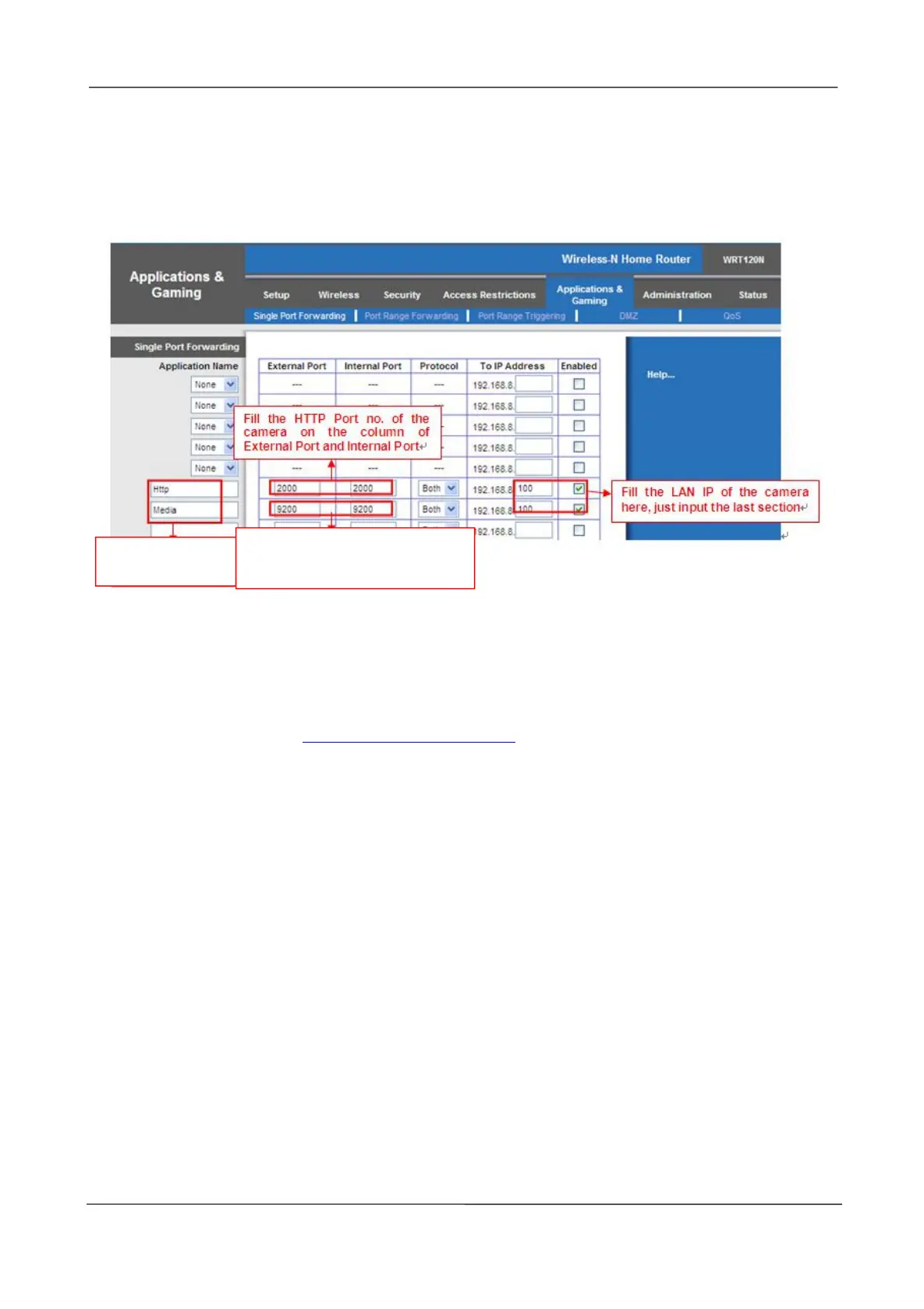NVR User Manual
www.foscam.com
some brands of router). Take Linksys brand router as an example, Login the router, and goes to
Applications & Gaming->Single Port Forwarding.
Secondly, Create a new column by LAN IP address & HTTP Port No. of the NVR within the router
showed as below.
3) Use domain name to access the camera via internet
After the port forwarding is finished, you can use the domain name+ http no.to access the camera via
internet. Take hostname ycxgwp.no-ip.info and http no. 2000 for example, the accessing link of the
camera via internet would be http:// ycxgwp.no-ip.info:2000
2. Configure the IP Parameters
Here we take TP-LINK router as an example.
The IP address of the NVR must be in the range of the router address pool.
Log in to the router client through the browser and select DHCP Server > DHCP service. On the
DHCP page, you can view the start address and end address of the address pool.
Fill the Media Port no. of the
camera on the column of
External Port and Internal Port .
