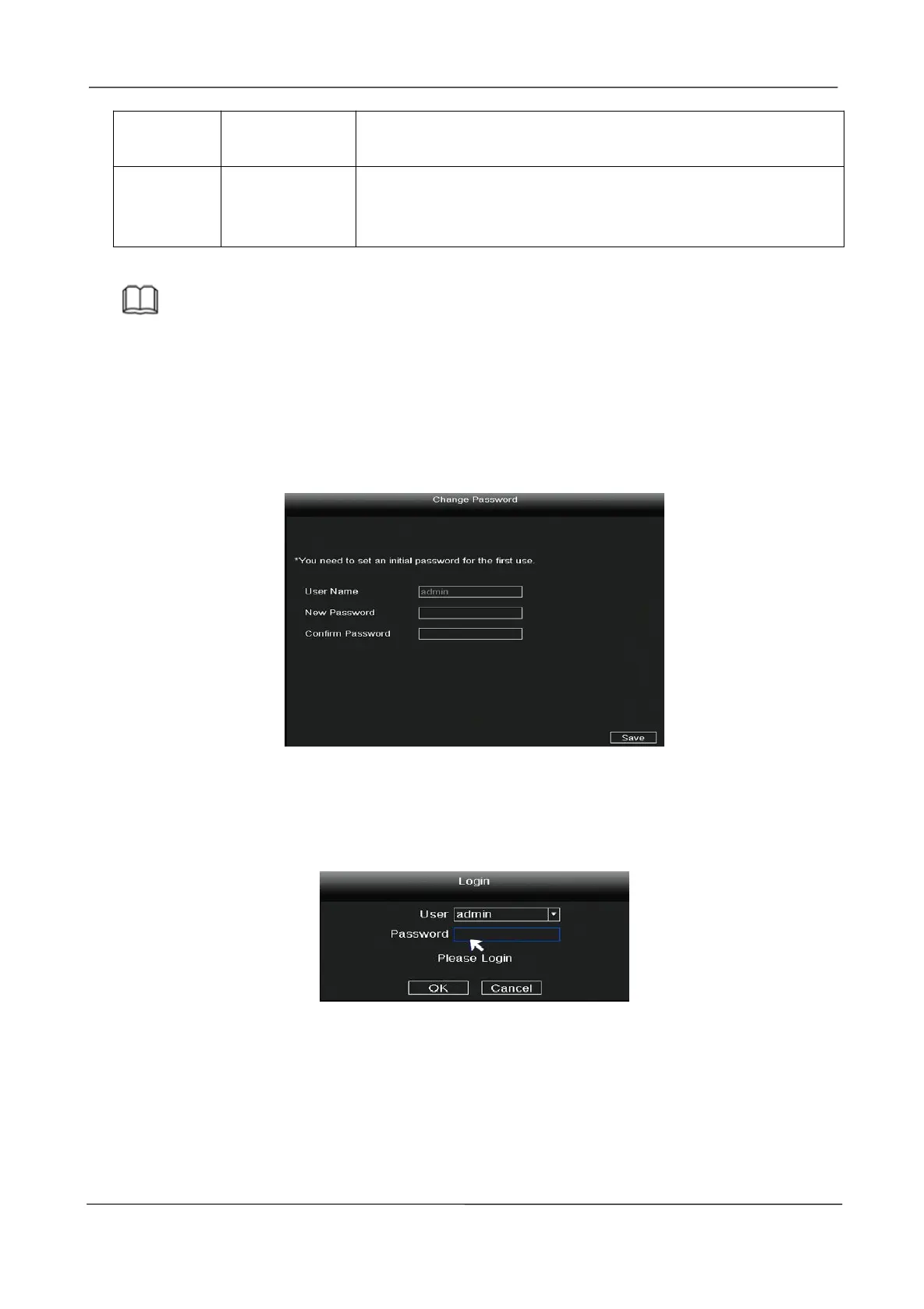NVR User Manual
www.foscam.com
Live view: Moving channel arrangement order.
Live view: Show menu.
Menu: Exit current menu to upper level menu.
Note
The Single-Click mentioned in this article is refer to the left mouse click.
2.2 Login
For your security, please set a new password for your NVR before Log In.
Login page.
Enter the Username and Password, then click on the OK button. You will be taken to the
Setup Wizard.
2.3 Guide
By default, the Guide starts once the NVR has loaded. The Guide can walk you through some
important settings of the NVR. If you don't want to use the Guide at that moment, right click the
mouse to quit.
