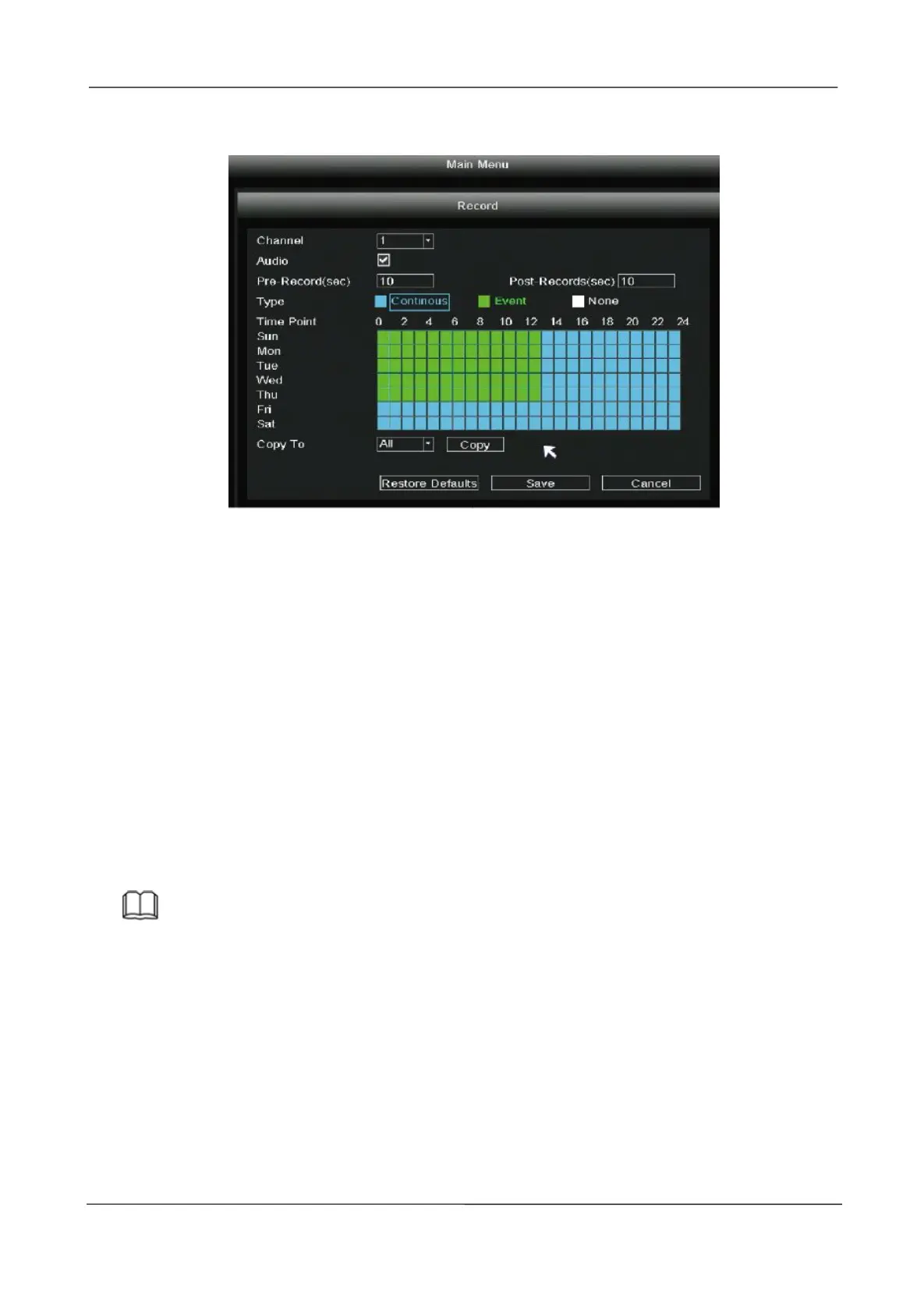NVR User Manual
www.foscam.com
(turned to green), if the other channels operate in the same way, select copy button.
If you want to check the record, right-click in live view mode and select “Main Menu >
Playback”. Choose channel and date, then click timeline to check record.
2.4.5 Backup
Insert USB flash drive to the USB port located at the rear of your NVR.
Right-click in live view mode select Backup to enter the Backup interface.
Step 1: Choose channel, type and time.
Step 2: Click Search button.
Step 3: Select target file.
Step 4: Click Backup button to finish backup.
Note
If target file can not be searched out, please click empty to add. Please remove the files which is no
need before backup. Ensure insert device (like USB) in 30 second, as system reserved searching
time for it is 30 second.
