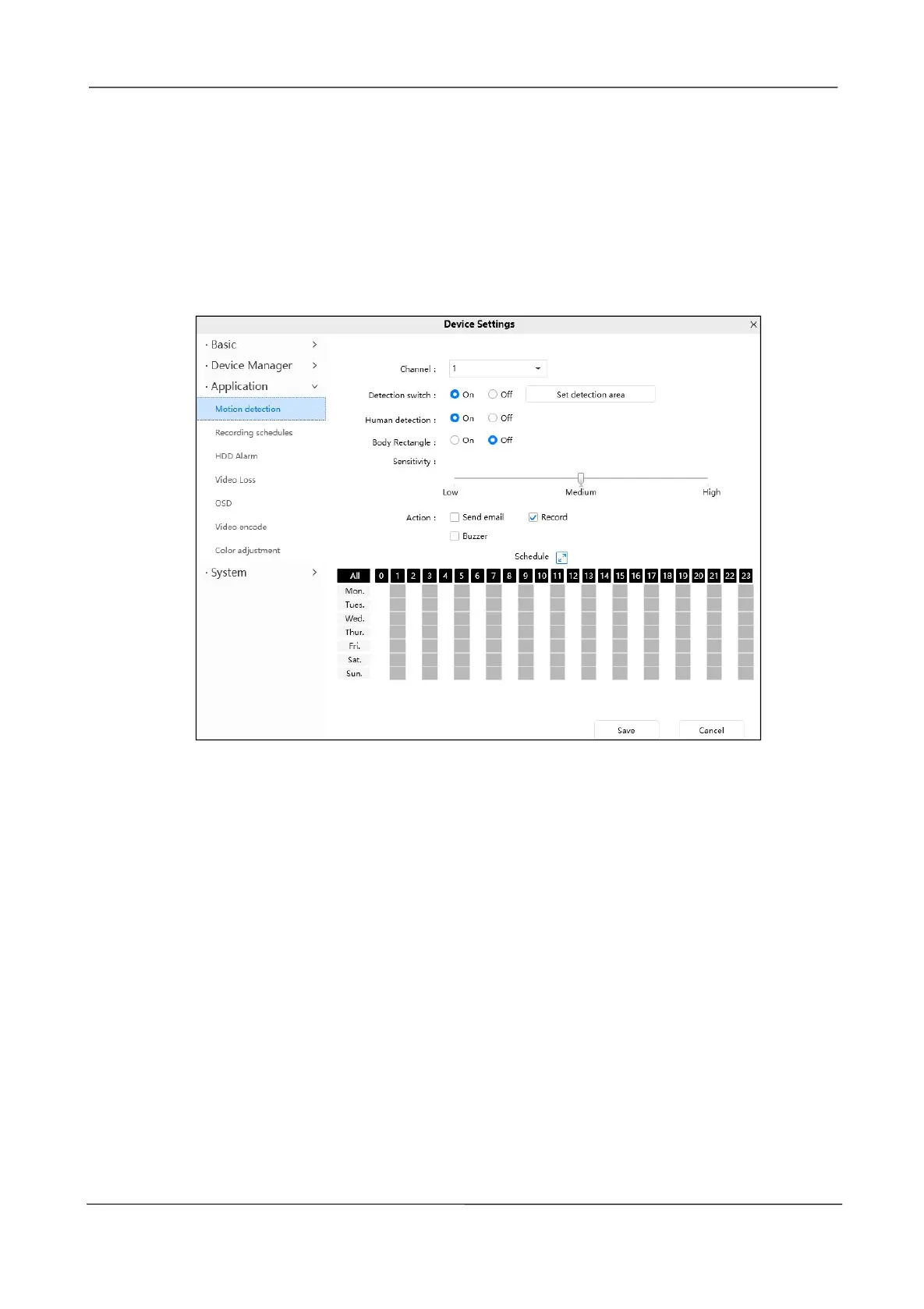NVR User Manual
www.foscam.com
4.5.3 Application
Motion detection
The NVR supports Motion Detection Alarm, when the motion has been detected, it will send emails.
To enable motion detection, follow the steps below:
1 Channel---- Select the channel that needs motion detection.
2 Detection switch---- Whether to enable motion detection
3 Set detection area----You can set the alarm area.
4 Human detection---- Whether to turn on detection.
5 Body Rectangle
6 Sensitivity---- It supports three modes: Low, Middle and High. The higher the sensitivity, the camera
will be more easily alarmed. Select one motion sensitivity.
7 Select the alarm Action
There are some alarm indicators:
If you want to receive alarm emails when motion is detected, you must select Send E-mail and set
