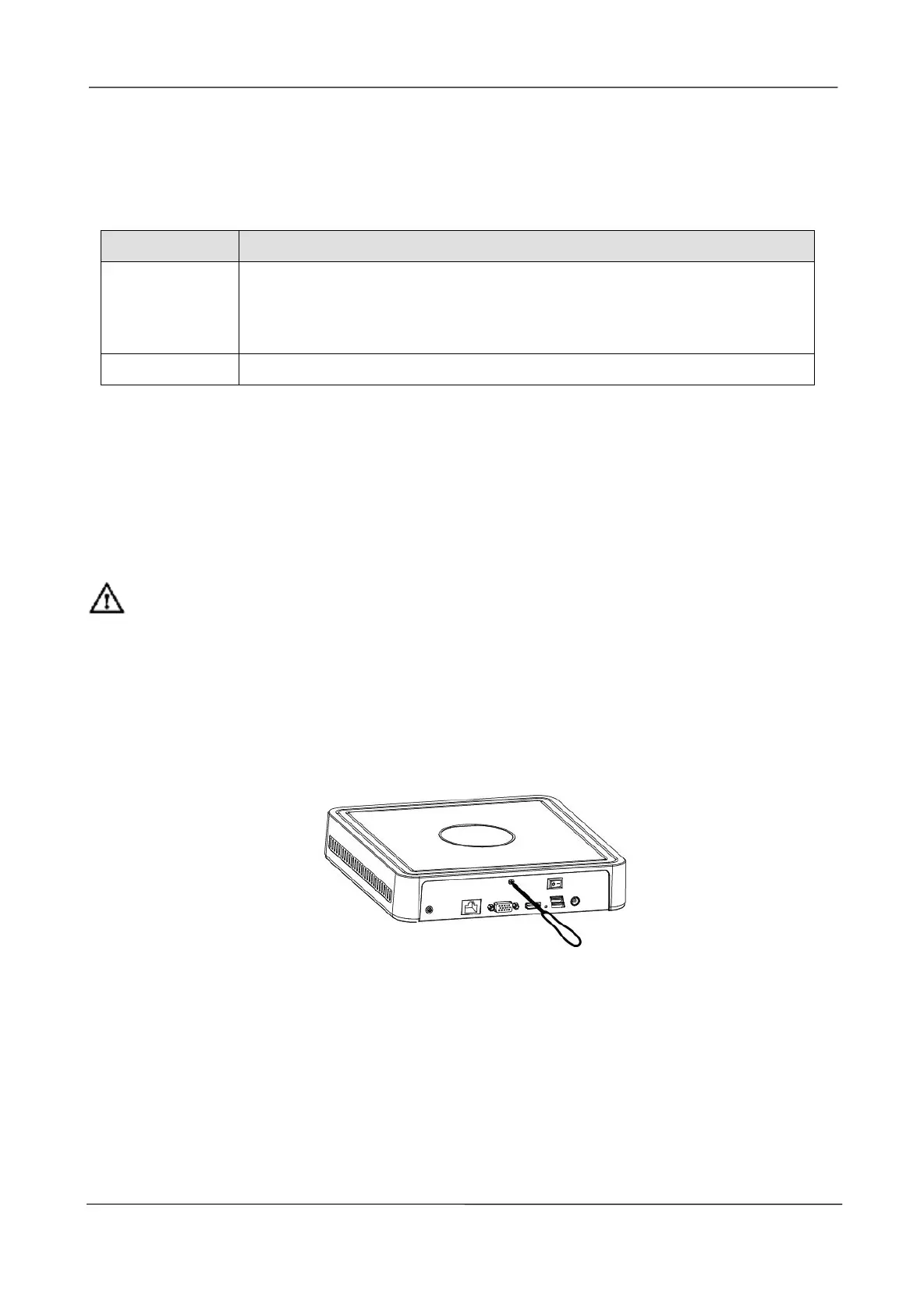NVR User Manual
www.foscam.com
rights of the three roles vary from low to high.
1.3 Relevant Version
Recommended Configuration
You are recommended to equip a 16:9 monitor with the resolution higher than
1920 *1080. The maximum resolution of NVR support displays is 2560
* 1440.
10/100M Ethernet or above.
1.4 Hard Disk Installation
If your NVR is FN8108H or FN8108HE, you must install the hard disk to the NVR.
FN7108W-B4-1T kit has a 1T hard drive installed at the factory.
WARNING
Before installing a hard disk drive (HDD), please make sure the power is disconnected from the
NVR.
It is recommended that a hard drive be used in 7200 high-speed or above.
Step 1: Remove the cover from the NVR by unfastening the screws on the rear and bottom.
Step 2: Connect one end of the data cable and power cable to the motherboard of NVR and
the other end to the HDD.