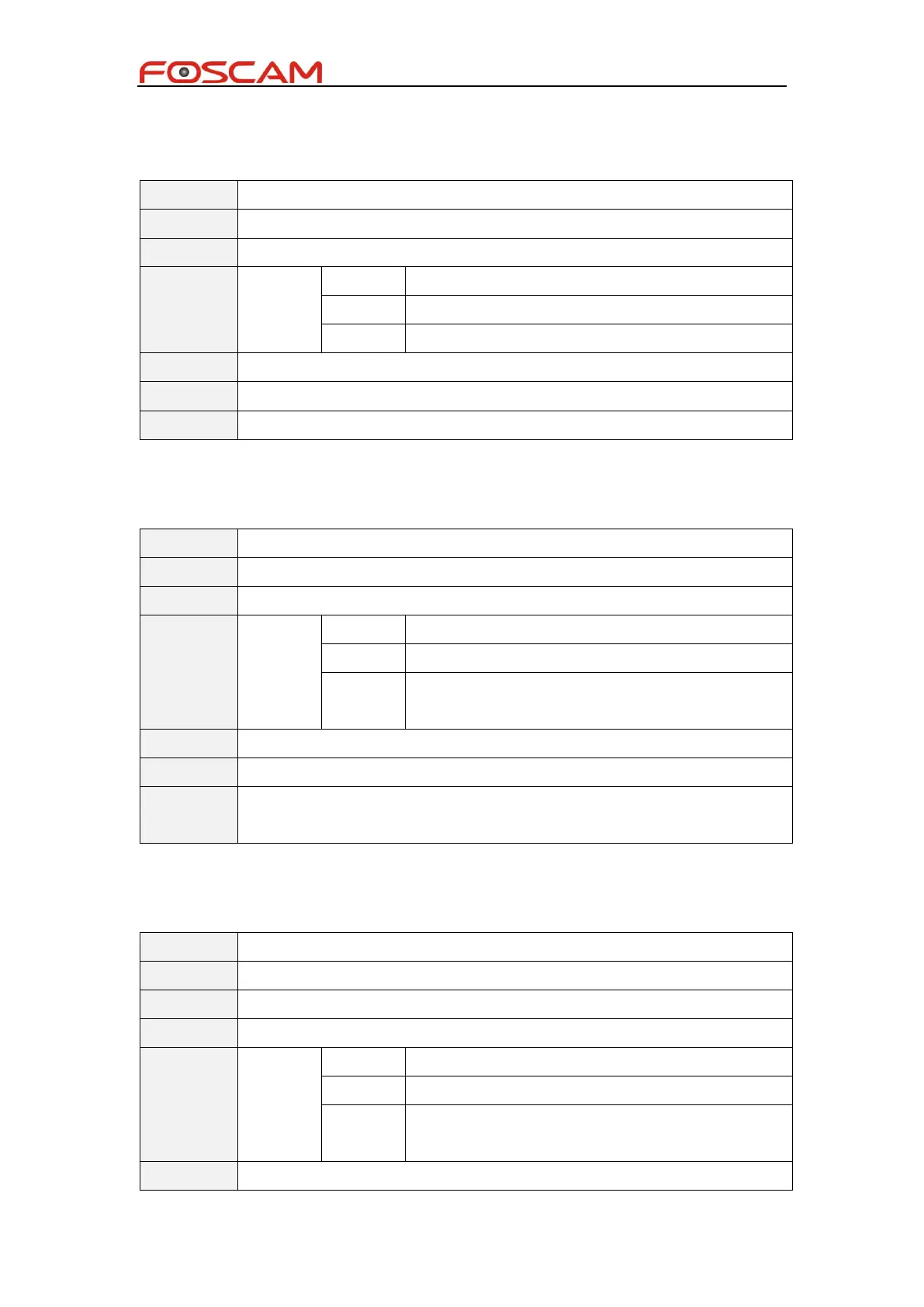Foscam IPCamera CGI User Guide
Copyright@ Shenzhen Foscam Intelligent Technology Limited
setZoomSpeed
/cgi-bin/CGIProxy.fcgi?cmd=setZoomSpeed
Only supported by the device has zoom lens
/cgi-bin/CGIProxy.fcgi?cmd=setZoomSpeed&usr=admin&pwd=&speed=1
setPTZSelfTestMode
Set the selftest mode of PTZ
/cgi-bin/CGIProxy.fcgi?cmd= setPTZSelfTestMode
After normal selftest, then goto
presetpoint-appointed
Only supported by ipc that can enable ptz-selftest
/cgi-bin/CGIProxy.fcgi?usr=admin&pwd=&cmd=setPTZSelfTestMode&mod
e=2
getPTZSelfTestMode
Get the selftest mode of PTZ
/cgi-bin/CGIProxy.fcgi?cmd= getPTZSelfTestMode
After normal selftest, then goto
presetpoint-appointed
