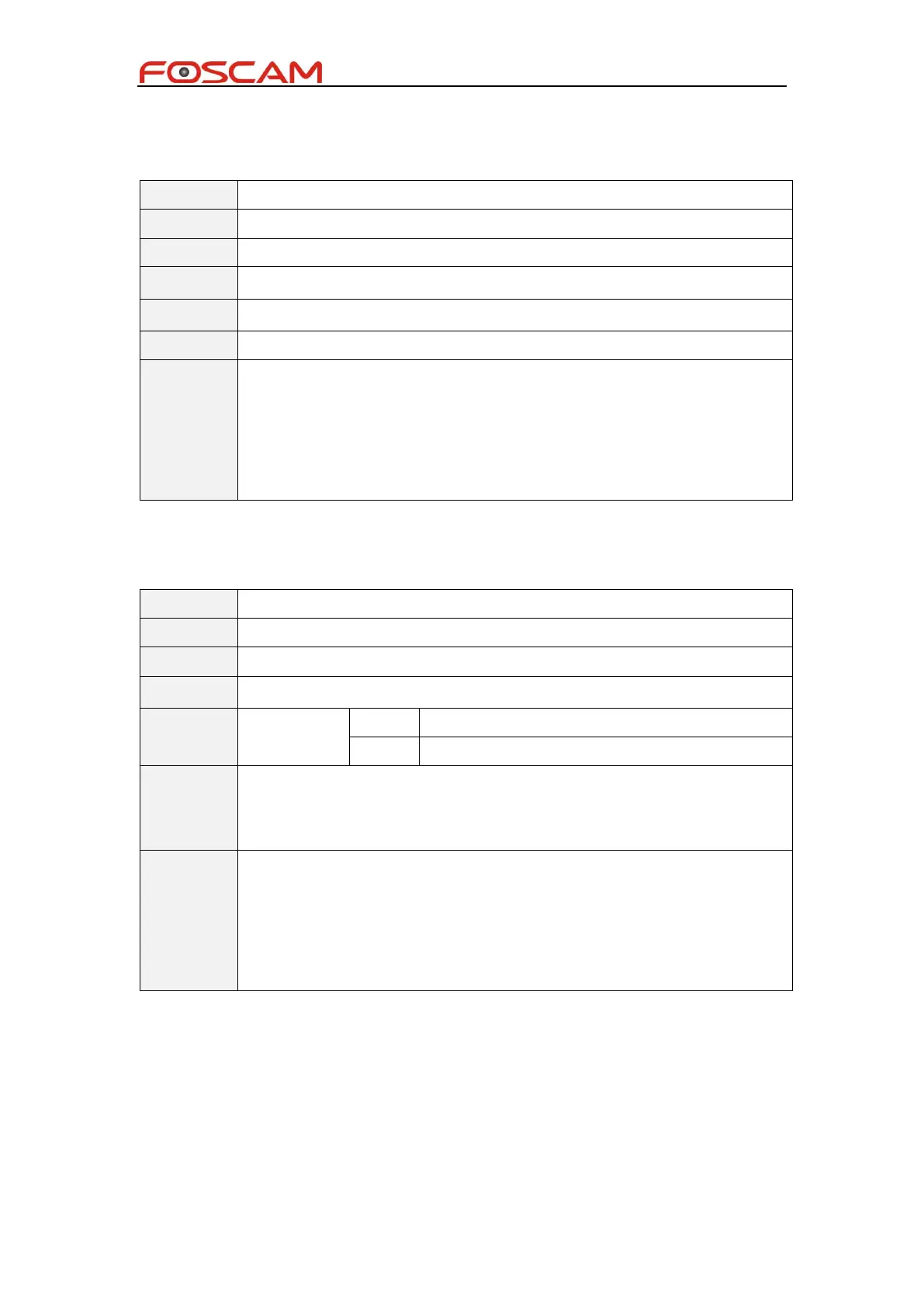Foscam IPCamera CGI User Guide
Copyright@ Shenzhen Foscam Intelligent Technology Limited
ImportConfig
/cgi-bin/CGIProxy.fcgi?cmd=importConfig&usr=admin&pwd=
System will reboot automatically after this operation
<form name="form5" method="post" target="retframe" enctype="multipart/form-data"
action="cgi-bin/ CGIProxy.fcgi?cmd=importConfig&usr=admin&pwd=" >
<input type="file" name="setting_file" >
<input type="submit" value="import" >
</form>
FwUpgrade
/cgi-bin/CGIProxy.fcgi?cmd=fwUpgrade&usr=admin&pwd=
System will reboot automatically after this operation.
This action may takes about 120s when upgrade app firmware, takes about
60s when upgrade system firmware
<form name="form5" method="post" target="retframe" enctype="multipart/form-data"
action="cgi-bin/ CGIProxy.fcgi?cmd=fwUpgrade&usr=admin&pwd=" >
<input type="file" name="fw_file" >
<input type="submit" value="upgrade" >
</form>