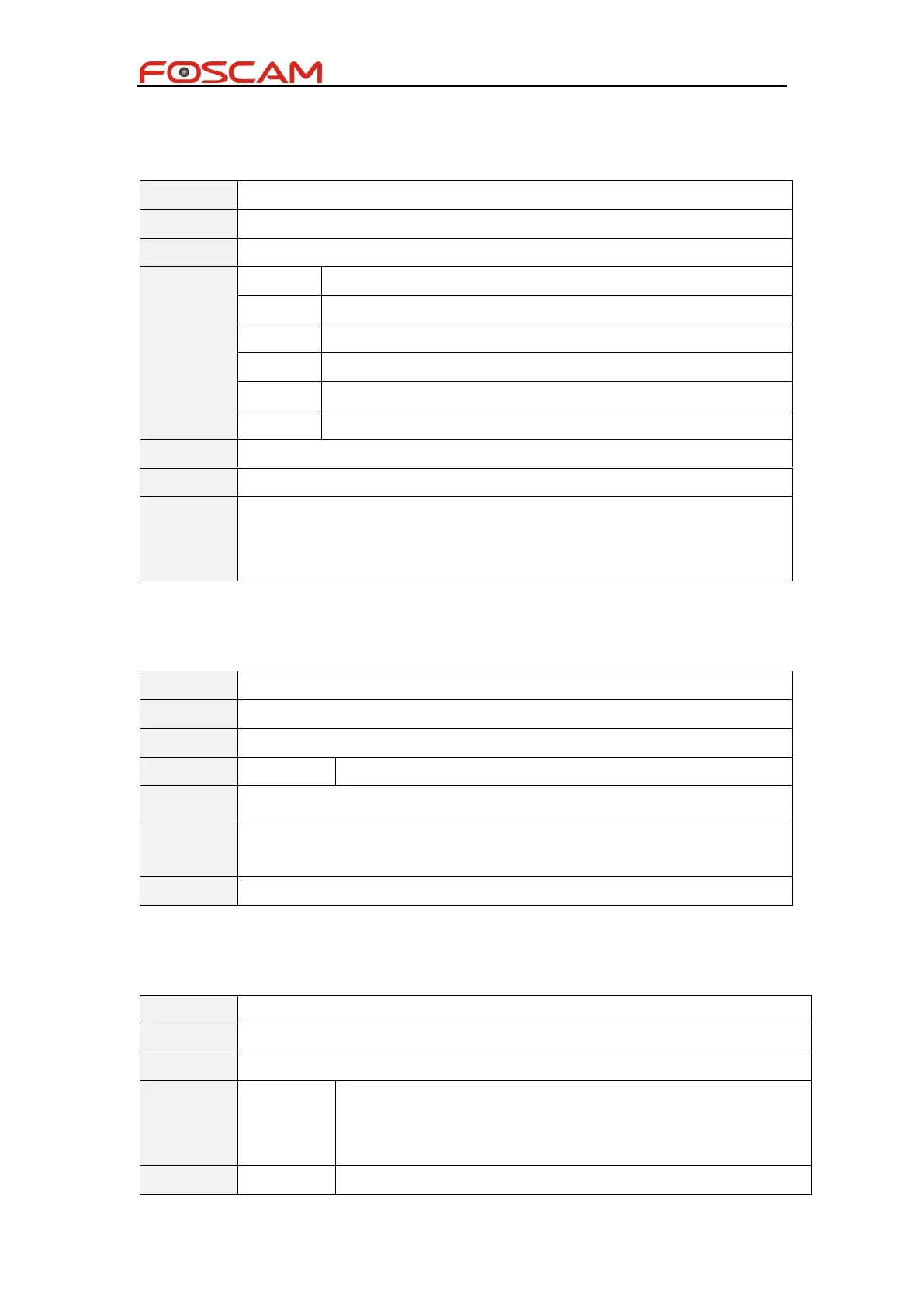Foscam IPCamera CGI User Guide
Copyright@ Shenzhen Foscam Intelligent Technology Limited
setIpInfo
/cgi-bin/CGIProxy.fcgi?cmd=setIpInfo
Obtain ip from dhcp server or not
ip address(Can only support ipv4 yet)
The first dns server addr
The second dns server addr
System will reboot automatically to take effect after call this CGI command
/cgi-bin/CGIProxy.fcgi?cmd=setIpInfo&isDHCP=0&ip=192.168.1.88&gate=192
.168.1.1&mask=255.255.255.0&dns1=192.168.1.1&dns2=192.168.1.1&usr=a
dmin&pwd=
refreshWifiList
Start scan the aps around
/cgi-bin/CGIProxy.fcgi?cmd=refreshWifiList
This operation may takes a while, about 20 seconds or above, the other
operation on this device will be blocked during the period.
/cgi-bin/CGIProxy.fcgi?cmd=refreshWifiList&usr=admin&pwd=
getWifiList
Get the aps around after refreshWifiList
/cgi-bin/CGIProxy.fcgi?cmd=getWifiList
The start NO of the ap list you want to get.
For example:The are 30 aps around you, you want to look at the
last ten aps, then startNo=20