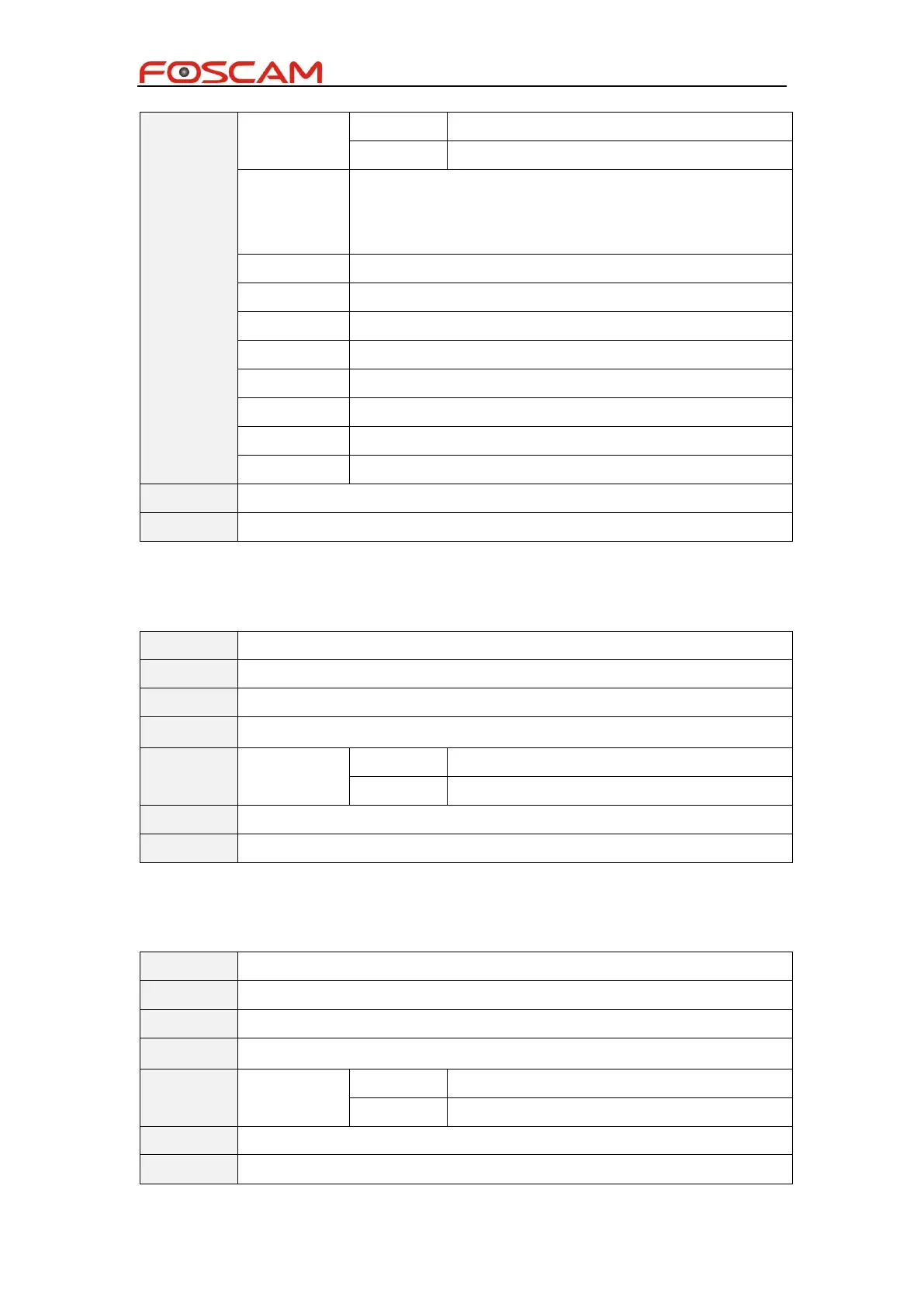Foscam IPCamera CGI User Guide
Copyright@ Shenzhen Foscam Intelligent Technology Limited
The seconds between local time and GMT time.
For example: timeZone=3600 presents GMT-01:00
timeZone=-3600 presents GMT+01:00
Daylight saving time (0-disable,1-enable)
This command can only be used to set the third party ddns
/cgi-bin/CGIProxy.fcgi?cmd=getSystemTime&usr=admin&pwd=
openInfraLed
/cgi-bin/CGIProxy.fcgi?cmd=openInfraLed
/cgi-bin/CGIProxy.fcgi?cmd=openInfraLed&usr=admin&pwd=
closeInfraLed
/cgi-bin/CGIProxy.fcgi?cmd=closeInfraLed
/cgi-bin/CGIProxy.fcgi?cmd=closeInfraLed&usr=admin&pwd=