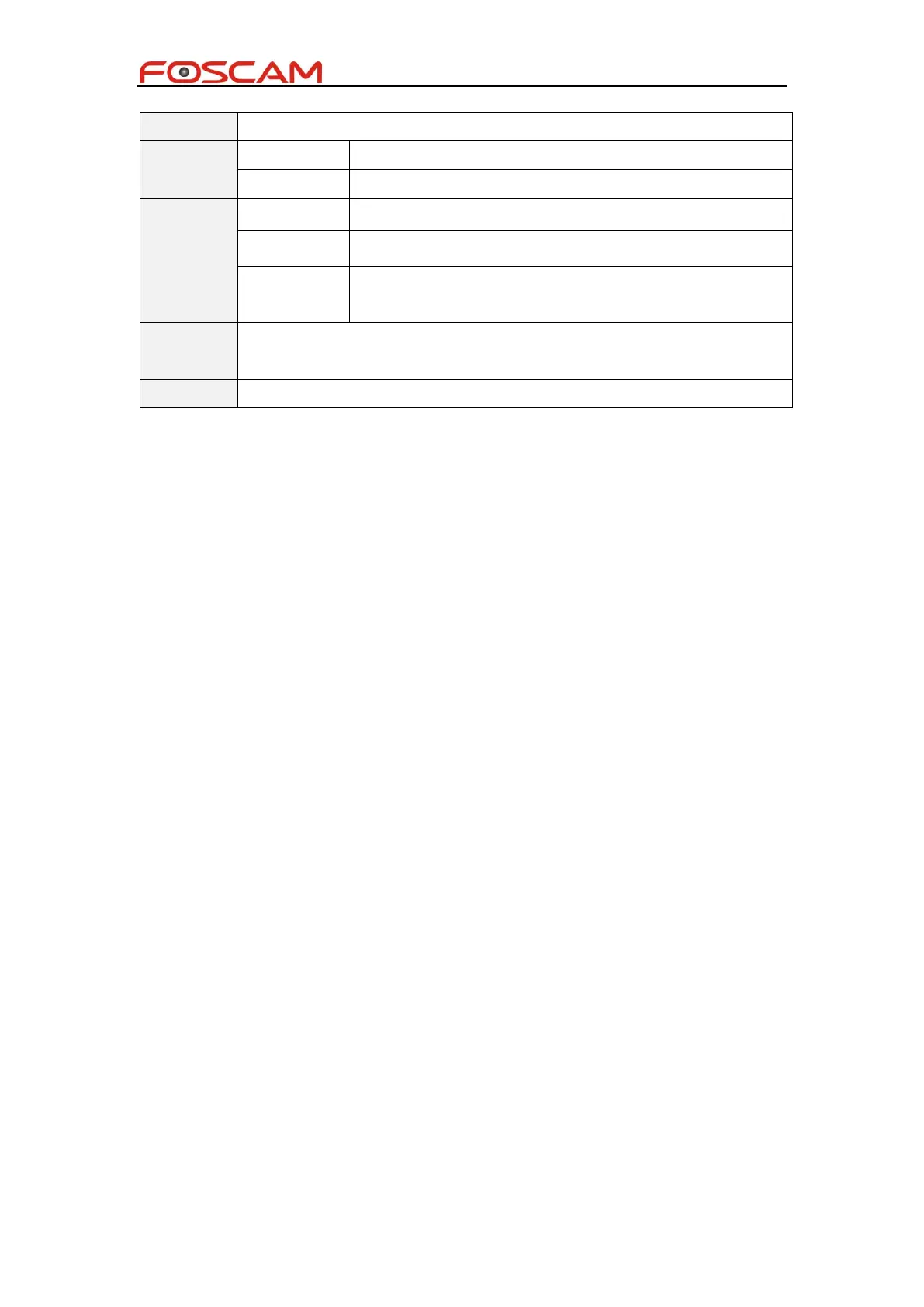Foscam IPCamera CGI User Guide
Copyright@ Shenzhen Foscam Intelligent Technology Limited
/cgi-bin/CGIProxy.fcgi?cmd=getLog
Where you want to start get log
How many logs you want to get, must less then 20
log information, consist by
time+user+ip+logID
We can have 1000 record of log at most.
We can get 10 log at most one time
/cgi-bin/CGIProxy.fcgi?cmd=getLog&offset=0&count=20&usr=admin&pwd=
*logID:
0:System power on
1:Detect motion alarm
2:user login
3:user logout
4:user off line