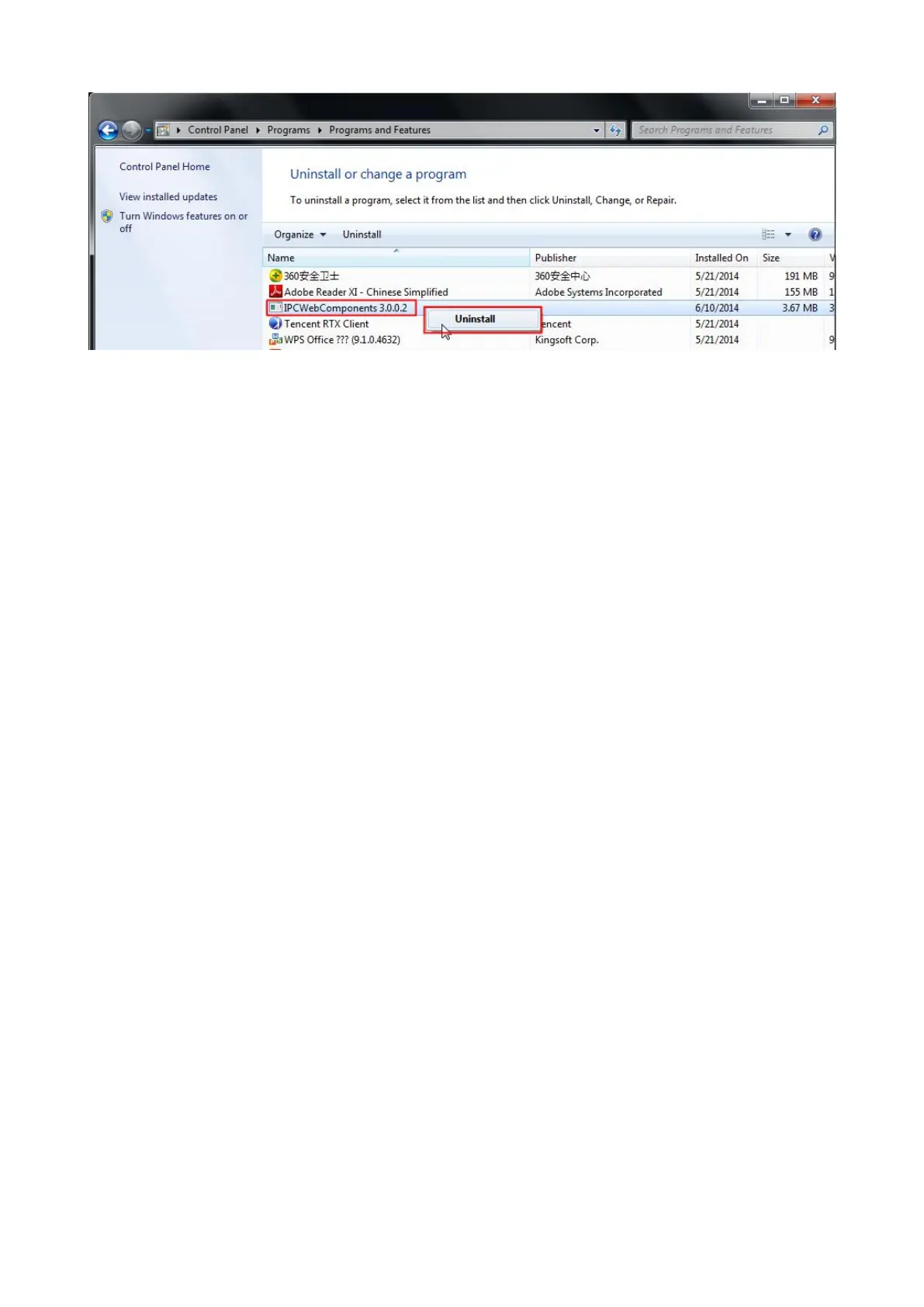6.1.3 I have forgotten the administrator password
To reset the administrator username and password, press and hold down the RESET BUTTON for 5
seconds. Upon releasing the reset button, wait for 20 seconds, the camera will reboot and the username
and password will return to the factory default administrator username and password. Please power on
the camera before reset
Default administrator username: admin
Default administrator password: No password
6.1.4 Camera can not record
When you use Windows7 or Vista, you may be not able to do manually record or change the record path
because of the security settings of computer.
There are two ways to resolve this problem:
Please add the camera as a trusted site to resolve this issue. The steps are :
IE browserToolInternet PropertiesSecurityTrusted sitesSitesAdd
Open IE browser, then right click, select “Run as administrator”
6.1.5 Subnet doesn’t match
Check whether your ipcamera in the same subnet of your computer. The step is Control
PanelNetwork ConnectionsDbclick Local Area Connections Choose
GeneralProperties.Check subnet mask, IP address and gateways. When you set IP address please
make sure they are in the same subnet. Otherwise you can't access camera.
6.1.6 No Pictures Problems
The video streaming is transmitted by the ActiveX controller. If ActiveX controller isn’t installed correctly
you will see no video image. You can resolve this problem by this way:
Download ActiveX controller and set the safety property of IE in the PC when you view it first time: IE
browserToolInternet ProperSecurityCustom LevelActiveX control and Plug-ins. Three options
of front should be set to be “Enable”, The ActiveX programs read by the computer will be stored. As