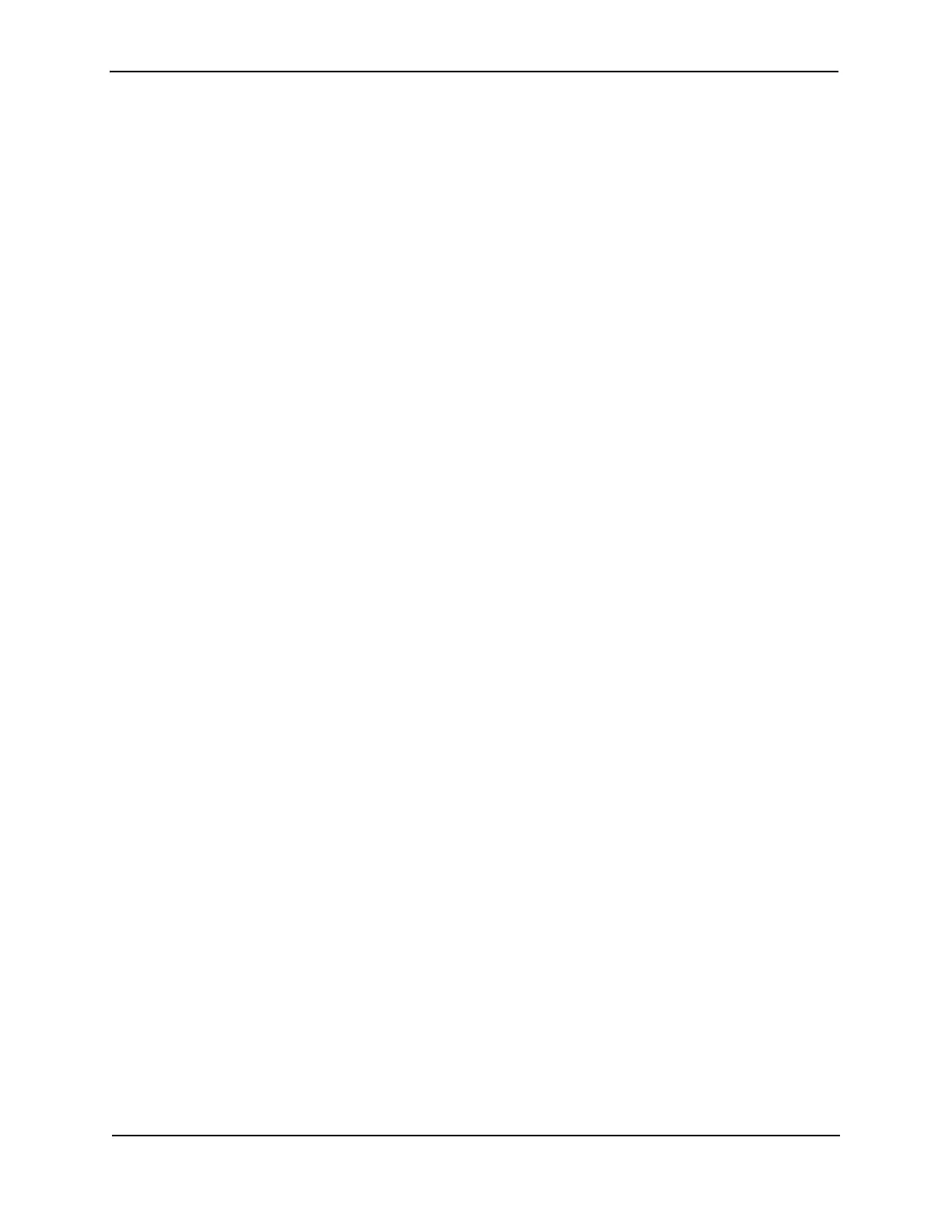Foundry Hardware Installation Guide for the FES, FESX, and FWSX
2 - 10 © 2008 Foundry Networks, Inc. December 2008
Reset Button
The reset button allows you to restart the system without switching the power supplies off and on or using the CLI
or Web management interface. The button is located to the right of the serial management interface and is
recessed to prevent it from being pushed accidentally.
FES Network Interfaces
The FES2402, 4802, and 9604 provide the following interfaces:
• 10Base-T/100Base-T (10/100) copper ports
• 10/100/1000Base-T copper or Fiber Gigabit uplink ports
The FES12GCF provides the following interfaces:
• 10/100/1000Base-T copper or Fiber Gigabit uplink ports
For information about the type of fiber optic modules supported on FES devices, see “Network Interfaces” on
page 2-16.
FES 10/100 Mbps Ports
The 10/100 copper ports support automatic MDI/MDIX detection, and use auto-sensing and auto-negotiating to
determine the speed (10 Mbps or 100 Mbps) and mode (full-duplex or half-duplex) of the port at the other end of
the link and adjust port speed accordingly. In addition, the 10/100 ports on the FES POE models can detect
802.3af compatible IP devices and provide power accordingly.
For more information about automatic MDI/MDIX detection, see the Foundry Switch and Router Installation and
Basic Configuration Guide.
The 10/100 ports use RJ-45 connectors. For pinout information, see the chapter “Hardware Specifications” on
page 7-1.
The 10/100 Mbps ports on FES devices provide status information using the LEDs listed in Table 2.2.
FES 10/100/1000 Mbps Ports
The 10/100/1000 ports use auto-sensing and auto-negotiating to determine the speed (10 Mbps, 100 Mbps, or
1000 Mbps) and mode (full-duplex or half-duplex) of the port at the other end of the link and adjust port speed
accordingly. 10/100/1000 ports on the devices have the following interfaces:
• RJ-45 copper interface for 10/100/1000Base-T – Cat5 copper cabling
• Mini-GBIC slot for CWDM, 1000Base-BX, LH, LX, or SX – fiber cabling
The copper ports support automatic Media Dependent Interface (MDI) and Media Dependent Interface Crossover
(MDIX) detection. See the Foundry Switch and Router Installation and Basic Configuration Guide for more
information.
One port out of each pair of copper and fiber ports can be active at a time. For example, on the FES12GCF, you
can use either Copper port 10 or Fiber port 10, but not both at the same time. You can use a combination of fiber
and copper ports or all copper or all fiber ports, as needed. On the FES, if you attach both the copper and fiber
connectors for a port to the network, the fiber connector takes precedence over the copper connector and will be
the active connector for the port. Insertion of a fiber mini-GBIC disables the copper connector. To enable a port’s
copper connector, you must remove the port’s fiber mini-GBIC.
The 10/100/1000 Mbps ports on the FES provide status information using the LEDs listed in Table 2.2. The fiber
connectors on the FES devices use the Lnk and Act LEDs located between the mini-GBIC slots for the fiber ports.
The copper connectors use triangular LEDs located in the upper right and left corners of the upper Gigabit copper
connector. The LED on the left side is for the upper copper connector. The LED on the right side is for the lower
copper connector.
LEDs for FES Ports
The 10/100 Mbps and 10/100/1000 Mbps ports on FES devices provide status information using the LEDs listed in
Table 2.2.