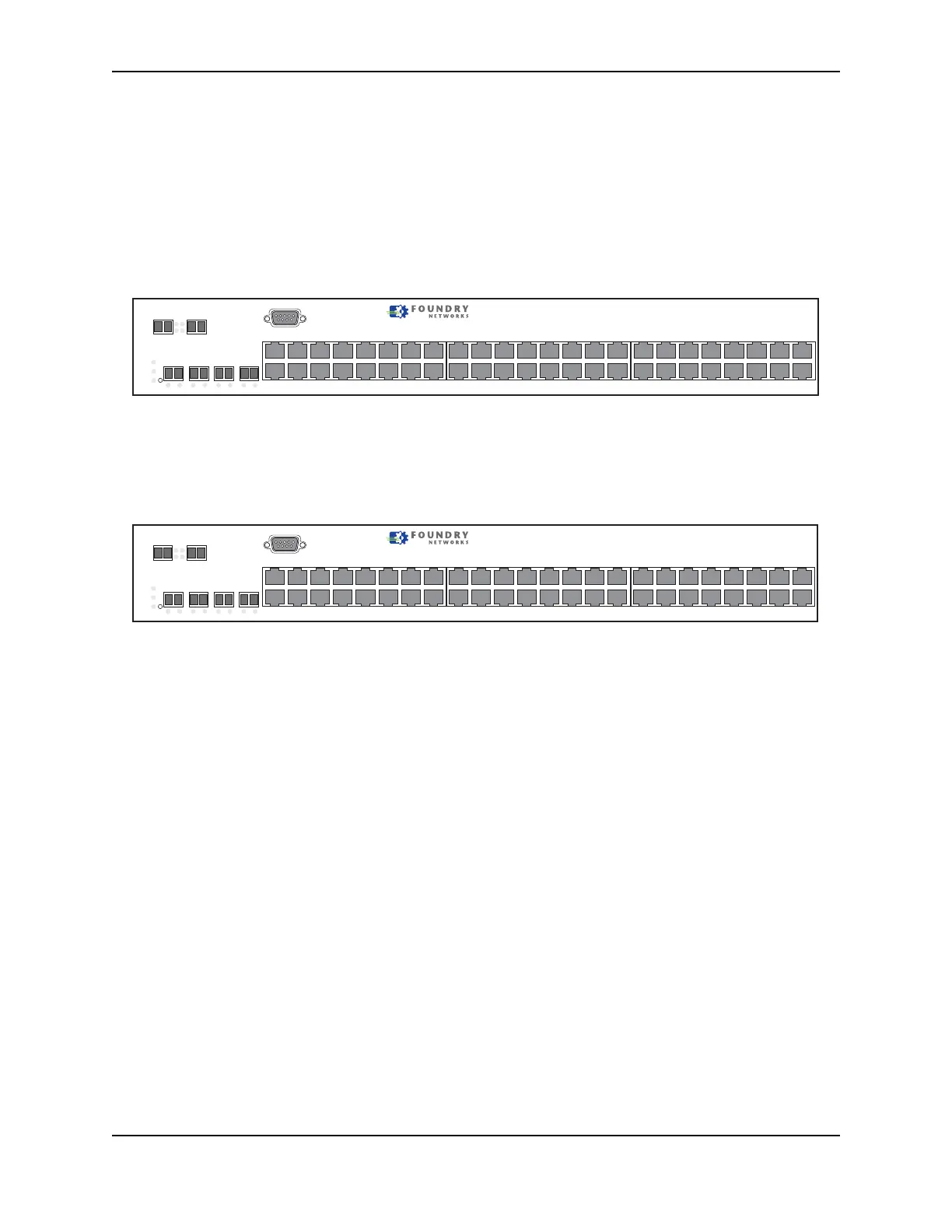Product Overview
December 2008 © 2008 Foundry Networks, Inc. 2 - 9
Factor Pluggable (XFP) MSA-compliant optical transceivers
Note that one port out of each pair of copper and fiber ports can be active at a time. For example, you can use
either copper port 2 or fiber port 2, but not both at the same time. You can use a combination of fiber and copper
ports or all copper or all fiber ports, as needed (see “Combination Ports” on page 2-12).
The following figure shows the front panel of the FESX448. The FWSX448 front panel looks similar to the
FESX448, except for the model number on the front panel.
Figure 2.12 FESX448 Front Panel
The following figure shows the front panel of the FESX648. The FESX648E-PREM6 front panel looks similar to
the FESX648, except for the model number on the front panel.
Figure 2.13 FESX648 Front Panel
Control Features
Each device’s front panel has the following control features:
• Serial management interface (the port labeled Console)
• Reset button
• 10/100 ports with RJ-45 copper connectors (FES only)
• 10/100/1000 ports with RJ-45 copper connectors
• 10/100/1000 ports with mini-GBIC slots for SFP MSA-compliant fiber transceivers
• 100/1000 ports with mini-GBIC slots for SFP MSA-compliant fiber transceivers (FESX424HF)
• IPv4 (FESX4 and FWSX) devices optionally support one or two 10-Gigabit Ethernet uplink ports for 10-
Gigabit Small Form Factor Pluggable (XFP) MSA-compliant optical transceivers
• IPv6 (FESX6) devices optionally support two 10-Gigabit Ethernet uplink ports for 10-Gigabit Small Form
Factor Pluggable (XFP) MSA-compliant optical transceivers
Serial Management Interface (Console Port)
The serial management interface enables you to configure and manage the device using a third-party terminal
emulation application on a directly connected PC. A straight-through EIA/TIA DB-9 serial cable (M/F) ships with
the device. The serial management interface (the port labeled Console) is located in the left corner of the front
panel.
Console
PS2
PS1
Power
1
2
FastIron Edge X448
1F
Lnk
Act
Lnk
Act
2F
Lnk
Act
3F
Lnk
Act
4F
Lnk
Act
1
2
3
4
1
2
5
6
1
2
7
8
9
10
11
12
15
16
17
18
19
20
21
22
23
24
Act
Lnk
25/49 26/50
13
14
25
26
31
3230
27
28
29
33
34
35
36
37
38
39
40
41
42
47
4846
43
44
45
Console
PS2
PS1
Power
1
2
FastIron Edge X648
1F
Lnk
Act
Lnk
Act
2F
Lnk
Act
3F
Lnk
Act
4F
Lnk
Act
1
2
3
4
1
2
5
6
1
2
7
8
9
10
11
12
15
16
17
18
19
20
21
22
23
24
Act
Lnk
25/49 26/50
13
14
25
26
31
3230
27
28
29
33
34
35
36
37
38
39
40
41
42
47
4846
43
44
45