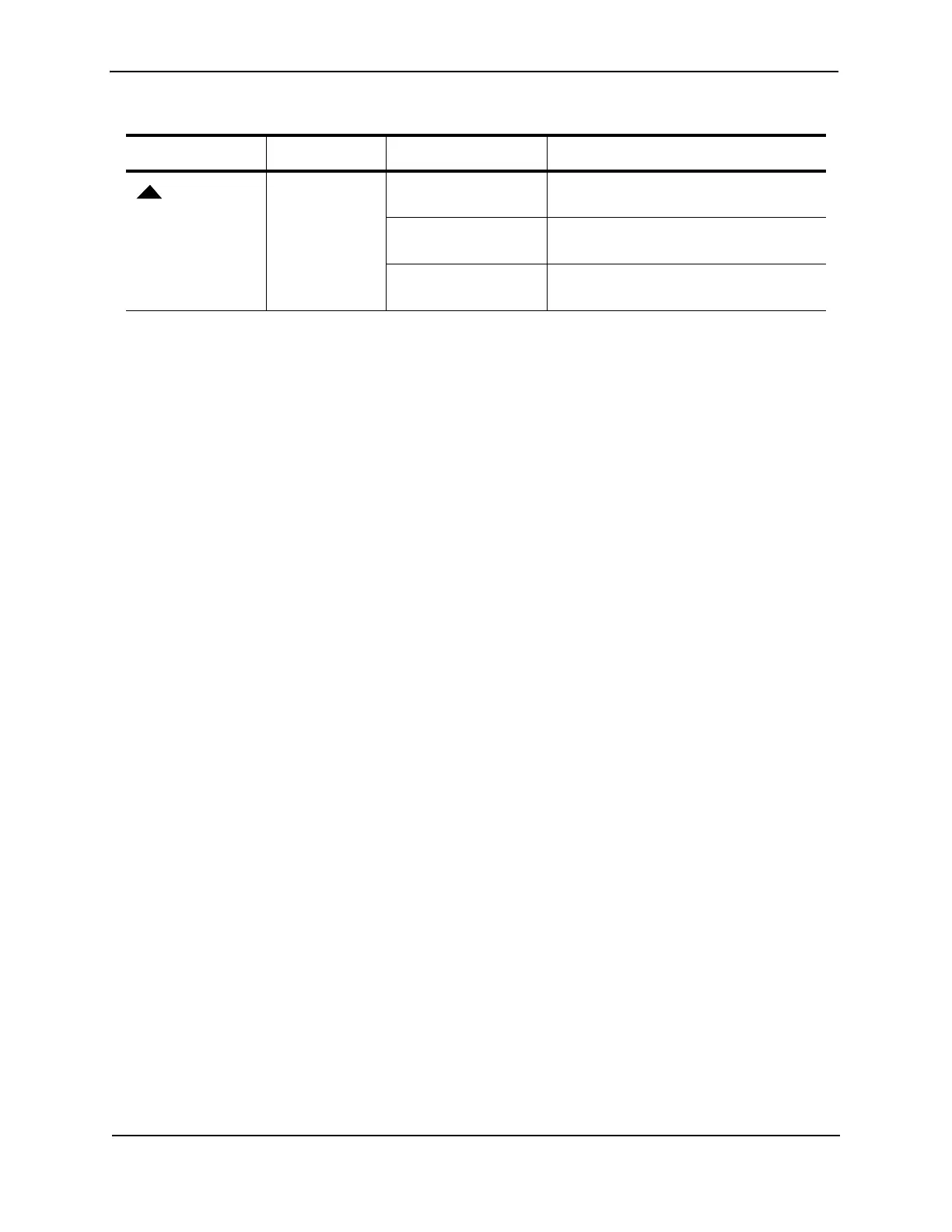Foundry Hardware Installation Guide for the FES, FESX, and FWSX
2 - 12 © 2008 Foundry Networks, Inc. December 2008
FastIron X Series Network Interfaces
The FastIron X Series compact switches support the network interfaces listed in Table 2.4 on page 2-17.
This section describes the port types in the FastIron X Series compact switches.
10/100/1000 Mbps Ports
The 10/100/1000 ports on the FastIron X Series compact switches use auto-sensing and auto-negotiating to
determine the speed (10 Mbps, 100 Mbps, or 1000 Mbps) and duplex mode (full-duplex or half-duplex) of the port
at the other end of the link and adjust port speed accordingly. 10/100/1000 ports on the devices support the
interfaces listed in the section “Network Interfaces” on page 2-16.
The 10/100 and Gigabit Copper ports support auto MDI/MDIX detection. For more information about this feature,
see "Configuring MDI/MDIX" in the Foundry FastIron Configuration Guide.
100/1000 Mbps Ports on Hybrid Fiber (HF) Models
The 100/1000 ports on the hybrid fiber models (FESX424HF, FESX624HF, and FESX624HFE-PREM6) are
configurable to support the interfaces listed in the section “Network Interfaces” on page 2-16.
Support for 100BaseFX
The hybrid fiber models support the following types of SFPs for 100BaseFX:
• Multimode – maximum distance is 2 kilometers
• Bidirectional singlemode – maximum distance is 10 kilometers
• Long Reach (LR) – maximum distance is 40 kilometers (Release 03.1.00)
• Intermediate Reach (IR) – maximum distance is 15 kilometers (Release 03.1.00)
To enable support for 100BaseFX, you must enter the CLI command link-config gig fiber 100-base-fx ethernet
<portnum>. For CLI command details, see the section “Enabling and Disabling Support for 100BaseFX” in the
Foundry FastIron Configuration Guide.
Combination Ports
One port out of each pair of copper and fiber ports can be active at a time. For example, you can use either
copper port 2 or fiber port 2, but not both at the same time. You can use a combination of fiber and copper ports
or all copper or all fiber ports, as needed.
If you attach both the copper and fiber connectors for a port to the network, the fiber connectors take precedence
over the copper connectors. These ports support true media automatic detection, meaning the device selects the
fiber or copper connector based on link availability. If a fiber link cannot be established, the device selects the
copper media.
10-Gbps Ports
The 10-Gigabit Ethernet module on a FastIron X Series compact switch is optional. If one is installed on your
device, it has either a one- or two-port optical interface for XFP MSA-compliant 10GBase-LR, 10GBase-SR, or
10GBase-ER – fiber cabling. If your device does not include a 10-GbE module, you can optionally install one.
See “Installing or Replacing a 10-Gigabit Ethernet Module” on page 6-6.
Upper right
corner of upper
copper
connector for
lower copper
connector
Off No copper port connection exists on lower
copper connector.
Green Copper port is connected on lower copper
connector.
Amber Traffic is being transmitted and received
on lower copper connector.
Table 2.2: LEDs for FES Ports
LED Position State Meaning