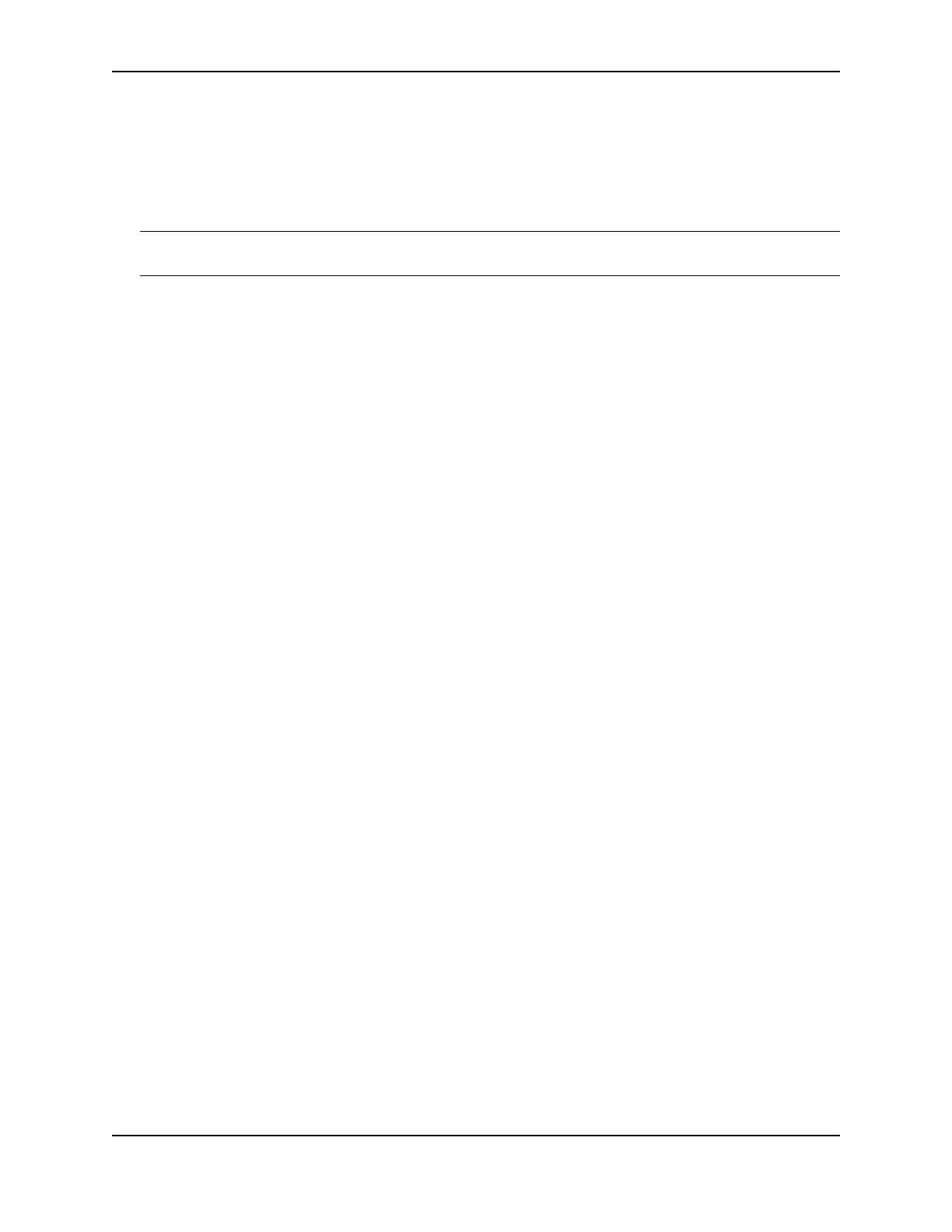Product Overview
December 2008 © 2008 Foundry Networks, Inc. 2 - 13
• IPv4 (FESX4 and FWSX) devices optionally support one or two 10-Gigabit Ethernet uplink ports for 10-
Gigabit Small Form Factor Pluggable (XFP) MSA-compliant optical transceivers
• IPv6 (FESX6) devices optionally support two 10-Gigabit Ethernet uplink ports for 10-Gigabit Small Form
Factor Pluggable (XFP) MSA-compliant optical transceivers
The 10-Gigabit Ethernet ports use 10-Gigabit Small Form Factor Pluggable (XFP) MSA-compliant transceivers.
NOTE: The IPv6 10-GbE modules are supported in IPv6 compact switches only. Likewise, the IPv4 10-GbE
modules are supported in IPv4 compact switches only.
LEDs for FastIron X Series Ports
The 10/100/1000 Mbps copper and fiber ports, and the 10-Gbps fiber ports on the FastIron X Series compact
switches provide status information using the LEDs listed in Table 2.3.
• The copper ports use square LEDs located in the upper right and left corners of the upper Gigabit copper
connector. The LEDs are combined Lnk/Act LEDs. The LED on the left side is for the upper copper
connector. The LED on the right side is for the lower copper connector.
• The Gigabit fiber connectors use the Lnk and Act LEDs located beneath the mini-GBIC slots for the fiber
ports.
• The 10-Gbps fiber connectors use the LEDs located next to the fiber ports.
LEDs for POE Ports
The fiber and copper ports on the FESX424-POE provide status information using the LEDs listed in Table 2.3.
• The 10/100/1000 copper ports (1 – 24) use the LEDs located on the top left and top right of the copper
connectors. The LEDs are combined Link/Activity (Lnk/Act) LEDs. The LED on the left side is for the upper
fiber connector. The LED on the right side is for the lower fiber connector.
• The 10/100/1000 fiber ports (1F – 4F) use the LEDs located beneath the fiber connectors. The LED on the
left side is the Lnk LED, and the LED on the right side is the Act LED.
• The POE ports (1 – 24) use the round LEDs located beneath the copper ports. The first (left-most) LED is for
port 1, the second LED is for port 2, the third LED is for port 3, etc..