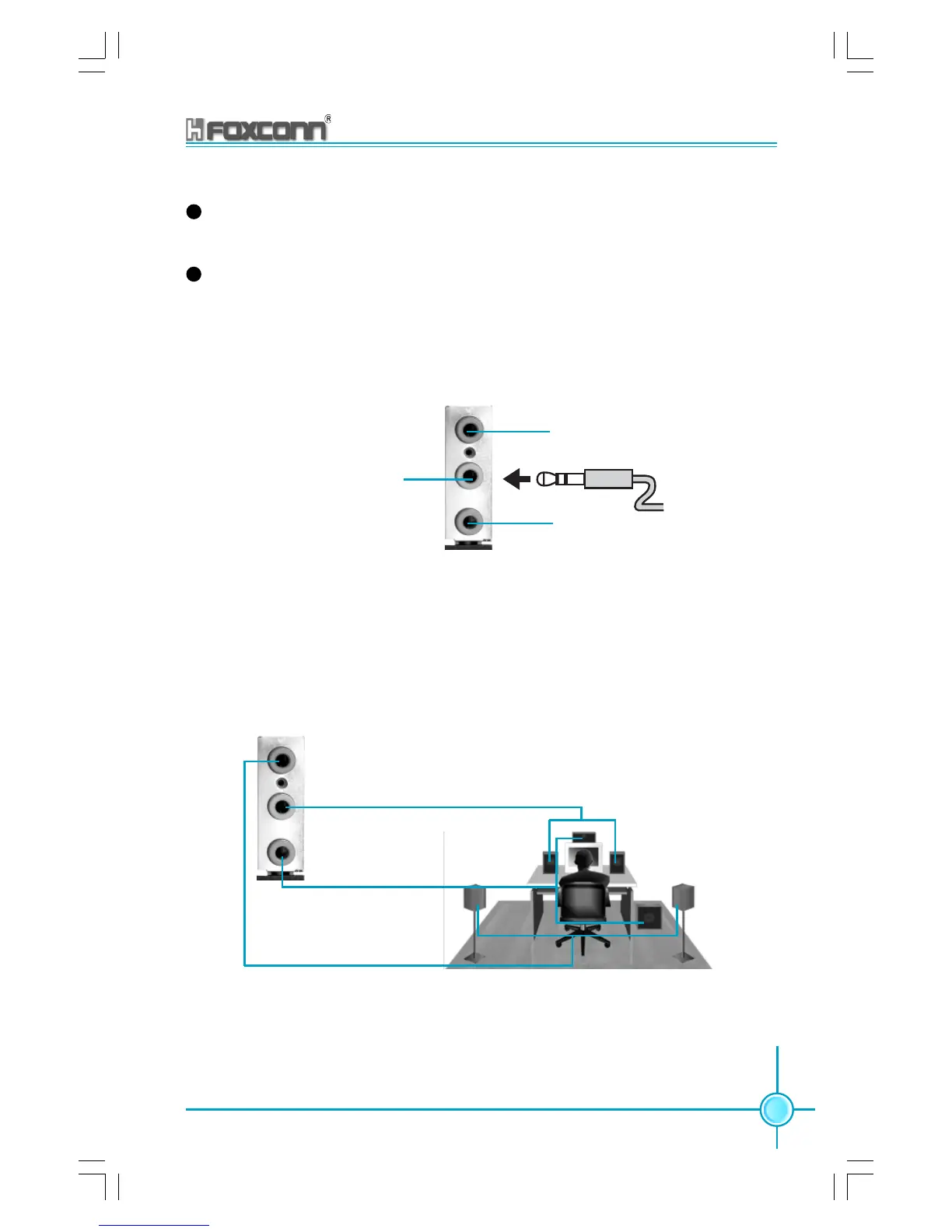Chapter 2 Installation Instructions
15
865G/GV/PE7MC User Manual
LAN Port (optional)
This port allows connection to a Local Area Network (LAN) through a network hub.
Line-in jack, Line-out jack, Microphone jack
When using a two-channel sound source, the Line-out jack is used to connect to
speaker or headphone; the Line-in port connects to an external CD player, tape
player or other audio device. The Microphone jack is used to connect to the
microphone.
When using a 6-channel sound source, connect the front speaker to the green
audio output; connect the surround sound speaker to the blue audio input; con-
nect the center speaker/subwoofer to the red Microphone input, as shown in the
following figure:
Front Left
Front Right
Rear Left Rear Right
Subwoofer
Center
Blue
Green
Red
Line-out
Line-in
Microphone
8
9
