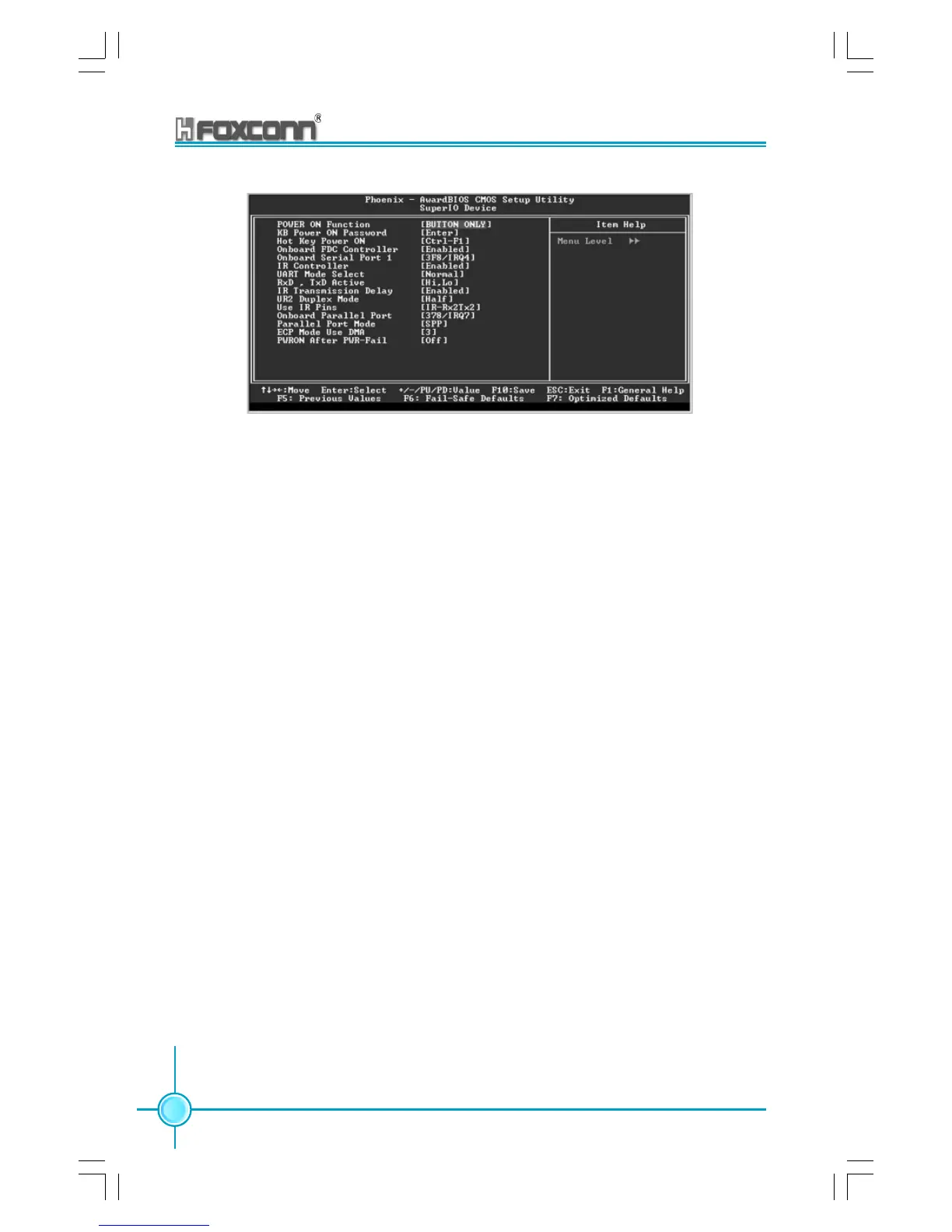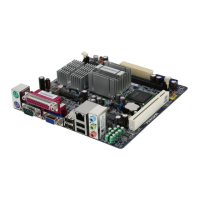Chapter 3 BIOS Description
36
865G/GV/PE7MC User Manual
POWER ON Function (Default: BUTTON ONLY)
This option is used to set the power on method for your PC. The setting values
include: Password,Hot KEY, Mouse Left, Mouse Right, Any KEY, BUTTON
ONLY and Keyboard 98.
KB Power ON Password (Default: Enter)
When the POWER ON Function is set to Password, use this item to set the
password.
Hot Key Power ON (Default: Ctrl-F1)
When the POWER ON Function set to Hot KEY, use this item to set the hot
key combination that turns on the system. The available setting values are:
Ctrl+F1-F12.
PWRON After PWR-Fail (Default: Off)
This option is used to set what action the PC will take with the power supply
when it resumes after a sudden power failure. The available options are Off
(remain in turn off status), On (power on) and Former-Sts (resume with the
previous status).
Super IO Device Menu
