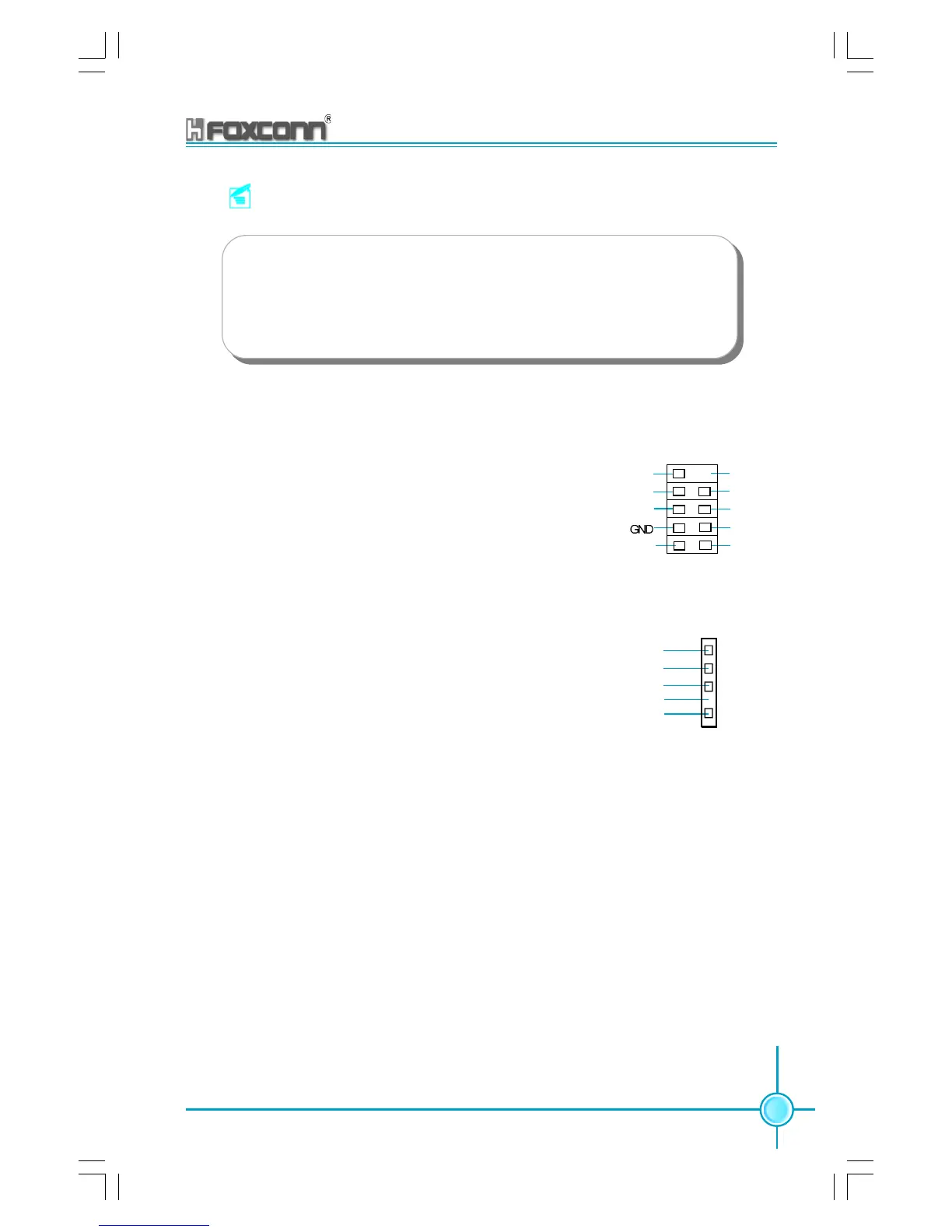Chapter 2 Installation Instructions
19
865G/GV/PE7MC User Manual
1
TPB-
Note:
IrDA Header: IR
This connector supports wireless transmitting and re-
ceiving device. Before using this function, configure
the settings of IR Mode from the “Integrated Peripher-
als” section of the CMOS Setup.
IR
1394 Header: F_1394 (Optional)
The 1394 expansion cable can be connected to either
the front (provided that the front panel of your chassis
is equipped with the appropriate interface) or rear
panel of the chassis.
GND
+12V
TPA -
F_1394
1
2
9
10
+12V
TPB +
GND
Empty
TPA +
+5V
GND
RX
TX
Empty
1. You must install the driver before you use the USB 2.0 function.
2. NEVER connect a 1394 cable to the F_USB1 or F_USB2
connectors. Doing so will damage the motherboard!
