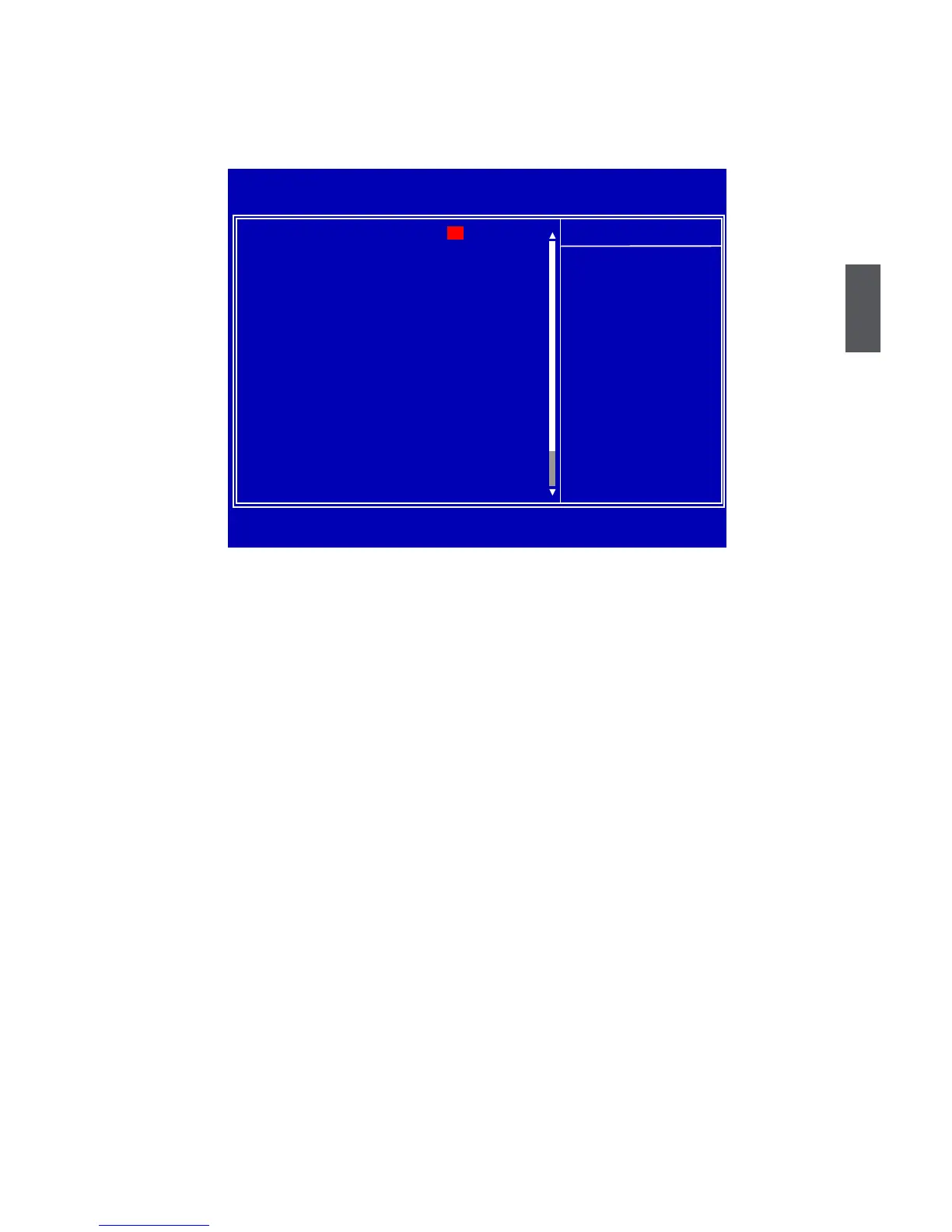3
23
System Information
This sub-menu is used to set up the standard BIOS features, such as the date, time, oppy drive
and so on. Use the arrow up/down keys to select an item, then use the <+> or <-> keys to change
the setting.
► Date (mm:dd:yy)
<weekday><month><date> <year> format.
Day—weekday from Sun. to Sat., this message is automatically displayed by BIOS (Read
Only).
Month—month from 1 to 12.
Date—date from 1 to 31.
Year—year, set up by users.
Use [ENTER], [TAB] or [SHIFT-TAB] to select a eld. Use [+] or [-] to input the value.
► Time (hh:mm:ss)
This item allows you to congure the desired time. Use [ENTER] to enter the setting, then use
[TAB] to move forward a eld. Use [+] or [-] to input the value.
The three elds of the setting are <hour> : <minute> : <second> respectively.
► Primary IDE Master/Slave, SATA1#/SATA2#/SATA3#/SATA4#
While entering setup, BIOS automatically detects the presence of IDE devices, and you can
enable or disable the related mode and technology for the relevant device. This item
displays the drive information of IDE devices.
► Halt On
This category determines whether or not the computer will stop if an error is detected during
powering up.
[All Errors] : All errors can result in system halt.
[All Errors But...] : All errors but keyboard or mouse can result in system halt. The halt condi-
tion can be enabled/disabled in the next two settings.
► Keyboard
The system boot will not stop for a keyboard error if you enabled this item.
CMOS Setup Utility - Copyright (C) 1985-2008, American Megatrends, Inc.
System Information
Date (mm:dd:yy) [Sat 10/30/2010] Help Item
Time (hh:mm:ss) [11 : 59 : 49]
► Primary IDE Master
[Not Detected] Use [Enter], [TAB]
► Primary IDE Slave [Not Detected]
or [SHIFT-TAB] to
► SATA1# [Not Detected]
select a eld.
► SATA2#
[Not Detected]
► SATA3# [Not Detected] Use [+] or [-] to
► SATA4#
[Not Detected] congure system Date.
Halt On
[All Errors, But ...]
Keyboard [Disabled]
Mouse [Disabled]
Model Name : A76GMV
BIOS Version :A65F1D02
Memory :512MB
MAC Address :00-E0-4C-68-00-04
CPU Name :AMD Phenom(tm) II X2 545 Processor
↑↓←→:Move Enter:Select +/-/:Value F10:Save ESC:Exit
F1:General Help F9:Optimized Defaults
10
