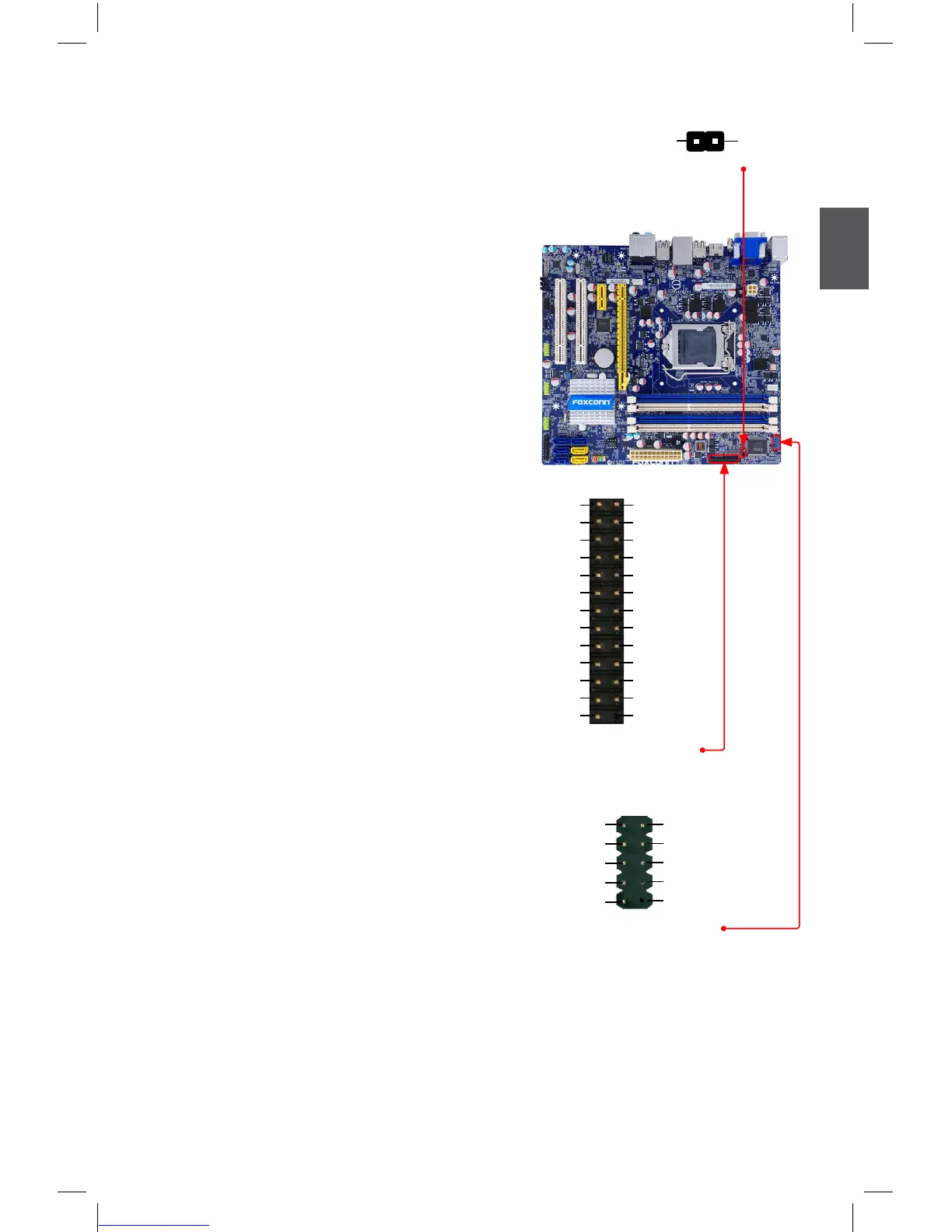17
2
17
RLSD
SOUT
RI
GND
RTS
DSR
DTR
CTS
EMPTY
SIN
1 2
109
COM1
Chassis Intruder Alarm Connector : INTR
The connector can be connected to a security
switch on the chassis. The system can detect
the chassis intrusion through the function of this
connector. If eventually the chassis is closed, the
system will send a message out.
LPT Connector (optional) : LPT
The connector supports parallel port which can be
connected to a printer or a scanner. System usually
assign IRQ7 as it’s default interrupt request and
the parallel port has three operation mode: [SPP],
[EPP], [ECP].
COM Connector : COM1
This motherboard supports one serial RS232 COM
port for legacy compatibility. User must purchase
another RS232 cable with a 9-pin D-sub connector
at one end to connect with the external RS232 device
and another end with 10-pin female connector to con-
nect with COM1 connector in the motherboard.
INTR
GND
INTRUDERJ
1
Strobe Auto Feed
1 2
25 26
Error
SLCT IN
INIT
Ground
Ground
Ground
Ground
Ground
Ground
Ground
Ground
Empty
Data it [0]
Data it [1]
Data it [2]
Data it [3]
Data it [4]
Data it [6]
Data it [5]
Data it [7]
ACK
Busy
Paper End
Select
LPT
