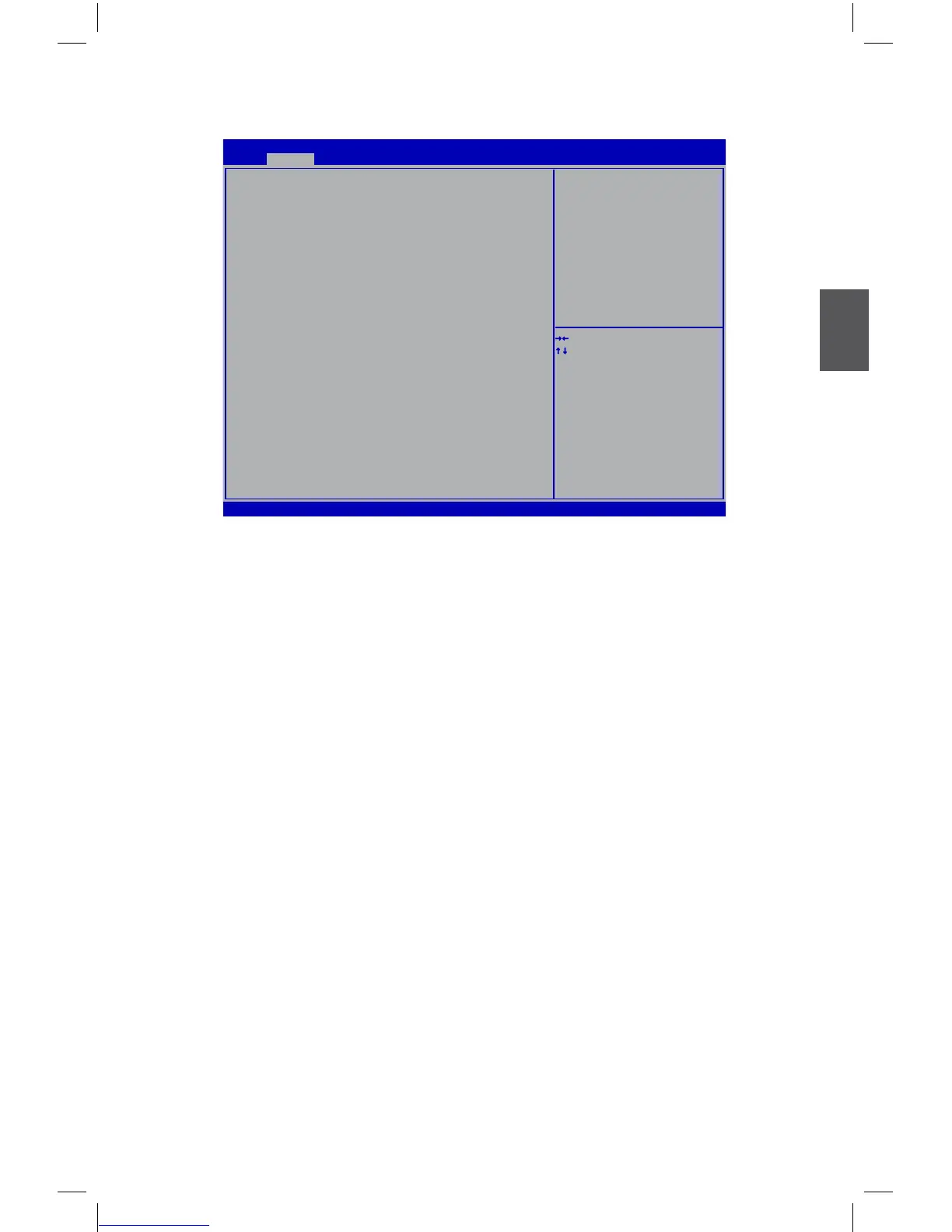3
29
Onboard Device Conguration
Version 2.02.1205. Copyright (C) 2010 American Megatrends, Inc.
Aptio Setup Utility - Copyright (C) 2010 American Megatrends, Inc.
Onboard Device Configuration
Onboard LAN Controller [Enabled]
Onboard LAN PXE OpROM [Disabled]
PCI-E To PCI Bridge [Enabled]
NEC USB 3.0 Controller [Enabled]
Audio Configuration
Azalia HD Audio [Enabled]
▶ Super IO Configuration
→ ←: Select Screen
↑ ↓: Select Item
Enter: Select
+/-: Change Opt.
F1: General Help
F2: Previous Values
F3: Optimized Defaults
F4: Save & Exit
ESC: Exit
Advanced
► Onboard LAN Controller
This item is used to enable or disable the onboard LAN controller.
► Onboard LAN PXE OpROM
This item is used to enable or disable onboard LAN boot option ROM.
► PCI-E To PCI Bridge
This item is used to enable or disable the PCI-E To PCI Bridge.
► NEC USB 3.0 Controller (only for H67M-S)
This item is used to enable or disable the USB 3.0 controller.
► Azalia HD Audio
This item is enable oe disable the Azalia HD audio.
► Super IO Conguration
Press <Enter> to go to its submenu.
