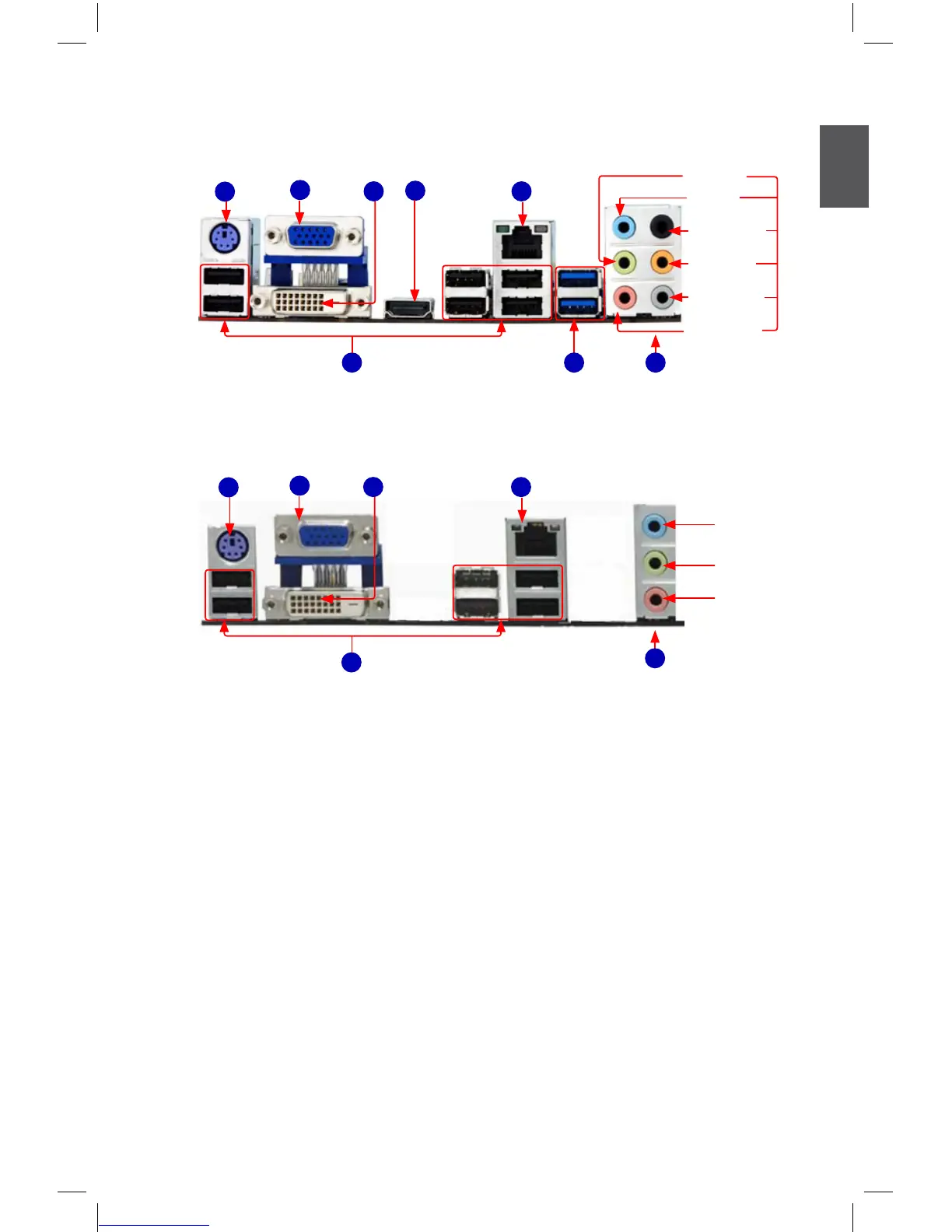1
5
1-3 Back Panel Connectors
1. PS/2 Port
Use the PS/2 port to connect a PS/2 keyboard.
2. USB Ports
The USB port supports the USB 2.0/1.1 specication. Use this port for USB devices such as an
USB keyboard/mouse, USB printer, USB ash drive and etc.
3. VGA Port
Use this port to connect external display devices, such as monitor or LCD display.
4. DVI_D Port
The DVI-D port supports DVI-D specication. Connect a monitor that supports DVI-D connection
to this port.
5. HDMI Port (only for H67M-S/H67M)
The HDMI (High-Denition Multimedia Interface) provides an all-digital audio/video interface to
transmit the uncompressed audio/video signals and is HDCP compliant. Connect the HDMI audio/
video device to this port. The HDMI Technology can support a maximum resolution of 1920x1080p
but the actual resolutions supported depend on the monitor being used.
USB 3.0 Ports
(only for H67M-S)
LAN Port
PS/2 Port
Audio Ports
Line Out
Microphone In
Subwoofer
Rear Speaker
Side Speaker
Line In
3
1
VGA Port
6
8
USB Ports
2
7
5
4
DVI-D Port
HDMI Port
Back panel connectors of 7.1 channel (H67M-S/H67M):
Back panel connectors of 5.1 channel (H67M-V):
LAN Port
PS/2 Port
Audio Ports
3
1
VGA Port
6
9
USB Ports
2
4
DVI-D Port
Line In
Line Out
Microphone
