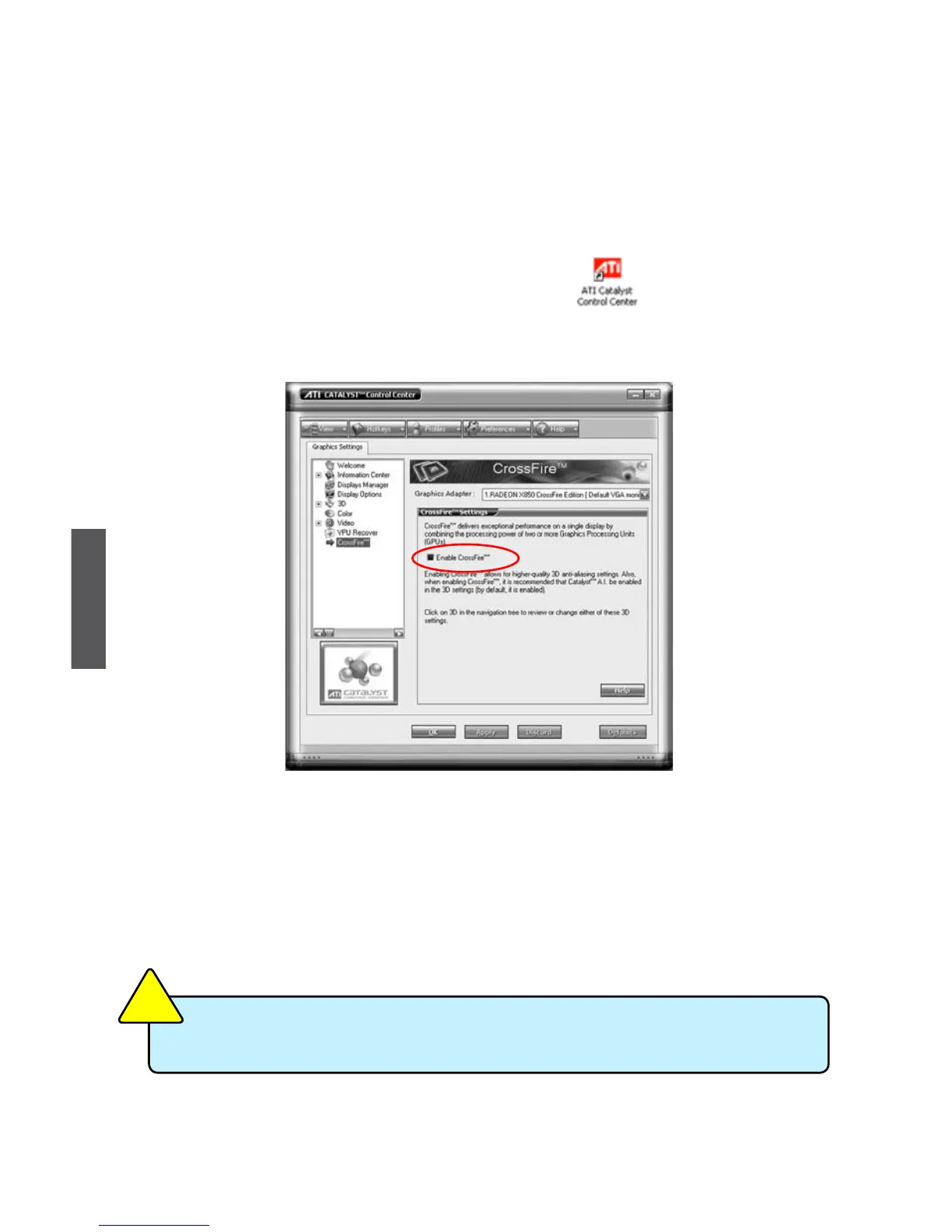Appendix
104
5. Power on your computer and get into OS (Windows
®
XP 32-bit with SP2 or
Windows
®
XP Professional 64-bit Edition).
6. Install Microsoft’s .NET Framework Version 1.1. Without it, the ATI Catalyst
TM
Control Center can not launch properly.
7. Install the ATI graphics card drivers and restart your computer. Then you will nd
“ATI Catalyst Control Center” on your desktop.
8. Double-click on the ATI Catalyst Control Center icon to launch it. Click
“View”-->Select “Advanced View” -->Click “CrossFire
TM
”-->Set “Enable CrossFire
TM
”
to Yes.
Now you can enjoy the advanced CrossFireX
TM
technology.
■ Check AMD/ATI’s Power supply recommendations to run CrossFireX
TM
.
C
A
U
T
I
O
N
!
