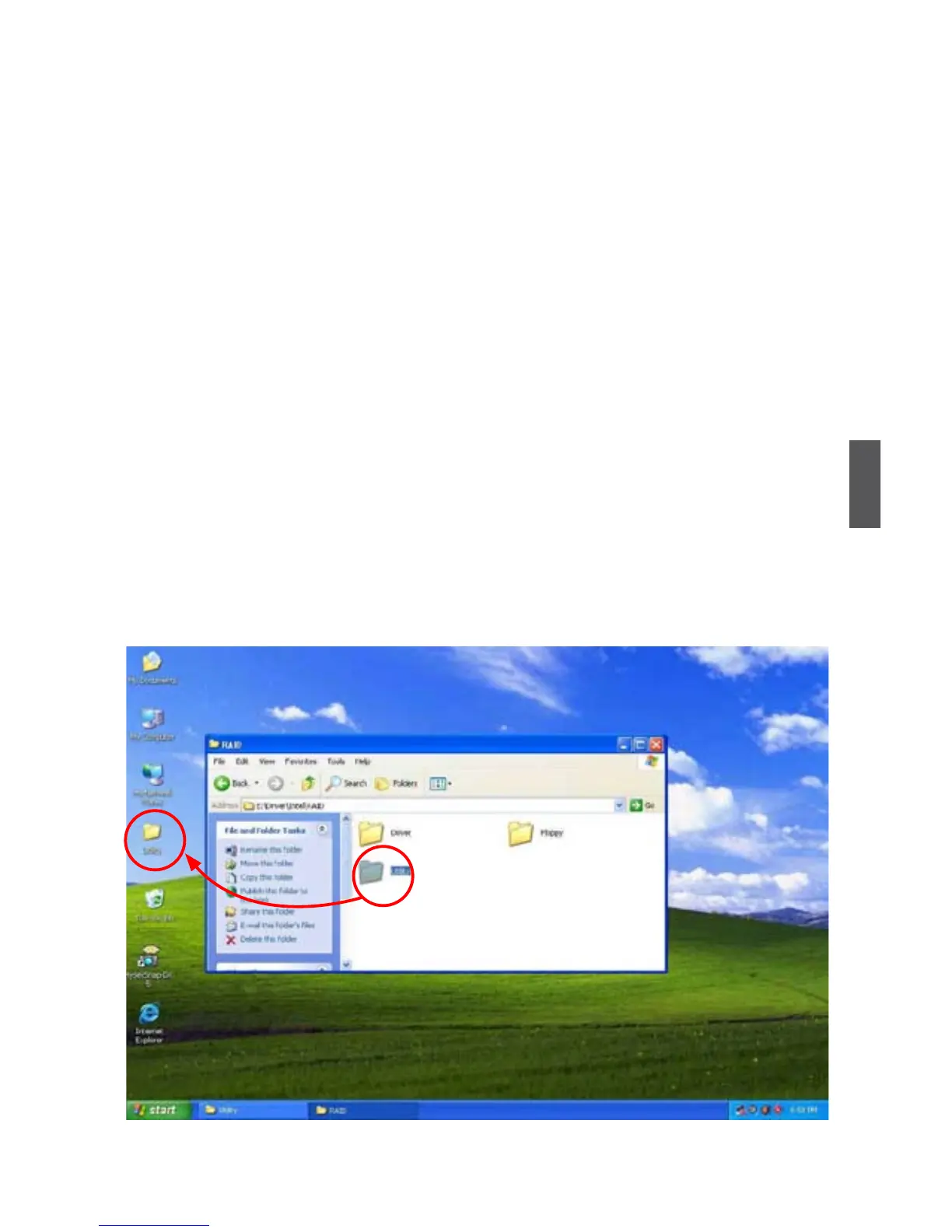5
99
5-5 Existing Windows XP with RAID built as data storage
When you already have a Windows XP system running at a traditional IDE hard disk,
and you want to keep it unchanged, but you also want to expand the system with some
SATA hard disks, to come out a new RAID system for data storage. In this case, you
need to install the Intel
®
Matrix Storage Manager into your Windows XP system rst.
The conditions to install Intel
®
driver successfully, you need :
1. BIOS "SATA Mode" must be set to [AHCI] or [RAID].
2. You'd better have an IDE CD drive.
If you have a SATA CD drive and the BIOS SATA mode was set to [AHCI] or [RAID],
in Windows XP platform, this CD drive can not be recognized if Intel
®
Matrix Storage
Manager has not been installed. If the system can not recognize it, how can the driver
be installed ? This is the reason why we need to come out a standard procedure for
SATA CD drive users.
The correct steps are :
1. In current Windows XP system (no matter what SATA or IDE CD drive you have),
browse the CD, copy the whole directory of Intel
®
Matrix Storage Manager setup
program to your desktop. For example, drag and copy directory "\Driver\Intel\RAID\
Utility" to your desktop.
