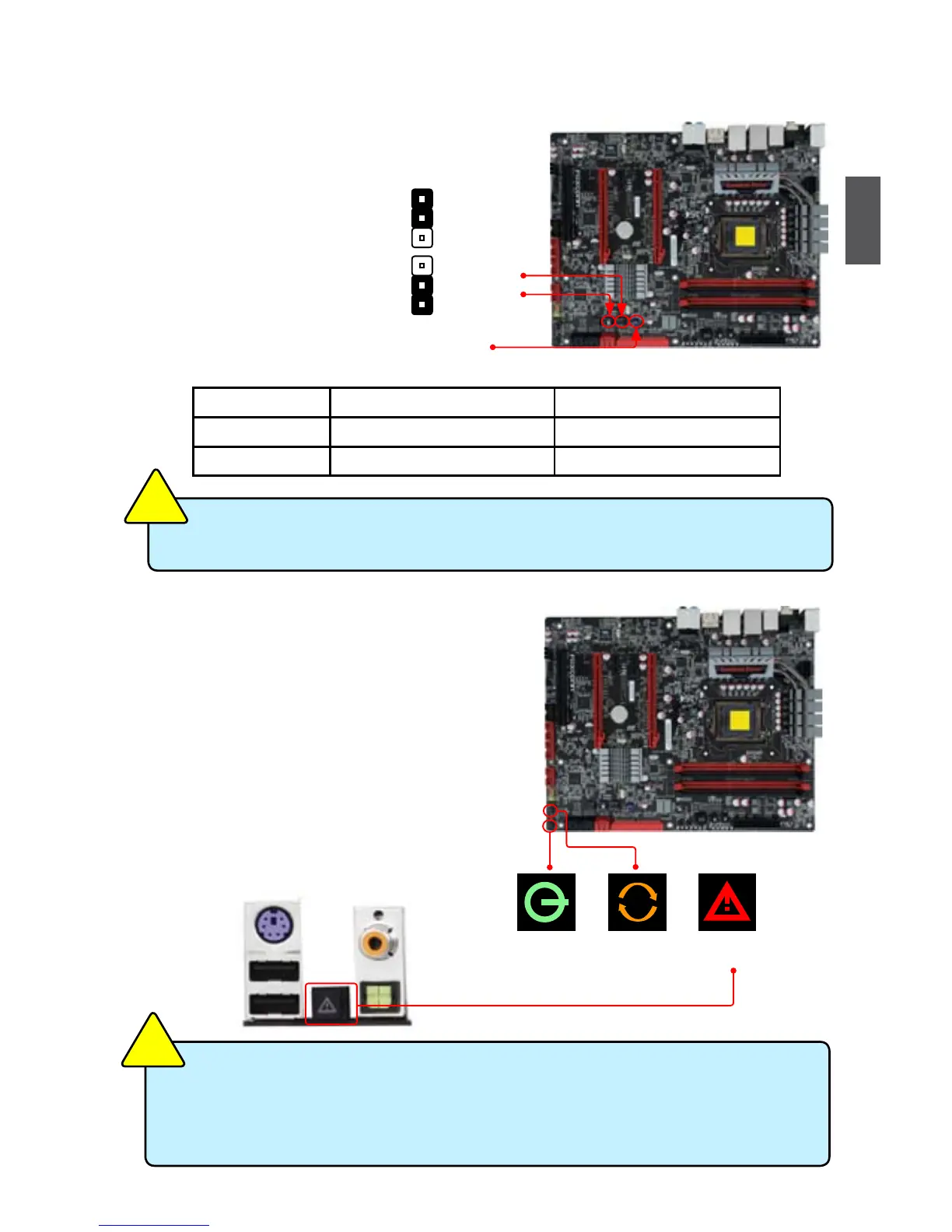19
2
19
BIOS Select Jumper: BIOS_SELECT
The jumper is used to select a BIOS ROM to boot from. You can refer to the following table for
reference.
2-6 OnBoard Button
Power on Button: PWR_ON
Push the power on button to power on the system.
Reset Button: RST
Push the reset button to reboot the system.
Clear CMOS Button: CLS_CMOS
Turn off the AC power supply, press the CLS_CMOS
button and hold there for a couple of seconds to clear
CMOS.
■ Make sure the power supply is turned off before pressing the CLS_CMOS button to
clear CMOS.
■ Push down the CLS_CMOS button and hold it there for a couple of seconds to clear
the CMOS completely, then release.
C
A
U
T
I
O
N
!
PWR_ON RST CLS_CMOS
Denition Description Function
1-2(default) Set Pin 1 and Pin 2 closed Select SPI1 (BIOS ROM 1)
2-3 Set Pin 2 and Pin 3 closed Select SPI2 (BIOS ROM 2)
(Default)
1
2
3
1
2
3
BIOS_SELECT
SPI 1
SPI 2
■ Besides you are doing the BIOS recovery procedure, don’t change the jumper setting
when system is power on.
C
A
U
T
I
O
N
!
How to recover BIOS
When one of BIOS has been
damaged, you can use another
workable BIOS to boot to DOS.
Then switch the jumper to change
to your bad BIOS.And then run the
“FPT” reash program.
