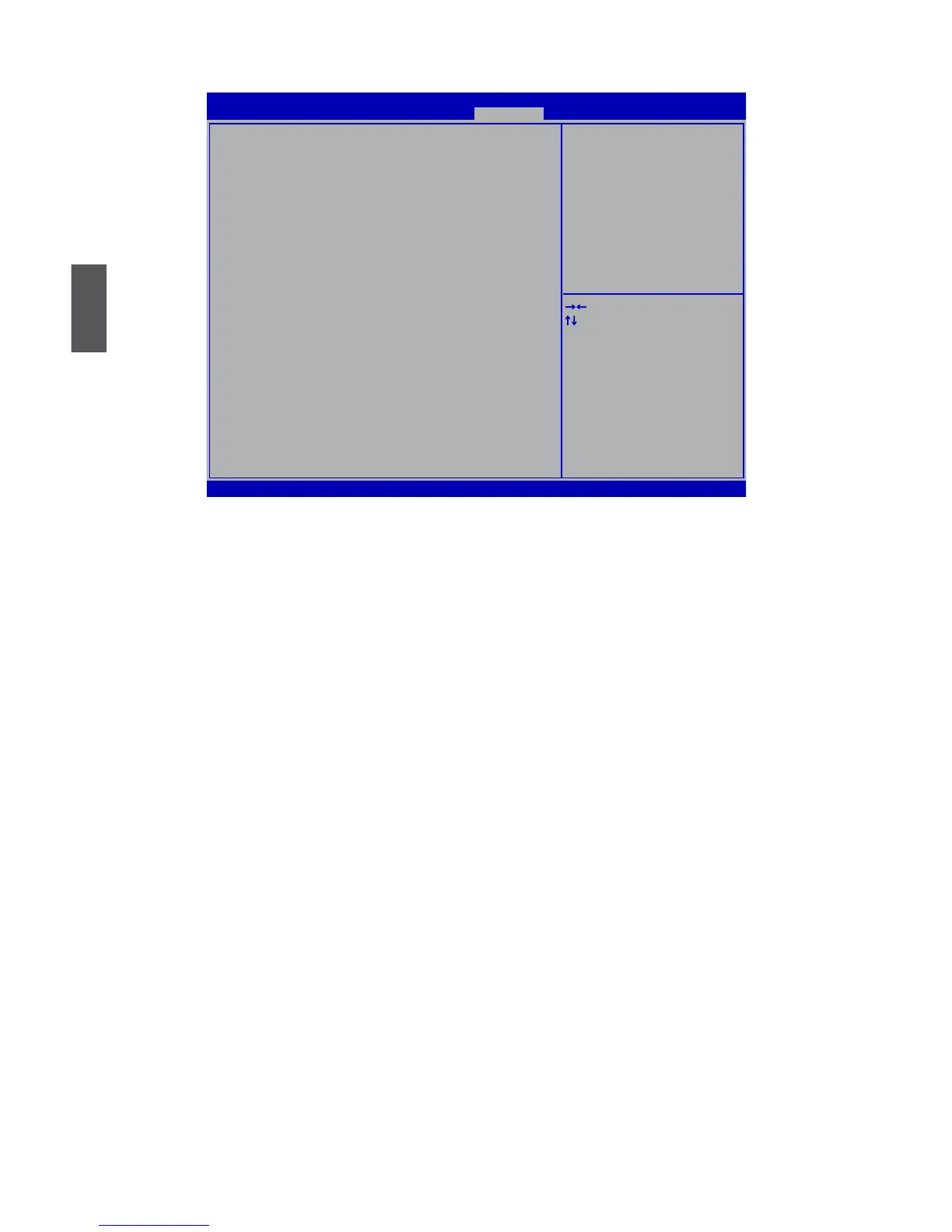3
46
OC Gear
►Backup Slot
Through this item, you can backup your BIOS setting to slot or restore your backup setting to
BIOS or erase your backup slot.
Whe you select a slot for “Backup Slot”, the following items will appear:
►Current State of Backup Slot
This item is used to show the current state of the backup slot.
Backup Slot Description
►Save Backup
Here you can press [Enter] key choose save item to save your setting to current backup slot area.
►Load Backup
Here you can press [Enter] key choose load item for restore your current backup slot setting.
►Erase Backup Slot
Here you can press [Enter] key choose erase item to erase your current backup slotsetting.
Version 2.10.1208. Copyright (C) 2010 American Megatrends, Inc.
Aptio Setup Utility - Copyright (C) 2010 American Megatrends, Inc.
Backup Slot [Not Use It]
→ ←: Select Screen
↑ ↓: Select Item
Enter: Select
+/-: Change Opt.
F1: General Help
F2: Previous Values
F3: Optimized Defaults
F4: Save & Exit
ESC: Exit
You can backup your BIOS setting to slot
or restore your backup setting to BIOS or
erase your backup slot.
Quantum BIOS
