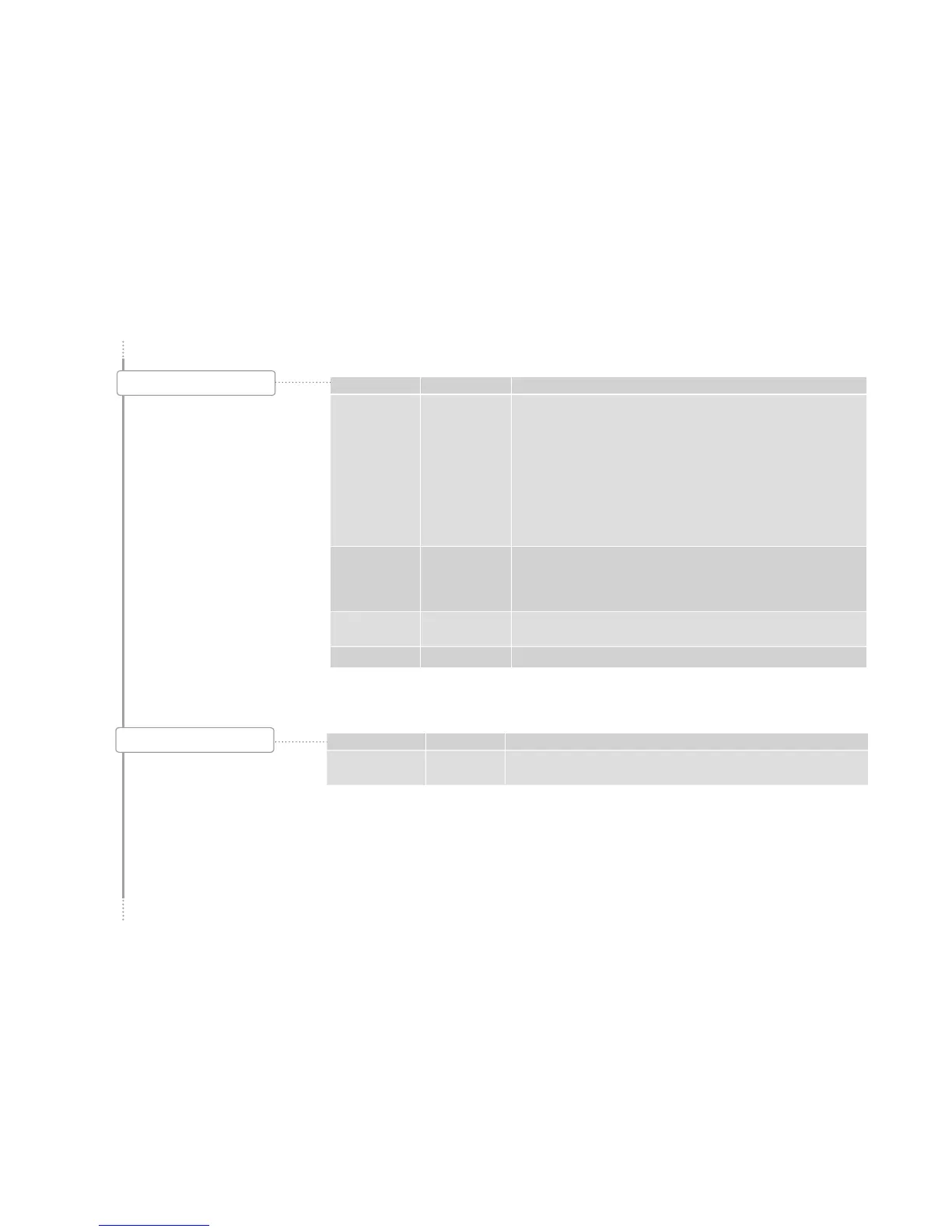Configuring
Page 46
Parameters Value range Remarks
Process behavior:
Buzzer
Yes/No • Acoustic prompts for actions during cleaning
• Default: No
1.4 Cleaning
1.3 Selection buttons
Parameters Value range Remarks
Product options • Small
• Medium
• Large
• 2x
• Decaf
• Flavor 1 - 6
• Extra Shot
• Iced
• Other milk type
• The maximum twelve selection buttons can be assigned with various pro-
duct options in the service menu. The product options appear in the Drink
Selection status
• With up to eight configured selection buttons, buttons 1-4 are displayed
on the left side; the rest on the right
• If more than eight selection buttons are configured, buttons 1-6 are
displayed on the left side and the rest of the buttons are displayed on the
right side
• Nine and more buttons are displayed at a reduced size
Text display • Function
• Free text
• No text
• Default: Function: Labeling corresponds to the name of the selected pro-
duct option.
• Free text: your own labeling of the selection buttons.
• No text: Labeling disabled.
Price • Amount
• Surcharge for the option.
• The total price is calculated by the machine.
PLU • PLU No. • PLU number for price calculation (if PLU numbers are used).
Set machine(continued)
