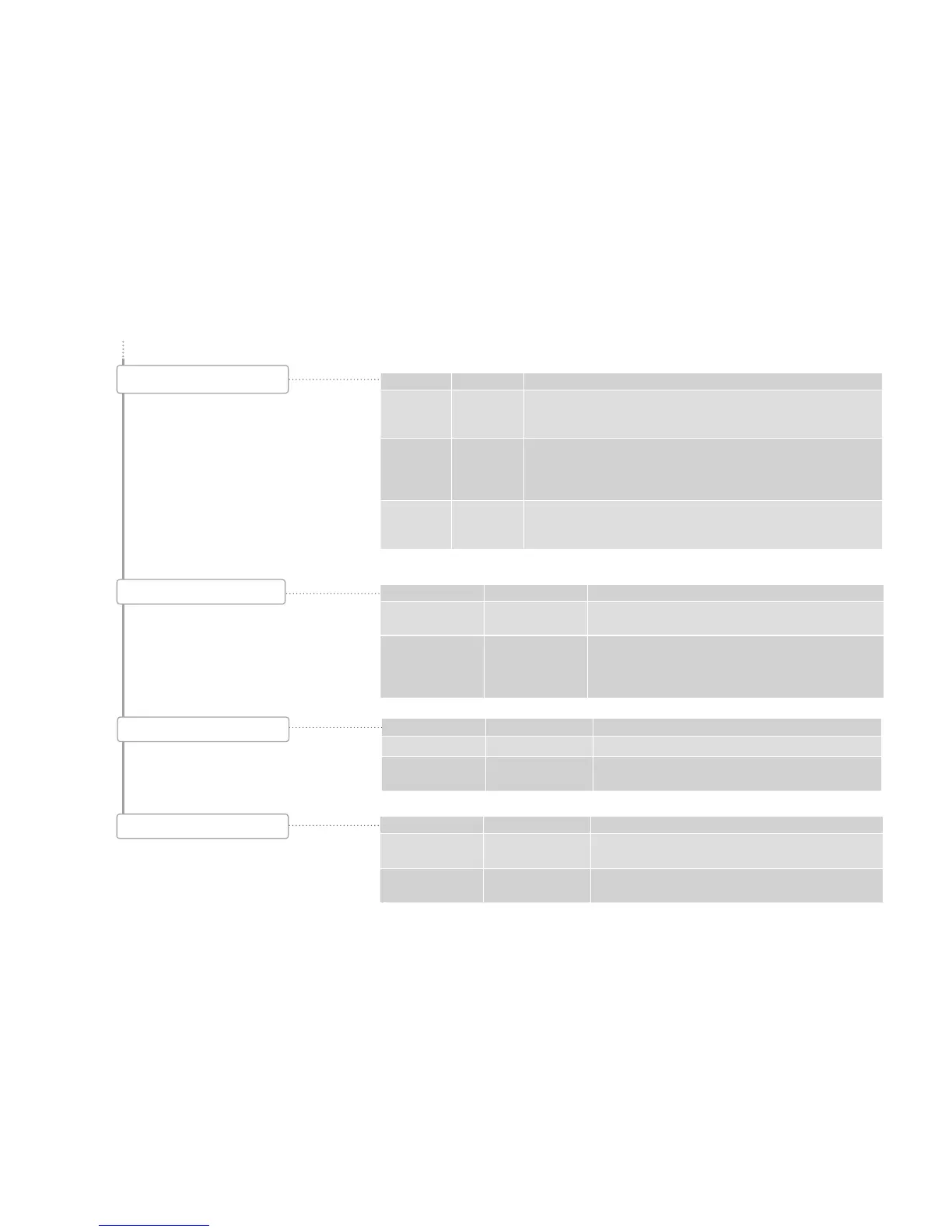Configuring
Page 47
1.7 Temperatures
Parameters Value range Remarks
Coffee -20 ... +20 • The temperature in the coffee boiler is preset by the service technician
• The set temperature can be adjusted by percentages using the sliding
controller
Hot water/
steam
-20 ... +20 • The temperature in the hot water/steam boiler is preset by the service
technician
• The set temperature can be adjusted by percentages using the sliding
controller
Tea water -20 ... +20 • The temperature in the hot water boiler is preset by the service technician
• The set temperature can be adjusted by percentages using the sliding
controller
Parameters Value range Remarks
Flavor:
Counting is active
Yes/No Switching the counting of the Flavor products On/Off
Flavor 1 - 6 • [list of the syrup
varieties]
• User-defined
• Only the Flavor types stored here will be available later for the
drinks settings
• If User-defined is selected, the Flavor types can be named
according to preference
1.11 Flavor
Parameters Value range Remarks
Select lighting • Off
• Red, green, blue
Default: Color gradient
Error display on edge
lighting
Yes/No
Parameters Value range Remarks
Select payment type On/Off Switch Payment On/Off
Pay popup:
Show popup
Yes/No Activate/deactivate the display of the popup window
1.14 Edge lighting
1.12 Accounting
Set machine(continued)
