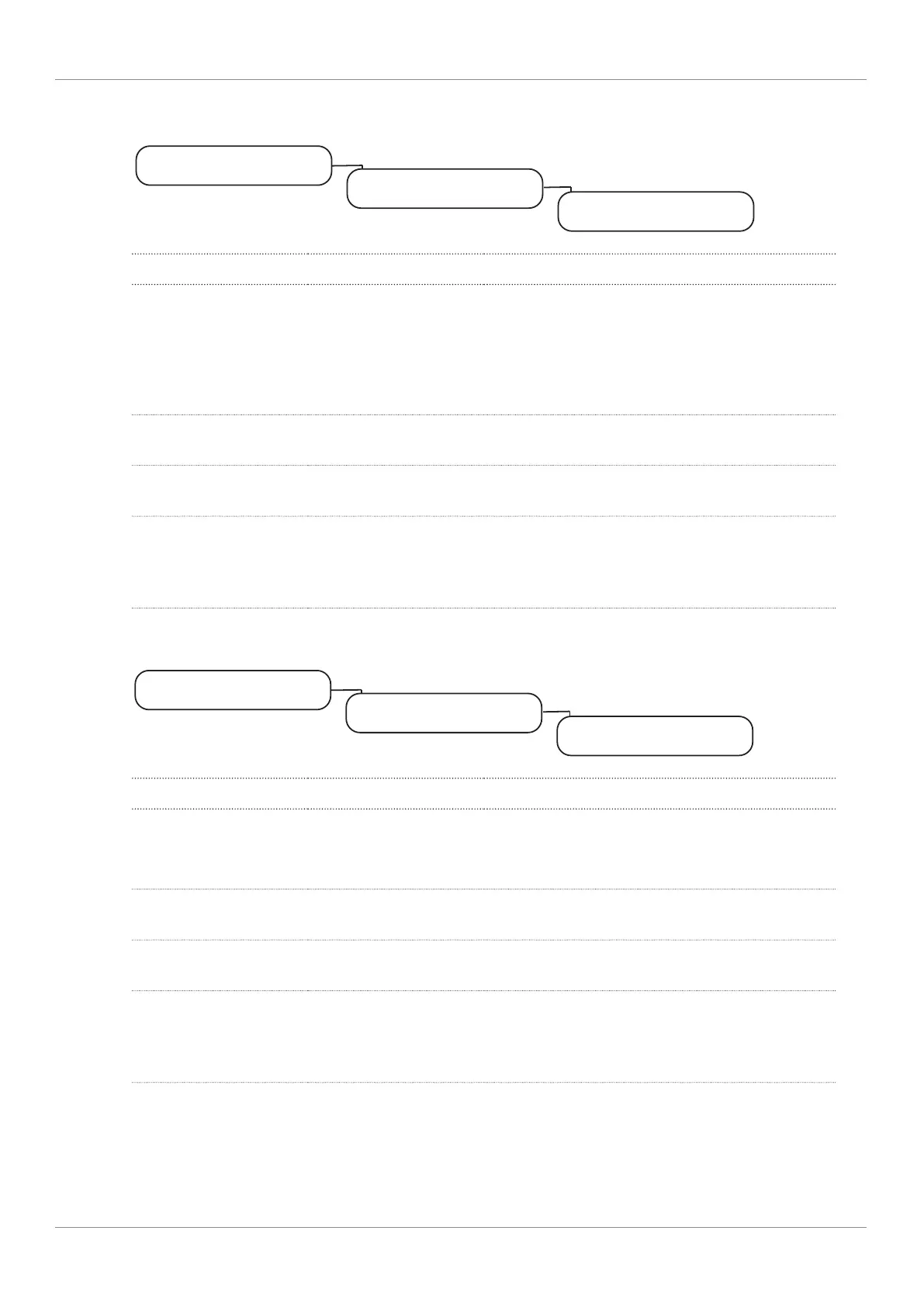Franke Kaffeemaschinen AG Configuration | 10
User manual A1000 69
Menu item 6.4 Operator
My settings
6 Access rights
6.4 Operator
Parameter Value range Remarks
Change PIN Enter new PIN Default PIN: 7777
Authorization:
– Show counters
– Cleaning the system
– Update software via USB stick
PIN set – Yes
– No
– Yes: PIN is active
– No: PIN is not active
Activate user profile – Yes
– No
– Yes: User profile is active
– No: User profile is not active
Open door to log on – Yes
– No
– Yes: Registration only works when the door is
open
– No: Registration works even when the door is
closed
Menu item 6.5 Cleaning staff
My settings
6.5 Cleaning staff
6 Access rights
Parameter Value range Remarks
Change PIN Enter new PIN Default PIN: 5555
Authorization:
– Only access to Cleaning and maintenance
PIN set – Yes
– No
– Yes: PIN is active
– No: PIN is not active
Activate user profile – Yes
– No
– Yes: User profile is active
– No: User profile is not active
Open door to log on – Yes
– No
– Yes: Registration only works when the door is
open
– No: Registration works even when the door is
closed
