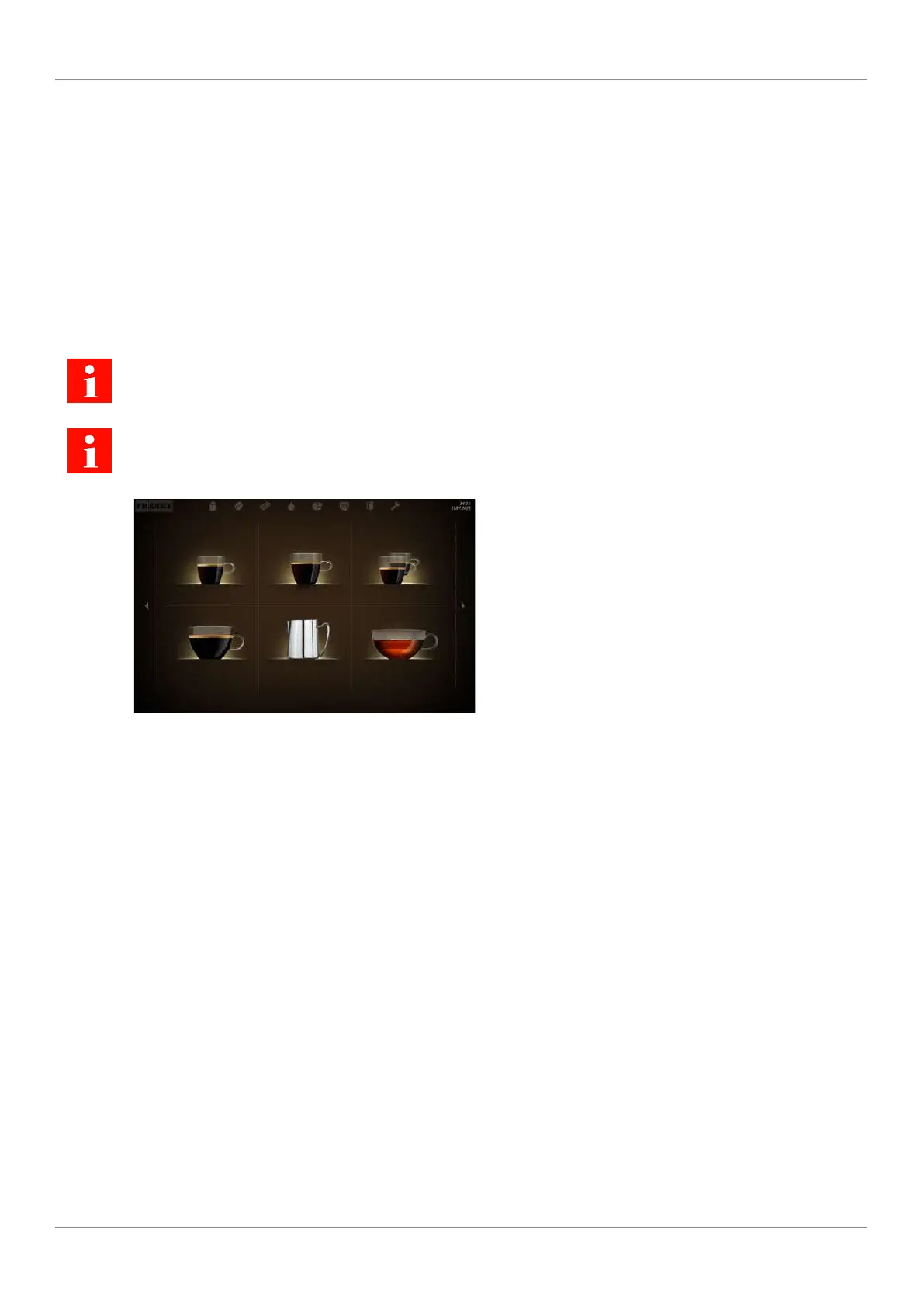Franke Kaffeemaschinen AG Description of machine | 5
User manual A1000 27
Structure of the user interface
– Level 1: Product selection, up to 5 pages; 6, 12 or 20 product buttons can be displayed per page
– Level2: Customize beverages, select product options, initiate beverages preparation process
Individual adaptations
– Display: 2x3, 3x4 or 4x5 products per page
– Activate Credit Mode
– Individual arrangement of beverages
5.3.4 Operating modes in combination with Credit Mode
The Credit Mode works with every operating mode and makes the product prices, credit and lack of credit
clear on the operator panel.
In the Drink Selection status, you cannot add any drink options with the Credit Mode configuration.
You can activate the Credit Mode in the My settings menu under 1 Set machine > 1.12 Payment. Select Activate
payment.
Espresso Double Espresso 2 Espressos
Caffè Crema To Go Steam Tea water
CHF4.00 CHF4.00CHF4.00
CHF4.00CHF4.00 CHF4.00
Credit: CHF 6
Display
– Product prices
– Credit
– Missing credit
Menu item 1.12 Payment [
}
60]
5.4 Franke Digital Services (option)
Developed specially for the Franke coffee machine fleet, our digital services give you control and a clear
overview of all activities and information about the coffee machines. Centrally controlled remote mainte-
nance, such as software and configuration updates, means that on-site interventions are not required.
You can obtain additional information from your Franke service technician or on the Franke website.
