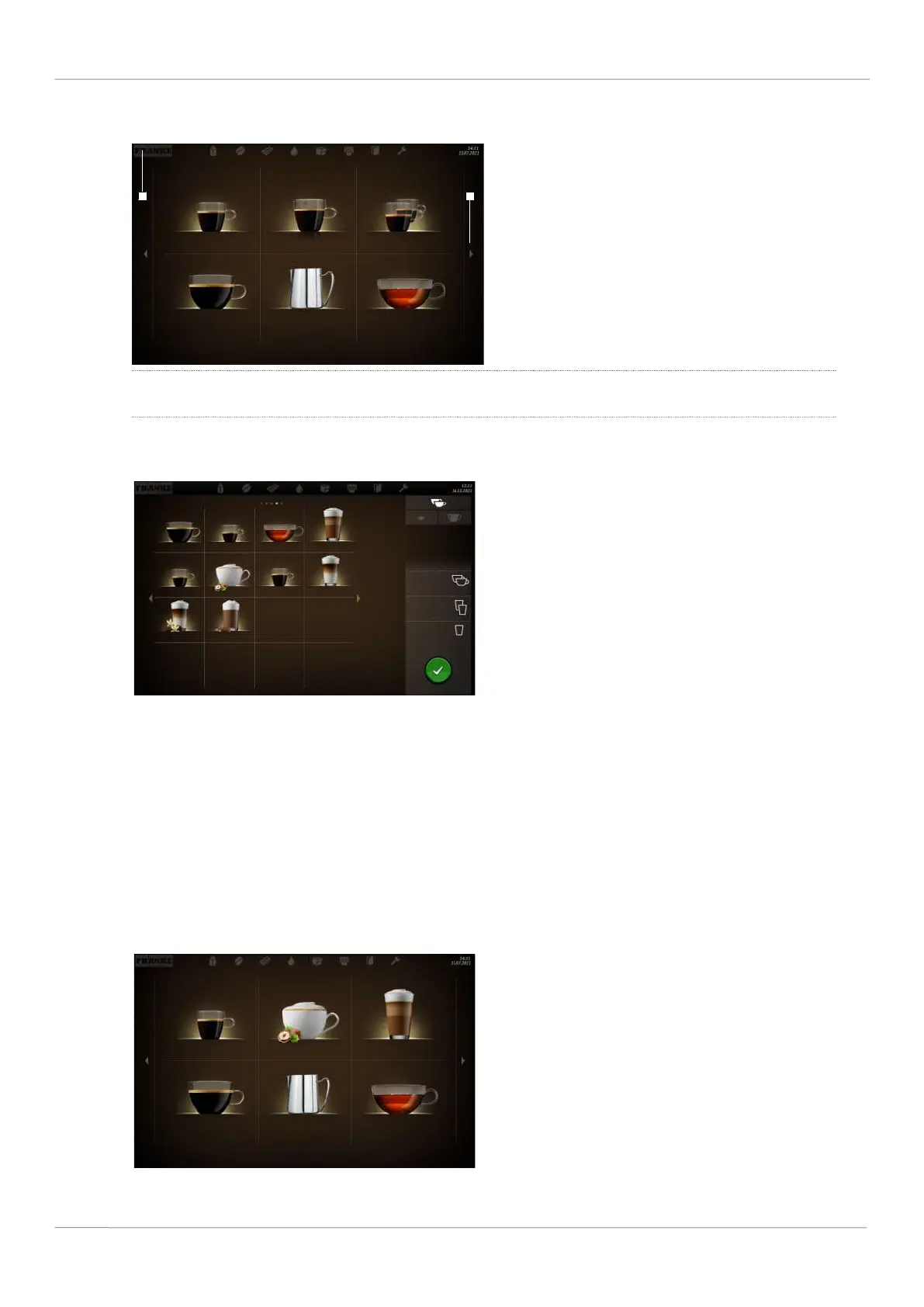5 | Description of machine Franke Kaffeemaschinen AG
26 User manual A1000
5.3.1 User interface
Espresso Double Espresso 2 Espressos
Caffè Crema To Go Steam Tea water
1 2
1
Use the Franke logo to switch between the
maintenance level and product selection
2
Scroll forwards or backwards
5.3.2 Cash Register operating mode
Caffè Crema To Go
Ristretto
Tea water Chococcino
Espresso Hazelnut Cappuccino Double Espresso Latte macchiato
Chocolate
Vanilla Latte
macchiato
Cash Register is the operating mode for non-self-ser-
vice utilization. You can add additional orders while
your coffee machine is preparing a product.
Structure of the user interface
– Level 1: Product selection, up to 5 pages. Column with the possible options, the production status, and
the waiting list
– Level 2: Display of 4, 9, or 16 product buttons per page
Individual adaptations
– Display: 2x2, 3x3, or 4x4 products per page
– Depiction: Photo-realistic, drawn
5.3.3 Quick Select operating mode
Espresso
Hazelnut Cappuccino
Chococcino
Caffè Crema To Go Steam Tea water
The Quick Select operating mode is the standard set-
ting for self-service. Once your customer has se-
lected a beverage, he/she can adapt it in the sec-
ond step if product options are activated.
