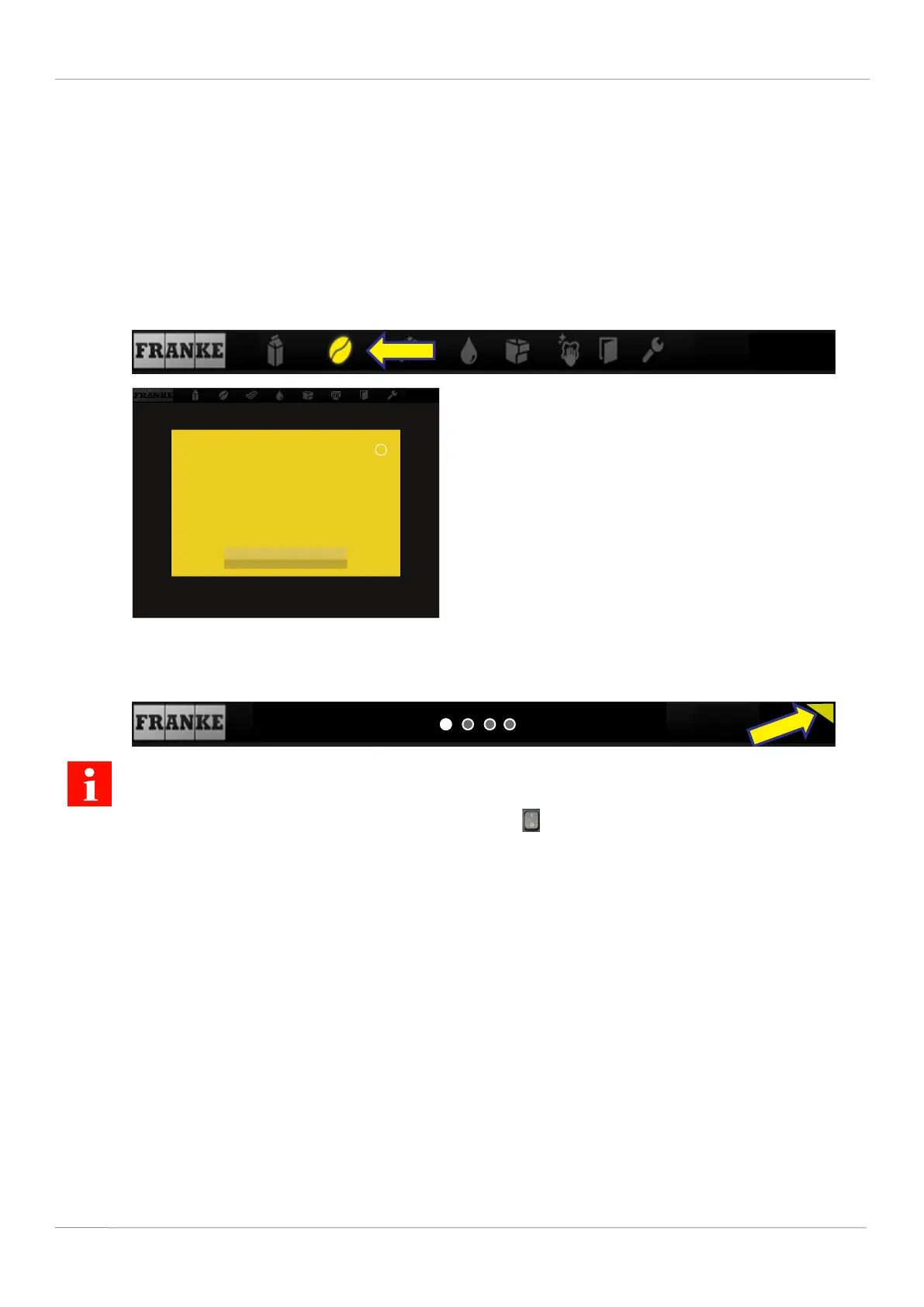12 | Troubleshooting Franke Kaffeemaschinen AG
78 User manual A1000
12 TROUBLESHOOTING
12.1 Error messages
When an error occurs, the machine displays an error message which provides instructions on how to rec-
tify the issue.
Non-self-service mode
Errors in the non-self-service mode are indicated via a highlighted symbol. Tap the symbol for further in-
formation.
The grounds container is full.
Only a few more coffee cycles are possible.
Please empty the grounds container.
Close
2023-02-02
11:35
Self-service operating mode
When the self-service mode is selected, an error is indicated via a colored triangle in the upper right-hand
corner of the operator panel. Tap the symbol for further information.
If the entire system is affected by an error, error messages will appear automatically. The machine must
be restarted in the event of serious errors.
a) To restart the machine, switch it off via the main switch .
b) Wait a minute and then switch it back on again.
c) Check the power supply if the machine fails to start.
d) Contact your service technician if the machine cannot be started or if you are unable to rectify the er-
ror.
