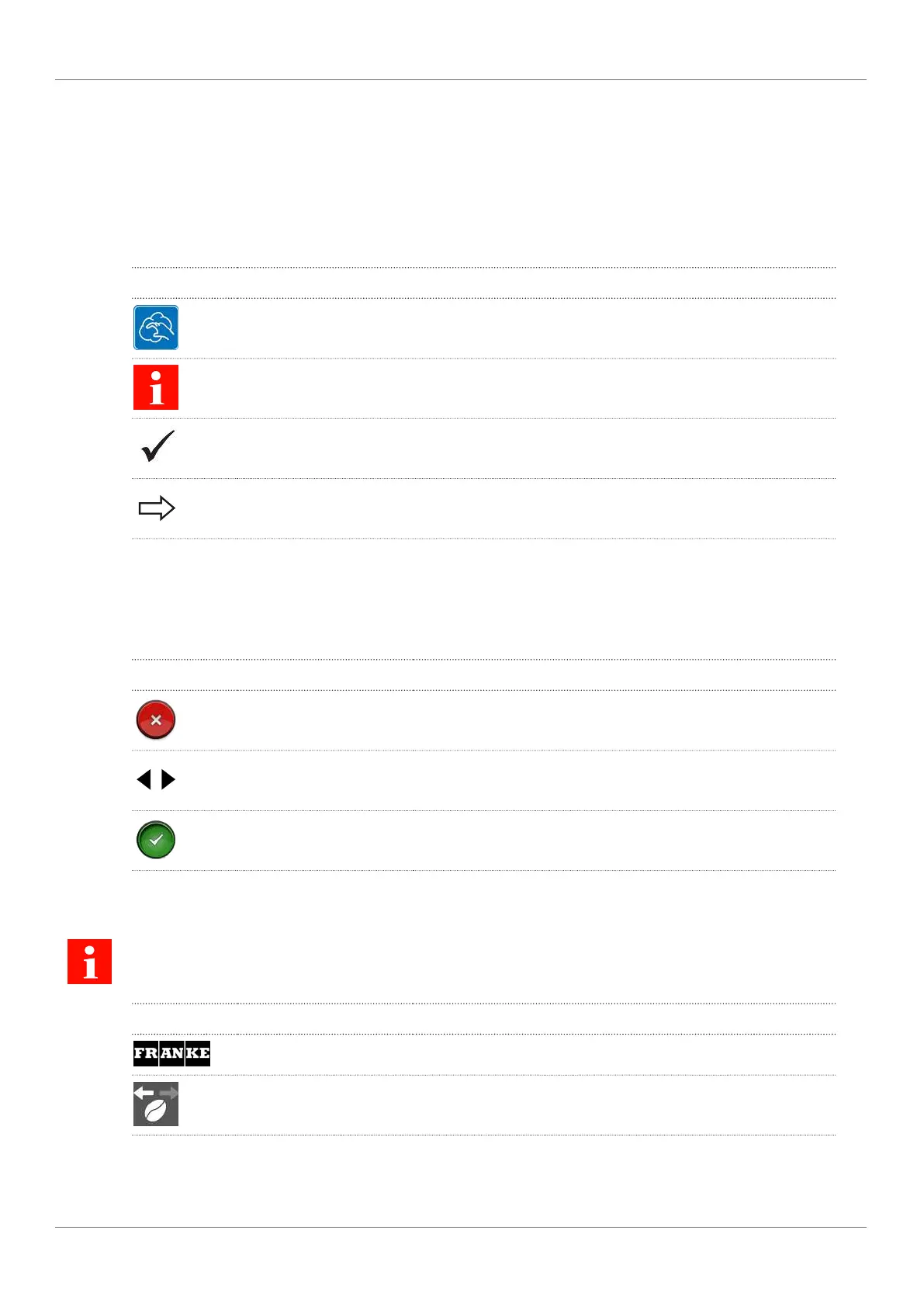Franke Kaffeemaschinen AG Explanation of symbols | 2
User manual A1000 11
2 EXPLANATION OF SYMBOLS
2.1 Symbols used in the manual
2.1.1 Orientation
Symbol Description
Clean components using the 5-step method.
This symbol indicates tips, tricks and additional information
Prerequisites for additional steps
Result or intermediate result for additional steps
2.2 Symbols used in the software
2.2.1 Symbols used for navigation and operation
Symbol Designation Description
Cancel button Cancel preparation
Select next/previous
page
Scroll through menus with multiple pages
Start button Start preparation
2.2.2 Symbols on the dashboard and on the user interface
When a symbol is illuminated on the dashboard, additional information and instructions can be displayed
by tapping the symbol. If an error occurs, refer to the
Troubleshooting [
}
78]
chapter for help.
Symbol Designation Description
Franke logo Call up the maintenance level
Bean left/right Active grinder
