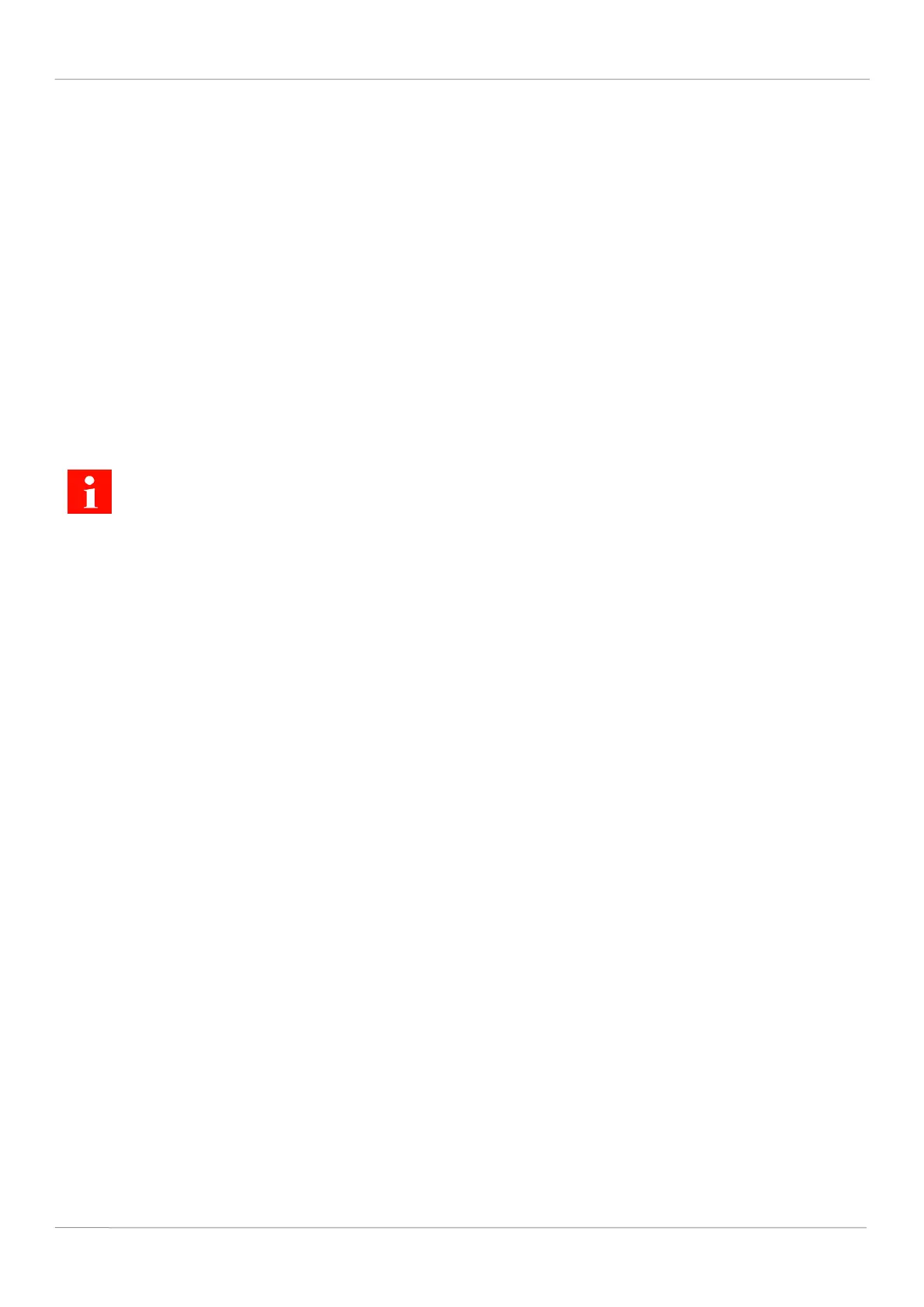13 | Decommissioning Franke Kaffeemaschinen AG
82 User manual A1000
13 DECOMMISSIONING
13.1 Preparing for decommissioning
1. Clean the machine using the automatic
Cleaning [
}
47]
function.
2. Empty the bean hopper and powder hopper.
3. Clean the bean hopper and powder hopper.
4. Clean the grounds container.
5. Empty the milk container.
6. Clean the milk container and container lid.
7. Clean the inside of the milk hose with a
brush.
8. Clean the suction filter with a twisted-in-wire
brush.
9. Clean the reversible adapter.
13.2 Back up data
Back up the data if the machine is to be recommissioned later or if the machine is to be replaced by a ma-
chine of the same type.
This manual applies to coffee machines without Franke Digital Services.
1. In the service menu under Customization and
data transfer, go to the menu item Go to Back
up/load data.
2. Go to Back up/load data.
3. Connect the USB stick and Select Export.
ð The machine data and the configuration will
be saved on the USB stick.
4. Tap Yes to eject the USB stick after the
backup.
13.3 Short-term decommissioning (up to 3 weeks)
ü The machine remains in place.
1. Clean the machine using the automatic
cleaning function.
Cleaning [
}
47]
2. Go to the energy-saving mode.
3. Disconnect the machine from the power
supply.
4. Close the water supply if the machine has a
main water connection.
5. Clean any add-on units.
6. Switch off the add-on units and disconnect
them from the power grid.
