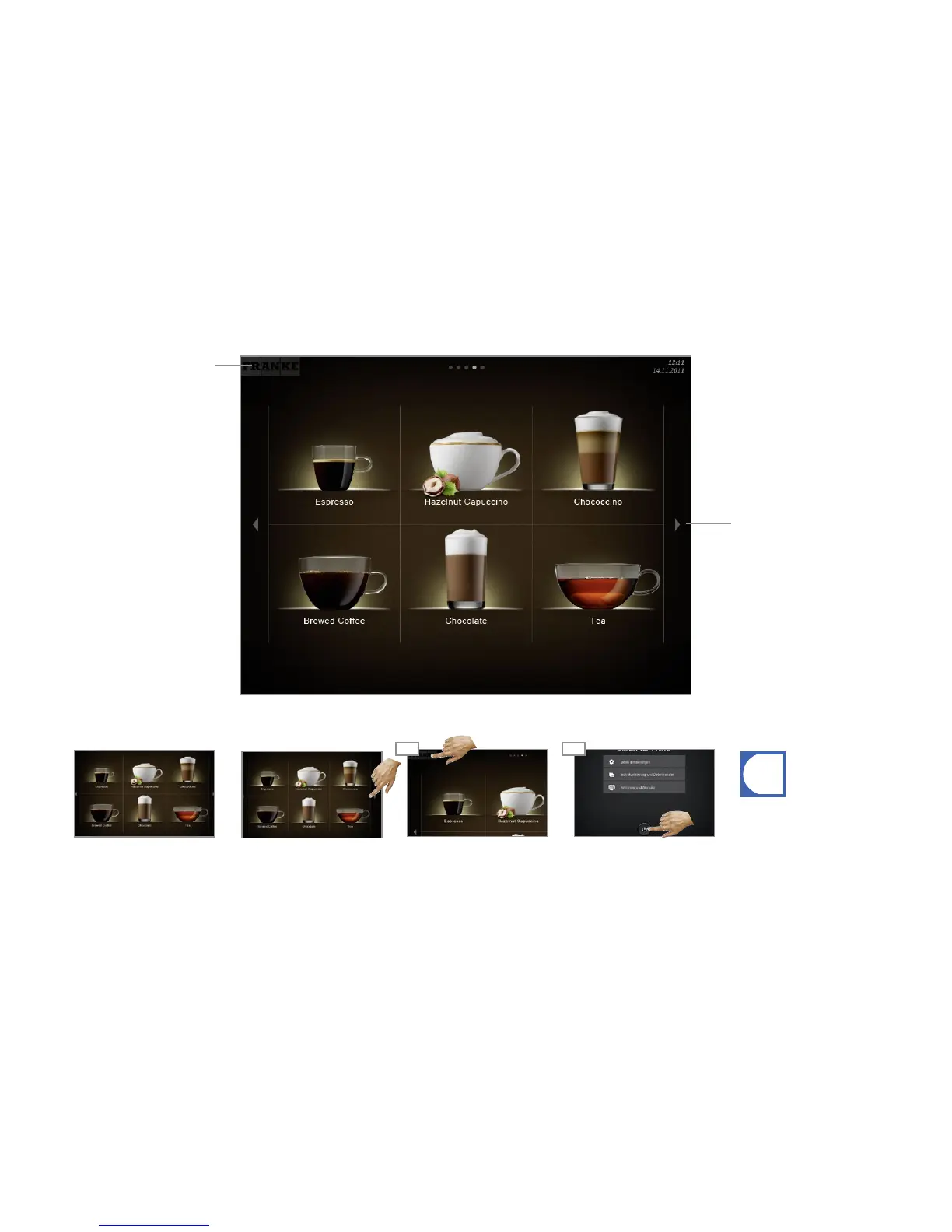Description of machine
Page 14
For scrolling, press the arrow
keys on the right-hand and left-
hand sides of the screen.
The operating interface
Scroll forwards/backwards.
The FRANKE button is used to
switch between Maintenance level
and Product level.
To fi nish Energy saver mode,
tap on the operating interface.
Select Standby button and
confi rm.
Switch to Maintenance level.
Switching to Energy saver mode
To select an option, tap on the
respective fi eld.
Menu elements of the operating interface, using Quick Select as an example
Navigation
