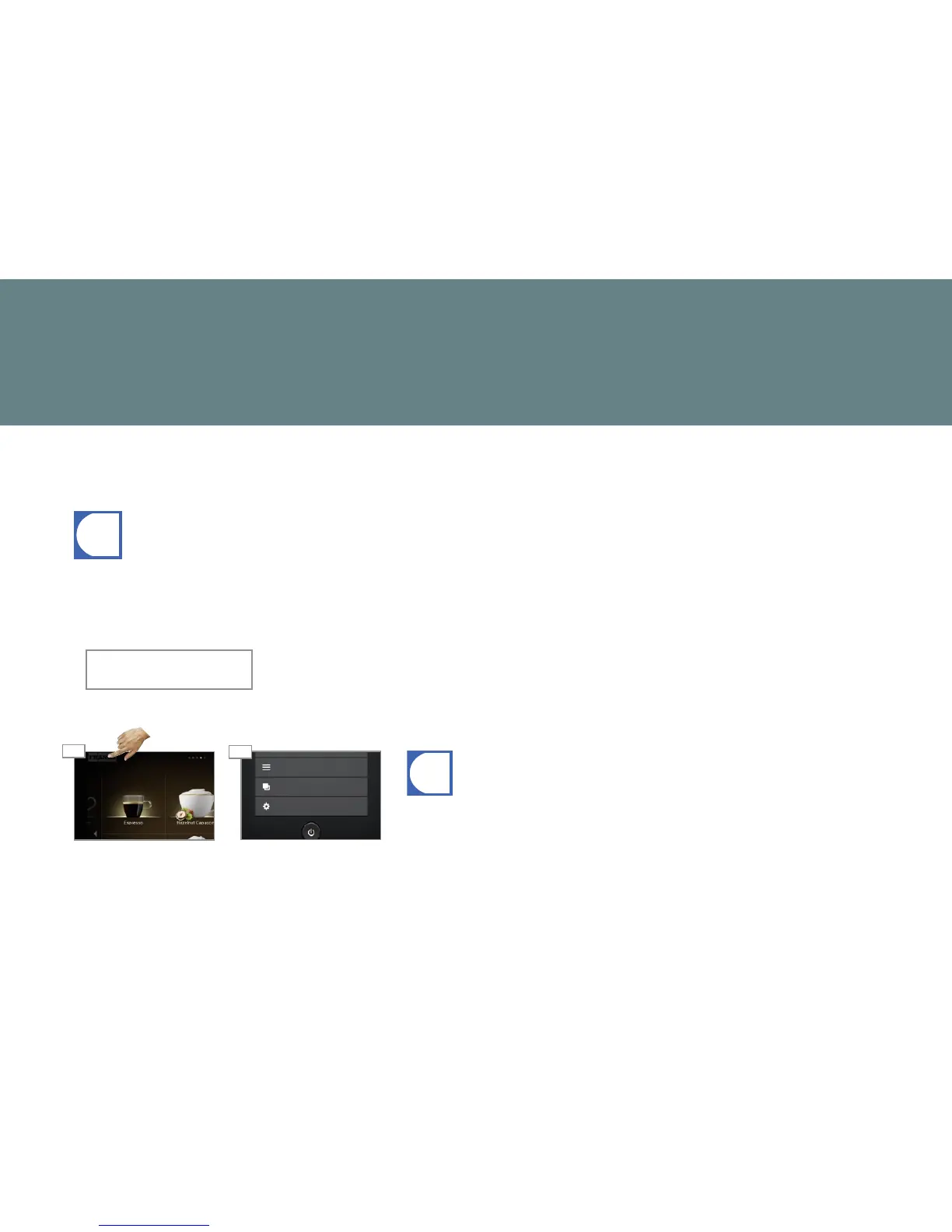My settings
Individualization and data transfer
Cleaning and maintenance
You can load and view your own image objects in the Individualization
and data transfer menu. In addition, you can save your settings.
Use either the Franke images that are available or your own images
for drinks, screen savers or as advertising images.
Confi gure the behavior of the various operating modes or of the
screen savers.
Create backups of your A600 on a regular basis. Simply insert a USB
stick and start the process. Fast, simple and secure.
Functions
Your A600 opens up versatile possibilities for individualization.
Use the advantages of the touch screen for your sales ideas.
INDIVIDUALIZATION AND DATA TRANSFER
Overview
Confi rm each of the
changes with Save.
Select Individualization and
data transfer.
02
Switch to Maintenance level.
01
•All of the menu items of the Individualization and data transfer menu are depicted on the following pages.
•The PIN code for the Individualization and data transfer menu is identical with the PIN code for the
Settings menu. The factory-set PIN code is 0000. We recommend that you note the PIN code for the
Individualization and data transfer menu here:
