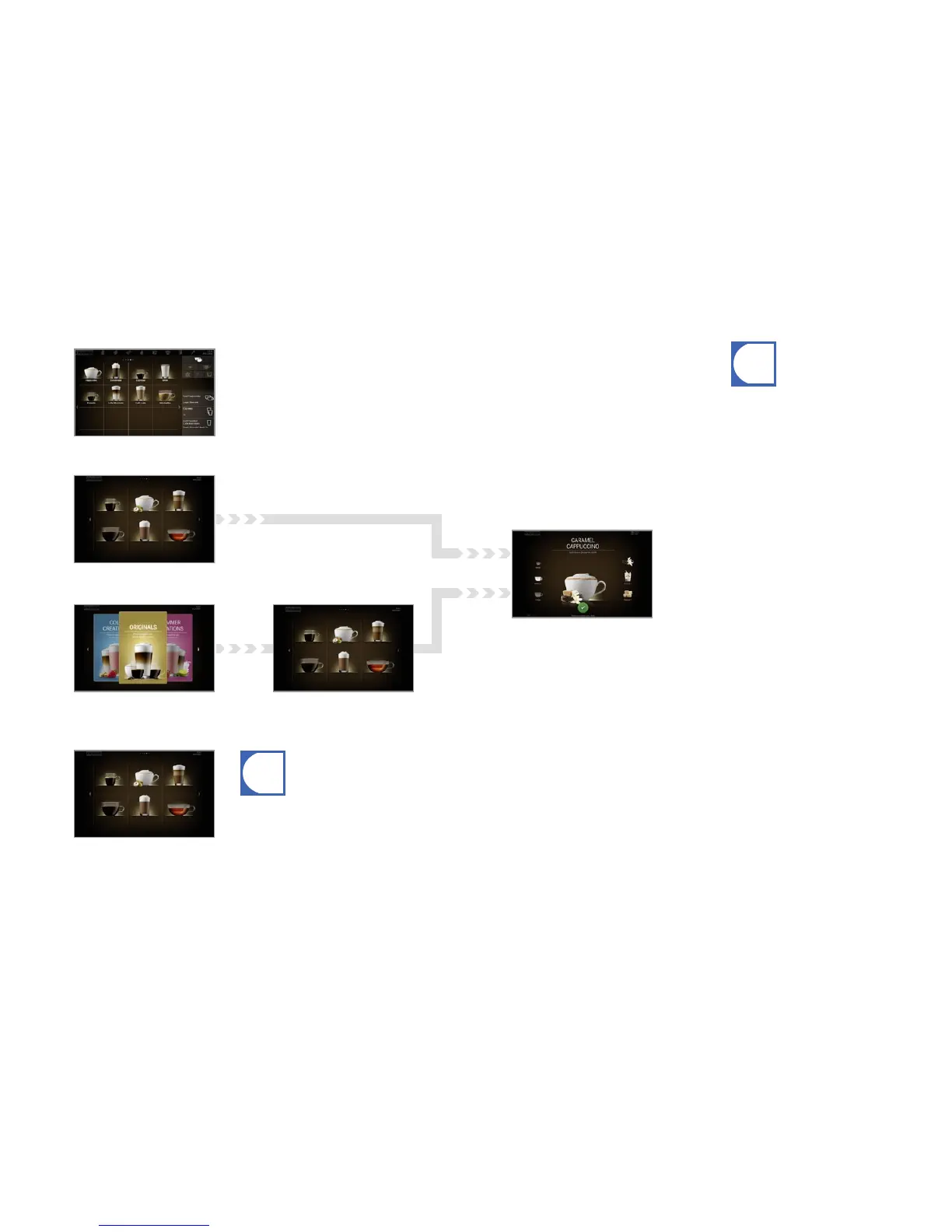Description of machine
Page 16
Credit: 6.00 CHF
Milk coff ee Vanilla
4.50 CHF
Macchiato Vanilla
5.50 CHF
Macchiato Caramel
5.50 CHF
Milk coff ee
4.00 CHF
Macchiato
5.00 CHF
Ristretto
3.00 CHF
The suitable operation mode is
dependent on the utilization of
your coff ee machine, your pro-
duct range and the preferences of
your customers.
Your Service technician will be
happy to help you set the approp-
riate operating mode.
Product selection
Product selection
Product selection
Menu cards
Status Drink Selection (if activated)
Inspire Me
Quick Select
Cash Register
•In the Drink Selection status, you cannot add any
drink options with the Credit Mode confi guration.
•You can activate Credit Mode in the My Settings
menu under 1 Set Machine, 1.5 Payment. Select
Activate payment.
Function:
•Product preview
•Display product options
•Start preparation
Credit Mode in the Quick Select operating mode
Display:
•Product prices
•Credit
•Missing credit
