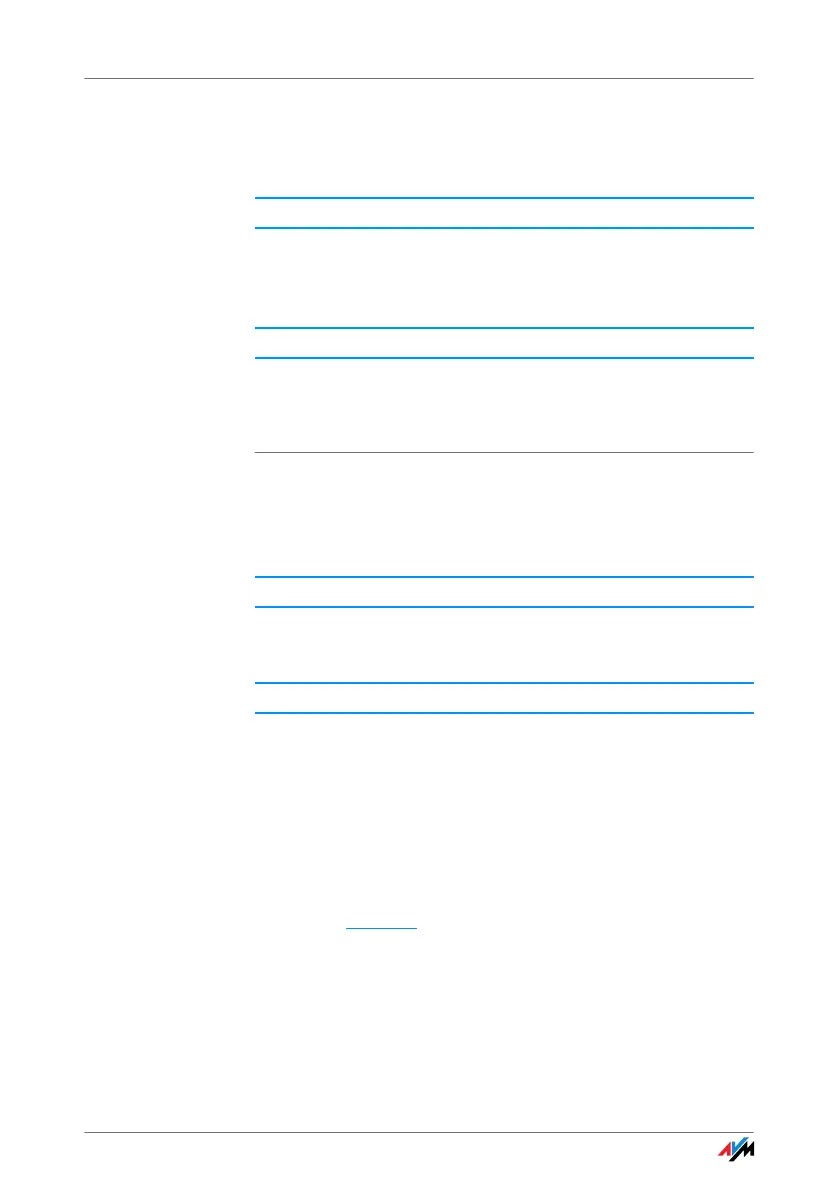108
Enabling WLAN
Enabling WLAN
The wireless network of the FRITZ!Box is not found by the
WLAN adapter.
WLAN is not enabled in the FRITZ!Box. If the “WLAN” LED
on the FRITZ!Box is not lit up or is flashing, this means that
WLAN is not enabled.
Press the WLAN button on the FRITZ!Box. The “WLAN” LED
begins flashing and then lights constantly. This means
that the WLAN function is enabled.
Announcing the Name of the Radio Network
The WLAN Adapter cannot find the wireless network of the
FRITZ!Box.
The name of the wireless network of the FRITZ!Box is con-
cealed.
Enable the option “Name of the WLAN radio network visi-
ble” in the WLAN settings of the FRITZ!Box.
1. Connect the FRITZ!Box to a computer using a network
cable, as described in the section “Connecting Com-
puters to the LAN Port” on page 16.
2. Start a web browser.
3. Enter fritz.box
in the address field.
4. Select the “WLAN / Radio Network” menu and select
the “Name of the WLAN radio network visible” option.
5. Click the “Apply” button.
6. Remove the network cable and try again to establish
a connection via WLAN.
Possible Cause
Remedy
Possible Cause
Remedy
