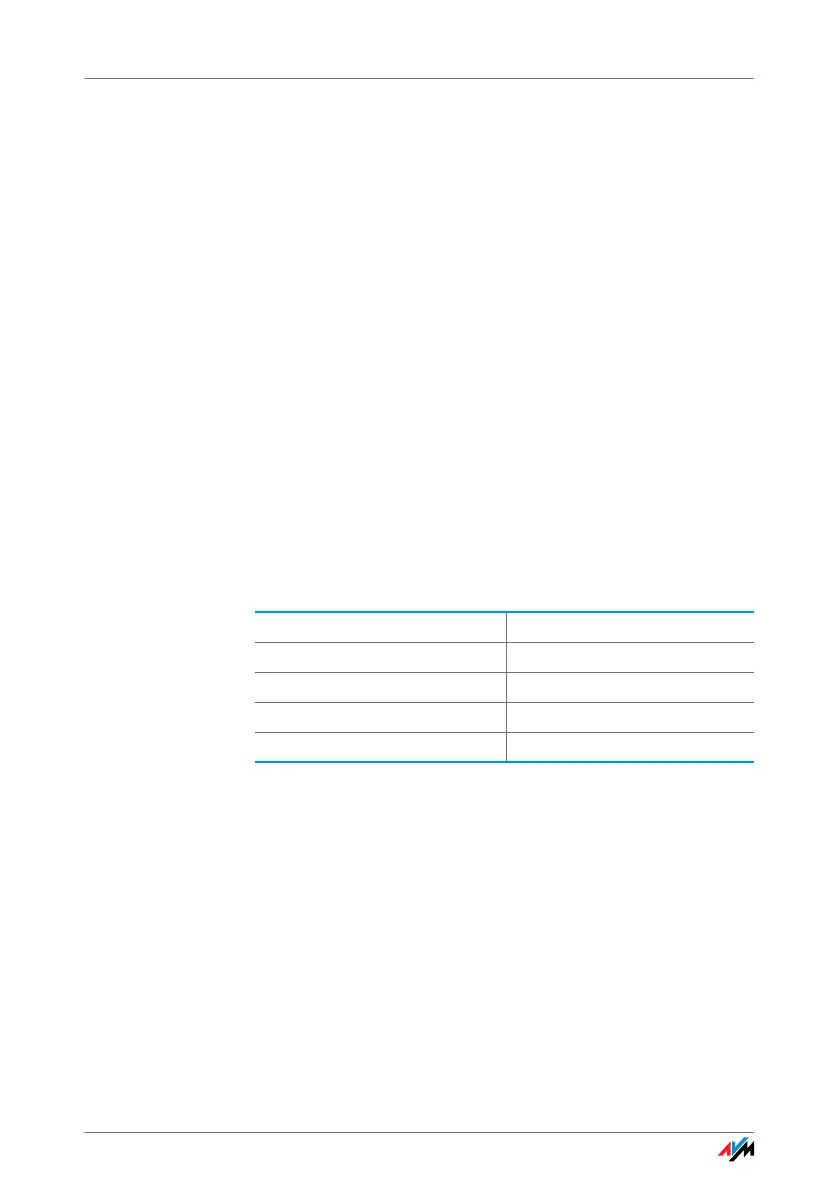Integrated Answering Machine
39
the wizard for telephony devices to set up an answering
machine, so that fax detection can also function when you
do not accept a call.
The integrated fax machine of the FRITZ!Box supports only
fax reception. To send faxes you can install the “FRITZ!fax
for FRITZ!Box” software. This program can be downloaded
from the AVM web site for the operating systems
Windows 7, Windows Vista and Windows XP.
Integrated Answering Machine
The FRITZ!Box is equipped with several integrated answer-
ing machines, each of which can be enabled and config-
ured individually.
By enabling the setting “Send messages by e-mail” you
can have recorded messages sent to you by e-mail. The
messages are sent as audio files.
To check an answering machine internally, enter the fol-
lowing keypad sequences:
An overview of the answering machine menu is presented
in the section “Operating the Answering Machine via Tele-
phone Keypad” on page 40.
Menu The integrated answering machines can be enabled and
configured in the “Telephony / Telephony Devices” menu.
Answering machine 1 ss600
Answering machine 2 ss601
Answering machine 3 ss602
Answering machine 4 ss603
etc. etc.
