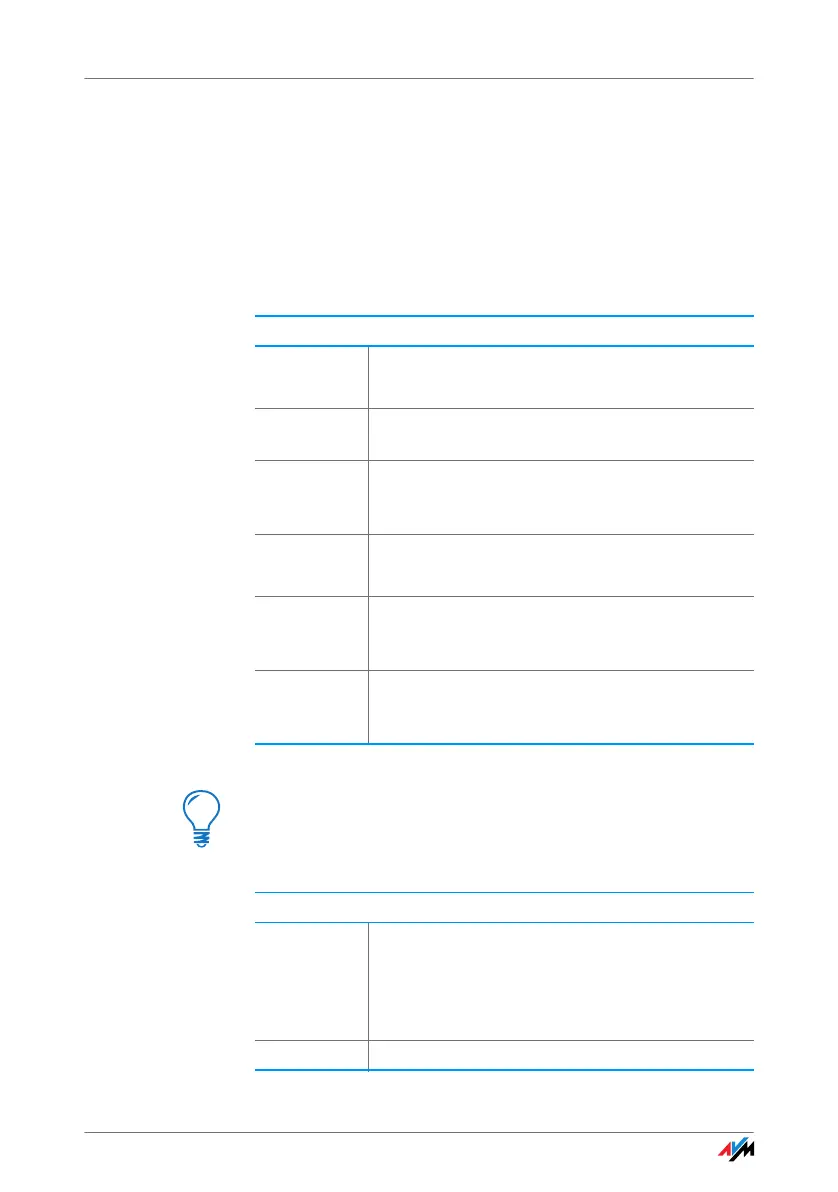94
Consultation / Hold
Consultation / Hold
The consultation/hold feature allows you to place an ex-
isting call on hold. You then may consult with someone
else at your workplace or dial a second call. The party on
hold does not hear the second conversation. Once you
have finished the consultation, you can return to the origi-
nal connection.
Consultation / Hold
Call 1
P
You are talking to caller 1.
R Press the Hold button. Caller 1 is now on hold
and you can consult someone else.
M To establish a second call, simply dial ss plus
the desired extension number for an internal
call, or the desired external number.
Call 2
P
If the call is answered, you can consult on this
line. The original caller is still on hold.
R If the number you dialed is busy or the call is not
answered, press the Hold button again to return
to caller 1.
R1 To switch back to caller 1 after talking on the sec-
ond connection, dial the sequence shown at left.
Call 1 is now active again.
If you return to caller 1 by pressing the Hold button, the
connection to caller 2 is not cleared down until caller 2
hangs up.
Ending Consultation
Call 1
P
You can also return to caller 1 by hanging up the
handset: this ends the connection to caller 2. In
this case, your phone rings as soon as you hang
up. Pick up the handset to return to caller 1
again.
O Hang up the handset to end the connection.
