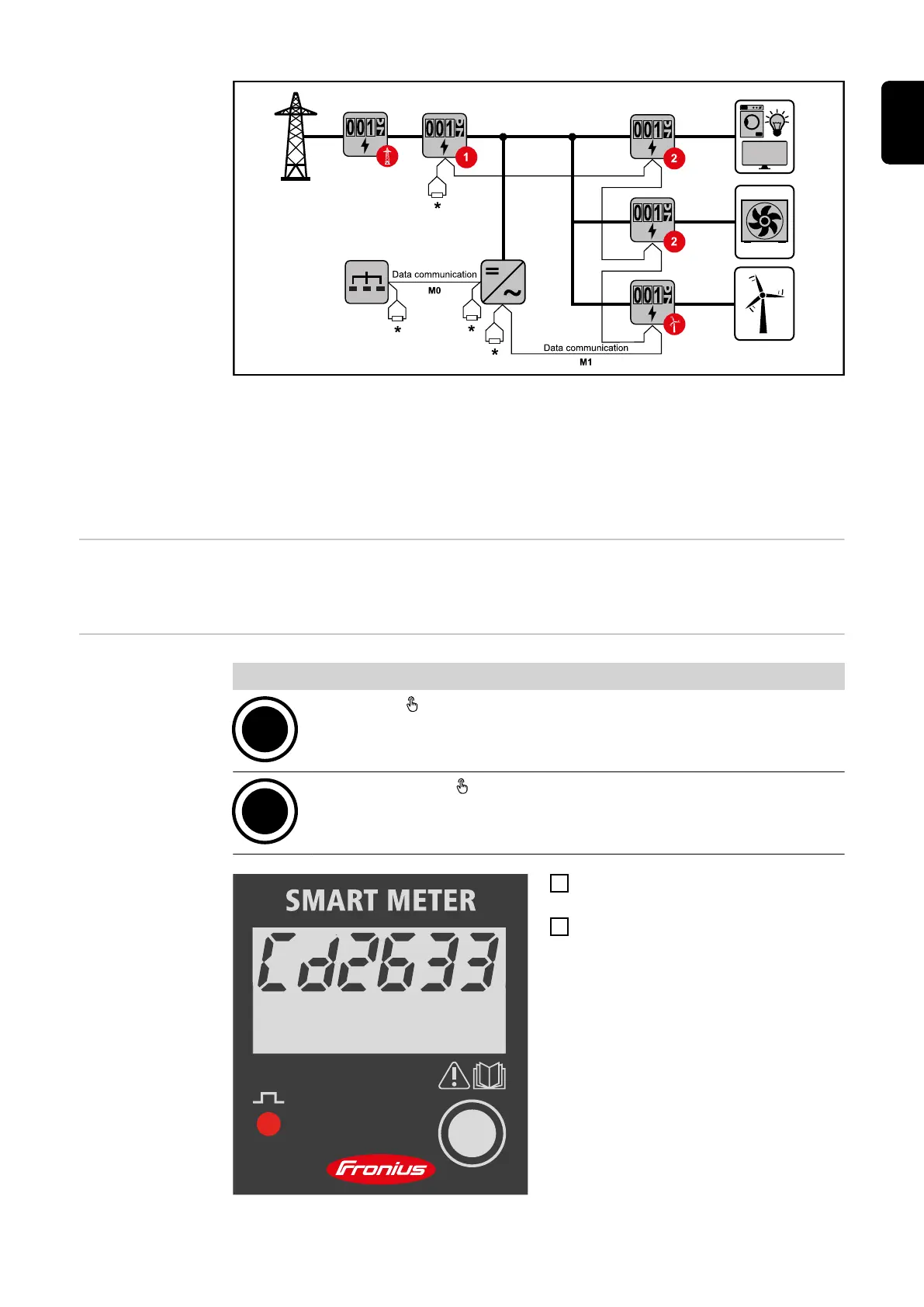Location of the primary meter at the feed-in point. *Terminating resistor R 120 Ohm
The following must be observed in a multi-meter system:
- Connect the primary meter and the battery to different channels (recommended).
- The remaining Modbus participants must be distributed equally.
- Only assign each Modbus address once.
- Terminating resistors must be positioned individually for each channel.
Menu structure A graphic view of the menu structure can be found in the User Information that is sup-
plied as standard.
Setting the
address of the
Fronius Smart
Meter
Symbol Name Event Function
Prog
1 x
Increases the set value
Prog
2 seconds
Proceeds to the next menu item
1
Press "Prog" for 2 seconds to call up
code entry.
2
Enter the password "2633". Increase
the value with "Prog".
17
EN