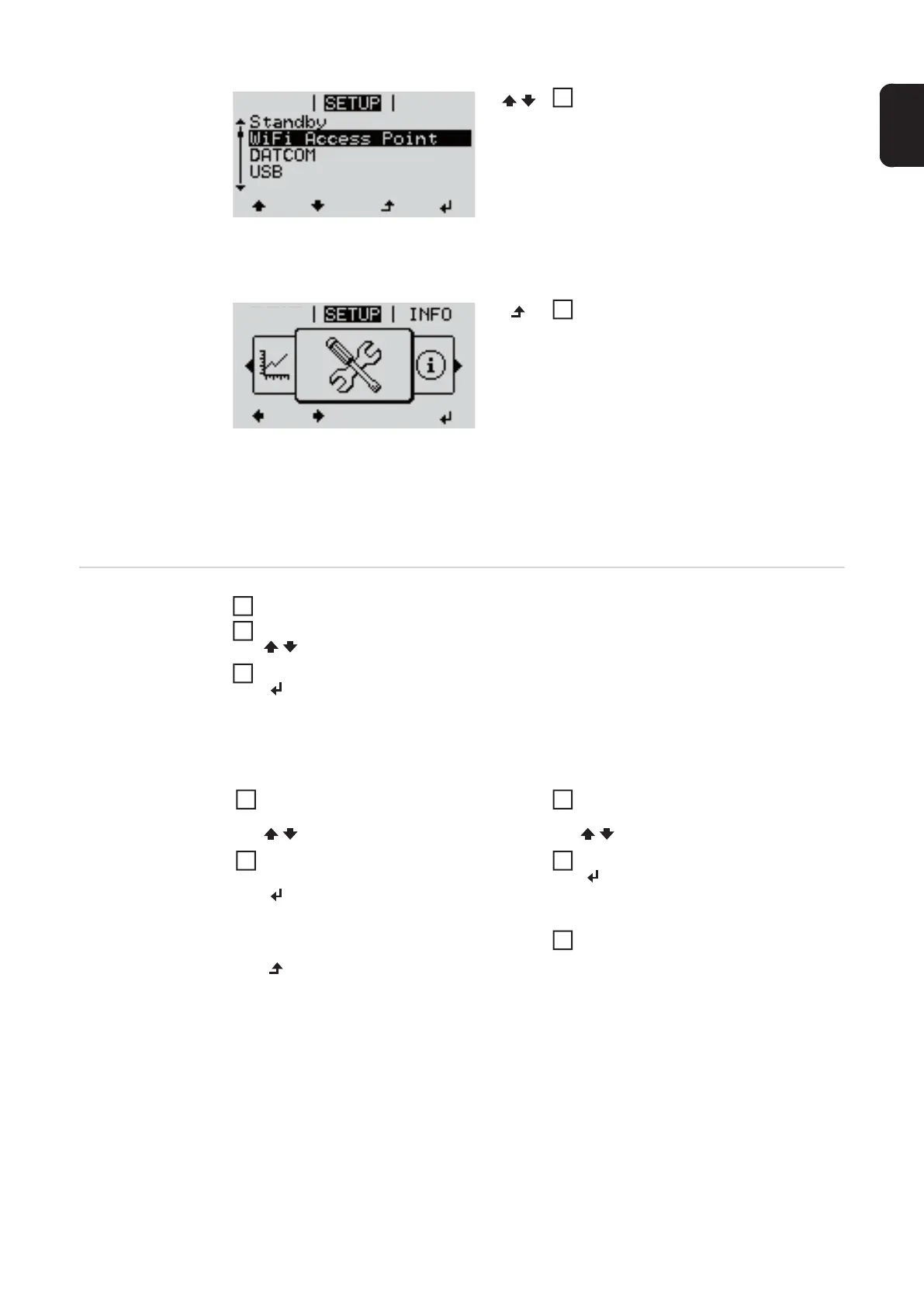23
EN
Exiting an entry
If no key is pressed for 2 minutes:
- The inverter switches from wherever it is on the menu level back to the "NOW" display
mode (exception: "Standby" Setup menu entry),
- The display backlighting goes out.
- The amount of energy currently being fed in is displayed.
Setting menu en-
tries, general
Open the desired menu
Use the 'Up' or 'Down' keys to select the desired menu item
Press "Enter"
Example: "WiFi Access Point" menu item
Use the "Up" and "Down" keys to
move between the available entries
To exit a menu entry, press the
"Back" key
The menu level appears
Relay
3
GRAPH
4
The available settings are displayed: The first digit of a value to be set flash-
es:
Use the 'Up' or 'Down' buttons to se-
lect the desired setting
Press the 'Enter' key to save and ap-
ply the setting.
To discard the setting, press the 'Esc'
key.
Use the 'Up' or 'Down' keys to select
a value for the first digit
Press "Enter"
The second digit of the value flashes.
Repeat steps 4 and 5 until ...
the whole value to be set flashes.
1
2
3
4
5
4
5
6
