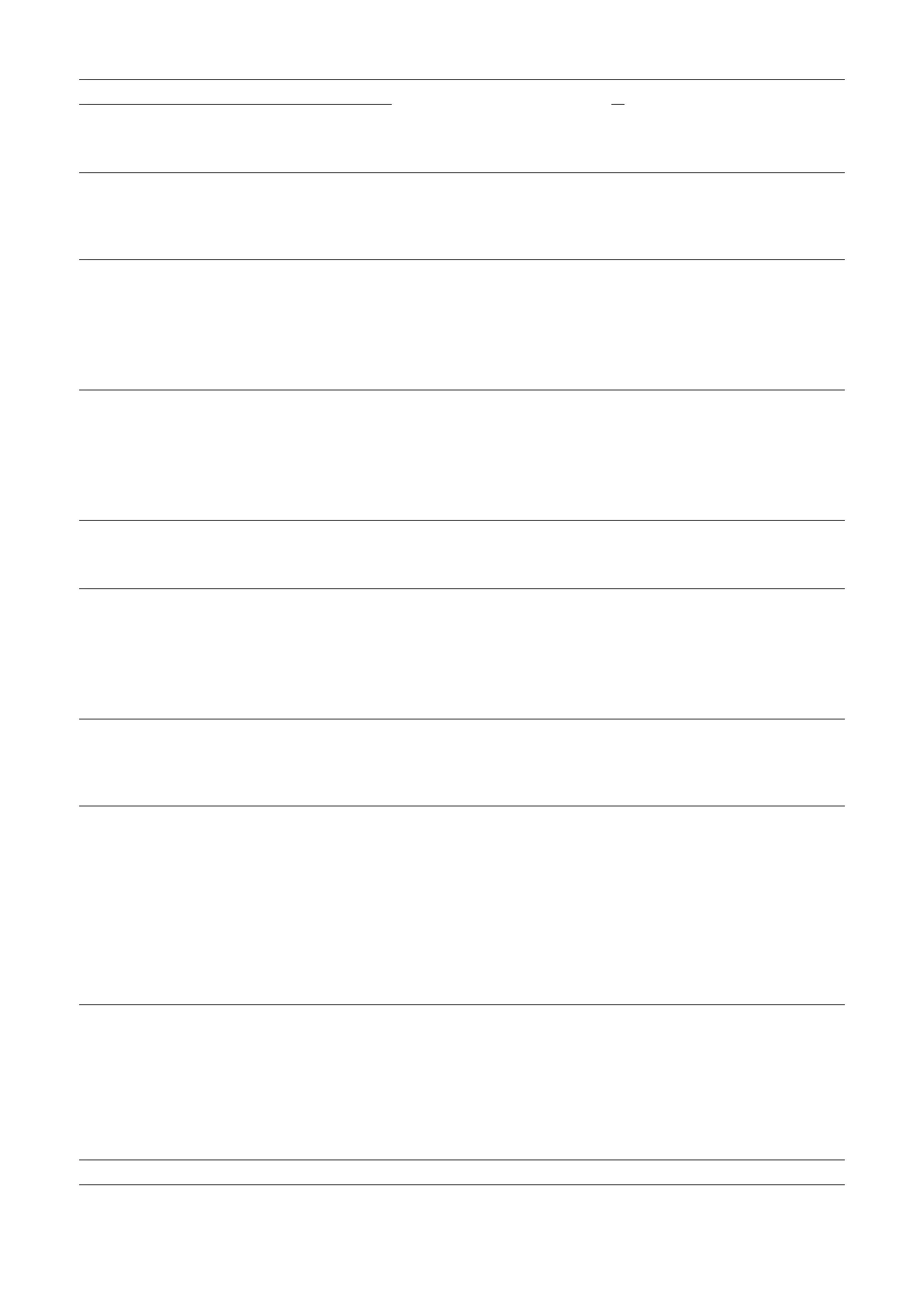106
733 No USB flash drive insert-
ed, even though it should
be
1. No USB flash drive inserted 1. Insert USB flash drive
2. USB flash drive removed
during update
2. Re-insert USB flash drive
and restart update
734 Update file not found 1. Update file has incorrect for-
mat
1. Rename update file (e.g.,
Froxxxxx.upd)
2. Update in incorrect file 2. Save update to main directo-
ry
735 No suitable update for the
inverter is located on the
USB flash drive
1. Old or faulty update on USB
flash drive
1. Load new update on USB
flash drive
2. Update file of a different in-
verter
2. Use correct update file
3. PC board compatibility error 3. Check hardware compo-
nents
736 Read/write error occurred 1. Incorrectly formatted USB
flash drive
1. Format USB flash drive with
FAT32
2. USB flash drive password-
protected
2. Remove password protec-
tion
3. Read/write protection on
USB flash drive
3. Remove read/write protec-
tion
737 Update file could not be
opened
1. Faulty update file 1. Load new update on USB
flash drive
2. Error during formatting 2. Format USB flash drive
738 Log file creation not possi-
ble
1. Incorrectly formatted USB
flash drive
1. Format USB flash drive with
FAT32
2. USB flash drive password-
protected
2. Remove password protec-
tion
3. Read/write protection on
USB flash drive
3. Remove read/write protec-
tion
740 Error when initializing 1. Update file has incorrect for-
mat
1. Format USB flash drive with
FAT32
2. Faulty USB flash drive 2. Use a different USB flash
drive
741 Error when writing to USB
flash drive
1. USB flash drive memory full 1. Delete data from USB flash
drive
2. USB flash drive memory too
small
2. Use a larger USB flash drive
3. USB flash drive removed
during write process
3. Re-insert USB flash drive
and restart update
4. Grid voltage failure during
write process
4. Check grid
5. Invalid data 5. Format USB flash drive
743 Update failed 1. USB flash drive removed
during update
1. Re-insert USB flash drive
and restart update
2. Update failed 2. Restart update
3. Read/write protection on
USB flash drive
3. Remove read/write protec-
tion
4. PC board compatibility error 4. Check hardware compo-
nents
745 Checksum test failed 1. File on USB flash drive faulty 1. Format USB flash drive
Code Description Behavior Remedy