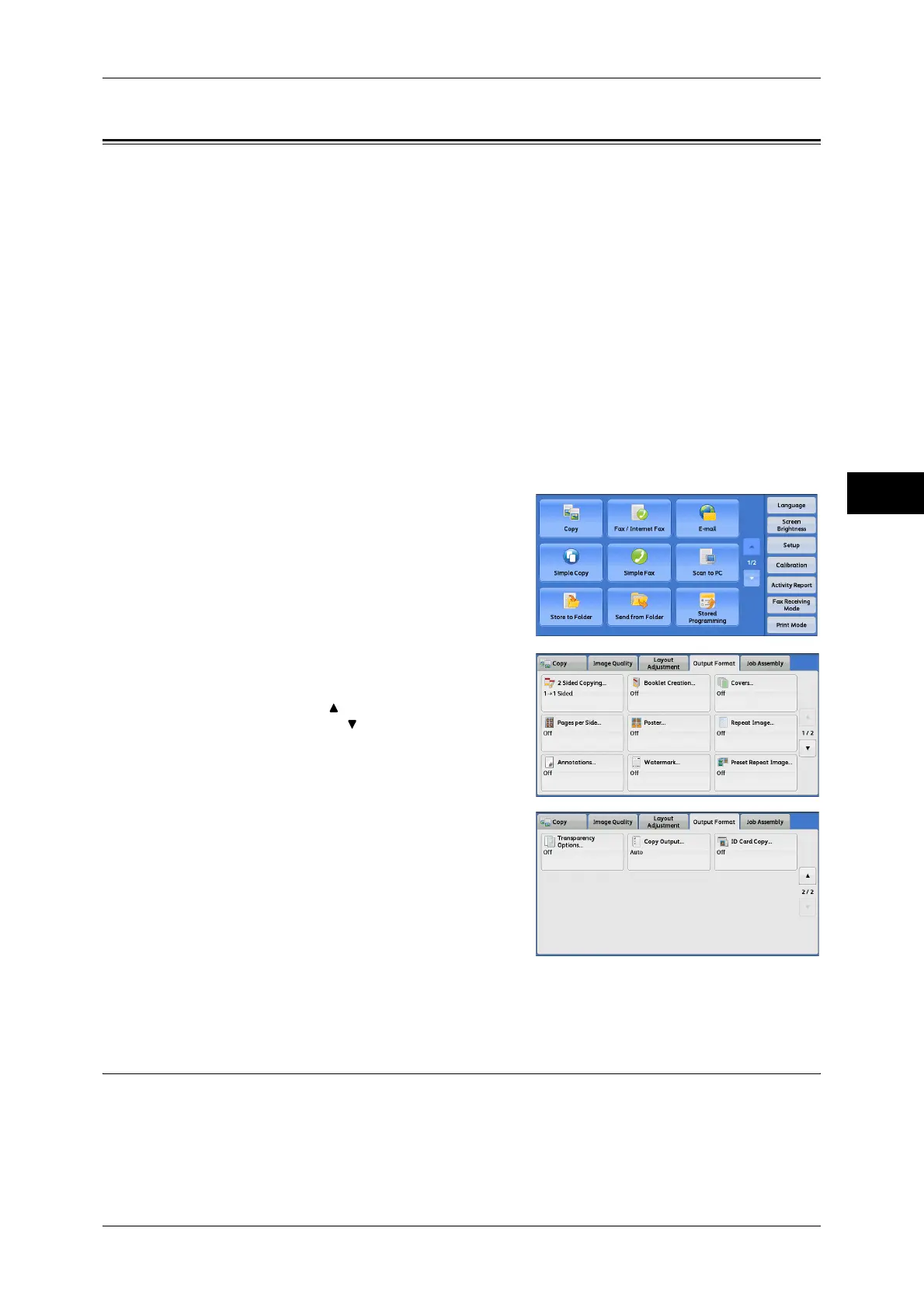Output Format
107
Copy
3
Output Format
This section describes the features you can select on the [Output Format] screen. The
following shows the reference section for each feature.
2 Sided Copying (Making 2 Sided Copies).............................................................................. 107
Booklet Creation (Creating a Booklet)..................................................................................... 108
Covers (Attaching Covers to Copies)....................................................................................... 110
Pages per Side (Copying Multiple Pages onto One Sheet) ...................................................... 111
Poster (Making Enlarged Copies Spread over Multiple Sheets).............................................. 112
Repeat Image (Making Multiple Copies on One Sheet) .......................................................... 114
Annotations (Adding a Comment/a Date/Page Numbers to Copies)....................................... 115
Watermark (Printing Control Numbers on the Background of Copies)................................... 121
Preset Repeat Image (Making Multiple Copies on a Single Sheet) ......................................... 124
Transparency Options (Inserting Blank Sheets between Transparencies)............................... 125
Copy Output (Specifying Finishing Options) .......................................................................... 126
ID Card Copy (Copying Both Sides of an ID Card) ................................................................ 128
1 Select [Copy] on the [Services Home]
screen.
2 Select a feature on the [Output Format]
screen.
Note • Select [ ] to return to the previous
screen or [ ] to move to the next screen.
2 Sided Copying (Making 2 Sided Copies)
This feature is the same as [2 Sided Copying] on the [Layout Adjustment] screen. For more information,
refer to "2 Sided Copying (Making 2 Sided Copies)" (P.93).
