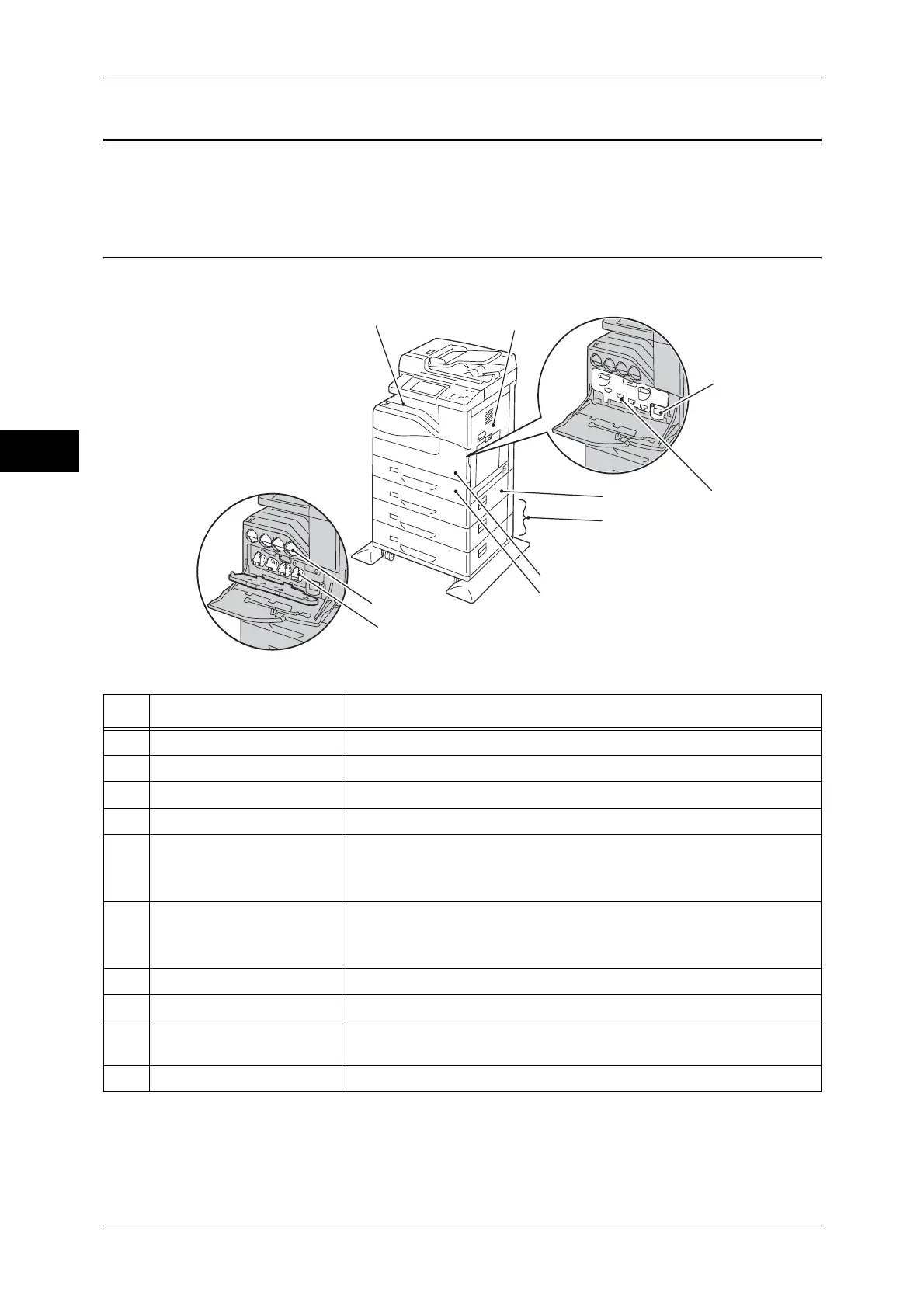2 Product Overview
40
Product Overview
2
Machine Components
This following describes machine components and their functions.
Front, Side, Top, and Rear View
Front View
Note • The following combinations of trays are available:
• Standard tray
• Standard tray + One tray module x 1
• Standard tray + One tray module x 1 + Two tray module x 1
No. Component Function
1 Center output tray Copies and prints are delivered here, facing down.
2 Right hand cover Open this cover to replace the consumables or clear paper jams.
3 Waste toner bottle Collects waste toner.
4 Inner cover Open this cover to replace the consumables.
5 One tray module (optional) Load paper here.
Note • The machine allows for a maximum of 4 trays (Standard tray, One
tray module and Two tray module (2 trays)).
6 Two tray module (optional) Load paper here.
Note • The machine allows for a maximum of 4 trays (Standard tray, One
tray module and Two tray module (2 trays)).
7 Front cover Open this cover to replace the consumables.
8 Standard tray Load paper here.
9 Toner cartridges Contains Black (K), Cyan (C), Magenta (M), and Yellow (Y) toner (image
forming powder).
10 Drum cartridges Contains Black (K), Cyan (C), Magenta (M), and Yellow (Y) drums.
1
2
3
4
5
6
7
8
9
10
