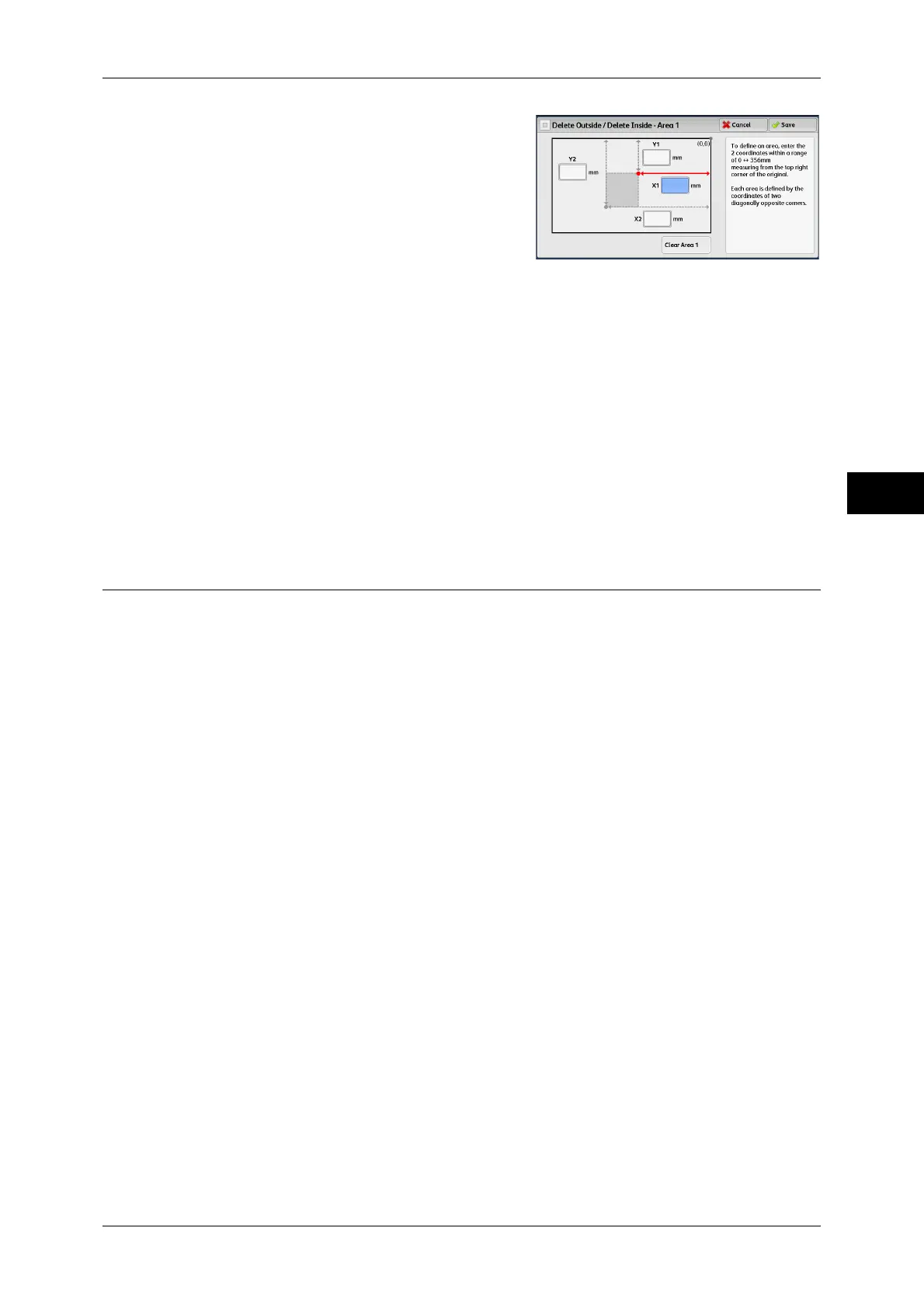Job Assembly
139
Copy
3
1 Select [Area 1], [Area 2], or [Area 3].
2 Enter the value for X1 in [X1] using the numeric keypad.
3 Enter the value for Y1 in [Y1] using the numeric keypad.
4 Enter the value for X2 in [X2] using the numeric keypad
5 Enter the value for Y2 in [Y2] using the numeric keypad.
Note • If all of [X1], [Y1], [X2], and [Y2] are set to [0], the area will be invalid. If no other area is
specified, the Delete Outside/Delete Inside feature cannot be used.
• Pressing the <C (Clear)> button clears the value you have entered.
Clear Area 1 (Area 2 or Area 3)
Clears all the values set for Area 1 (Area 2 or Area 3).
Stored Programming (Calling a Stored Program for Build Job)
This feature allows you to call a stored program for Build Job.
This feature is the same as "8. Stored Programming" > "Calling a Stored Program" > "Calling a Stored
Program for Build Job". For more information, refer to "Calling a Stored Program for Build Job"
(P.320).
