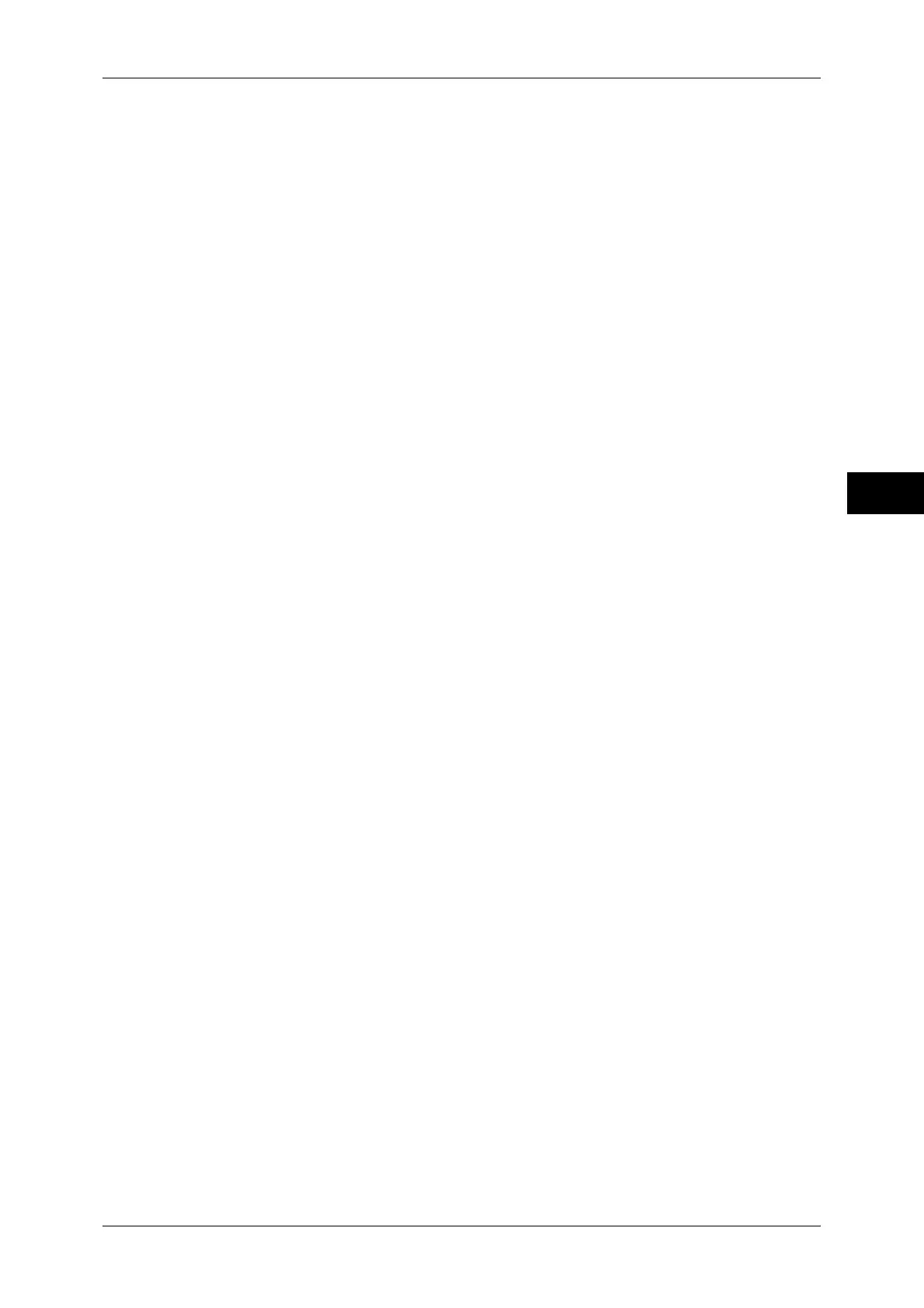Output Format
127
Copy
3
Handouts or Transparency Set & Handouts of Transparency Options, Booklet
Creation, Stapling, Build Job, Sample Set, and Combine Original Sets.
Collated
The machine outputs sheets sorted into sets that are arranged in page order.
Uncollated
The machine outputs the specified number of copies and sorts sheets by page.
Uncollated with Separators
The machine outputs copies with inserting blank sheets as a separator and sorts
sheets by page.
Separator Tray
When you select [Uncollated with Separators], select the paper tray to be used for the
separators.
Note • When you use the bypass tray, select [Tray 5] on the [Separator Tray] screen.
Staple
Specify the position for stapling. The number of sheets that can be stapled is 2 - 50
(when 80 gsm
paper is used). Available paper types are: Plain paper, Recycled paper,
Reload paper, Bond paper, Heavyweight paper (106 - 163 gsm), Extra Heavyweight
paper (164 - 216 gsm), and Custom paper 1 to 5. If paper heavier than 90 gsm or lighter
than 60 gsm is used, outputs may not be stapled correctly even if the number of sheets
is 50 or less.
Original Orientation
Allows you to specify the orientation of the document so that the machine can identify
the top of the document.
Note • If the [Original Orientation] setting differs from the actual document orientation, the machine
may not detect the top of the document correctly.
z
Upright Images
Select this option when placing the top edge of the document against the top side of
the document glass or document feeder.
z
Sideways Images
Select this option when placing the top edge of the document against the left side of
the document glass or document feeder.
Offset Stacking
Allows you to select the output destination tray and offset operation.
The offset is a function for slightly offsetting and outputting each paper stack to allow
you to distinguish the separations. You can select from [Offset per Set], [Offset per
Job], [Offset Every N Pages], [Offset Every N Sets], and [System Default].
Note • This feature does not appear for some models. An optional component is required. For more
information, contact our Customer Support Center.
• If you select [System Default], the setting in the System Administration mode will be
effective. For information on how to change the setting, refer to "5 Tools" > "Copy Service
Settings" > "Copy Defaults" > "Output Destination" in the Administrator Guide.
