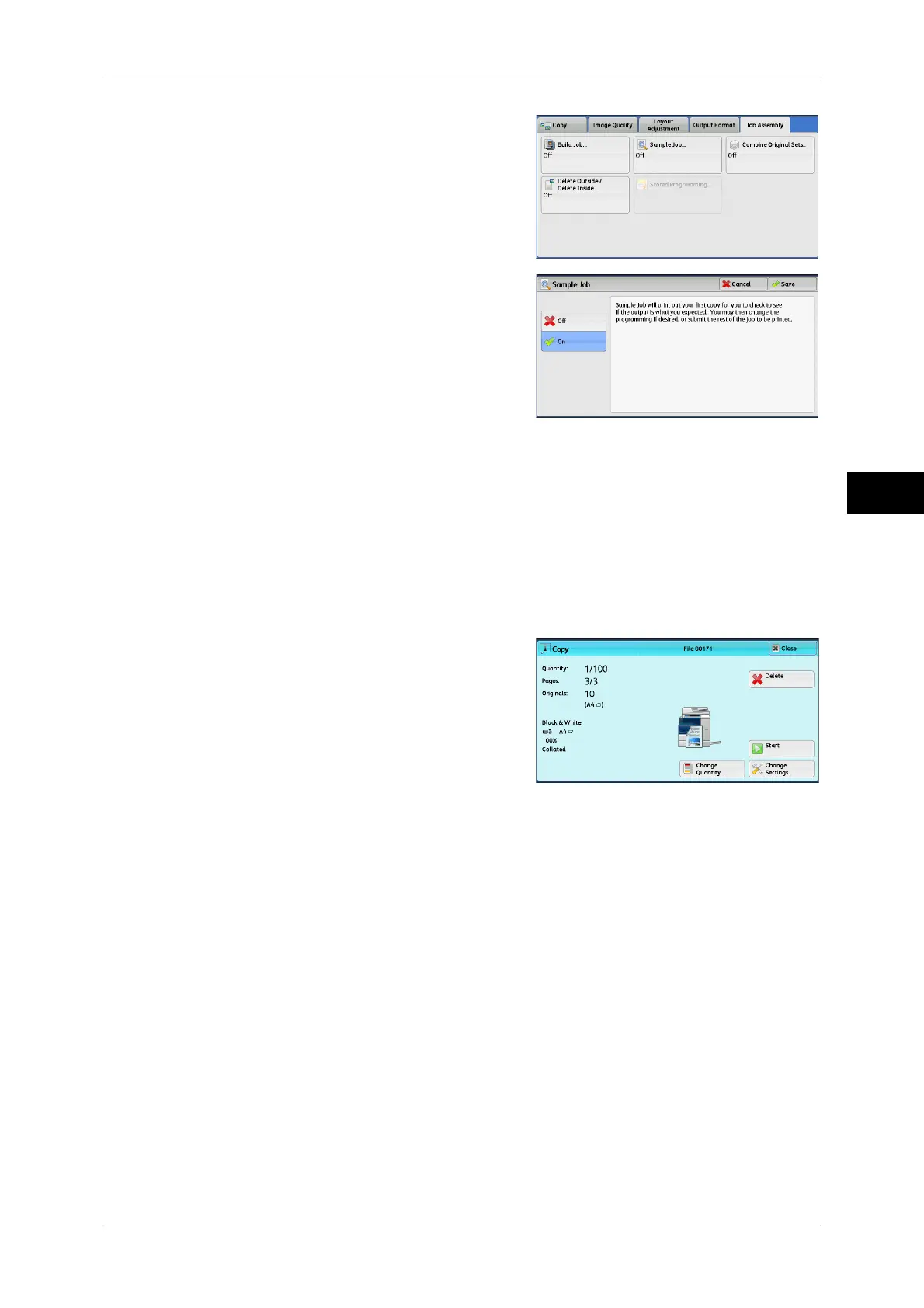Job Assembly
135
Copy
3
1 Select [Sample Job].
2 Select [On].
Off
No sample set is made.
On
A sample set is made.
[Copy] Screen When Sample Job is in Progress
After the sample set is copied, the machine pauses the job and displays the [Copy]
screen.
Change Quantity
Displays the [Change Quantity] screen on which you can change the number of copies
entered before. Enter a new quantity using the numeric keypad. The new value must
include the number of the sample set that has already been printed. When reducing the
quantity, specify a value between 1 (sample set) and the number of copies entered
before.
Note • If you specify "1" as a new quantity and then press the <Start> button, the machine will not
process the job.
Change Settings
Displays the [Change Settings] screen. To cancel the settings you have made, deselect
the check box for the feature you want to cancel.
Delete
The remaining copies are canceled.
Start
The remaining copies are made.
