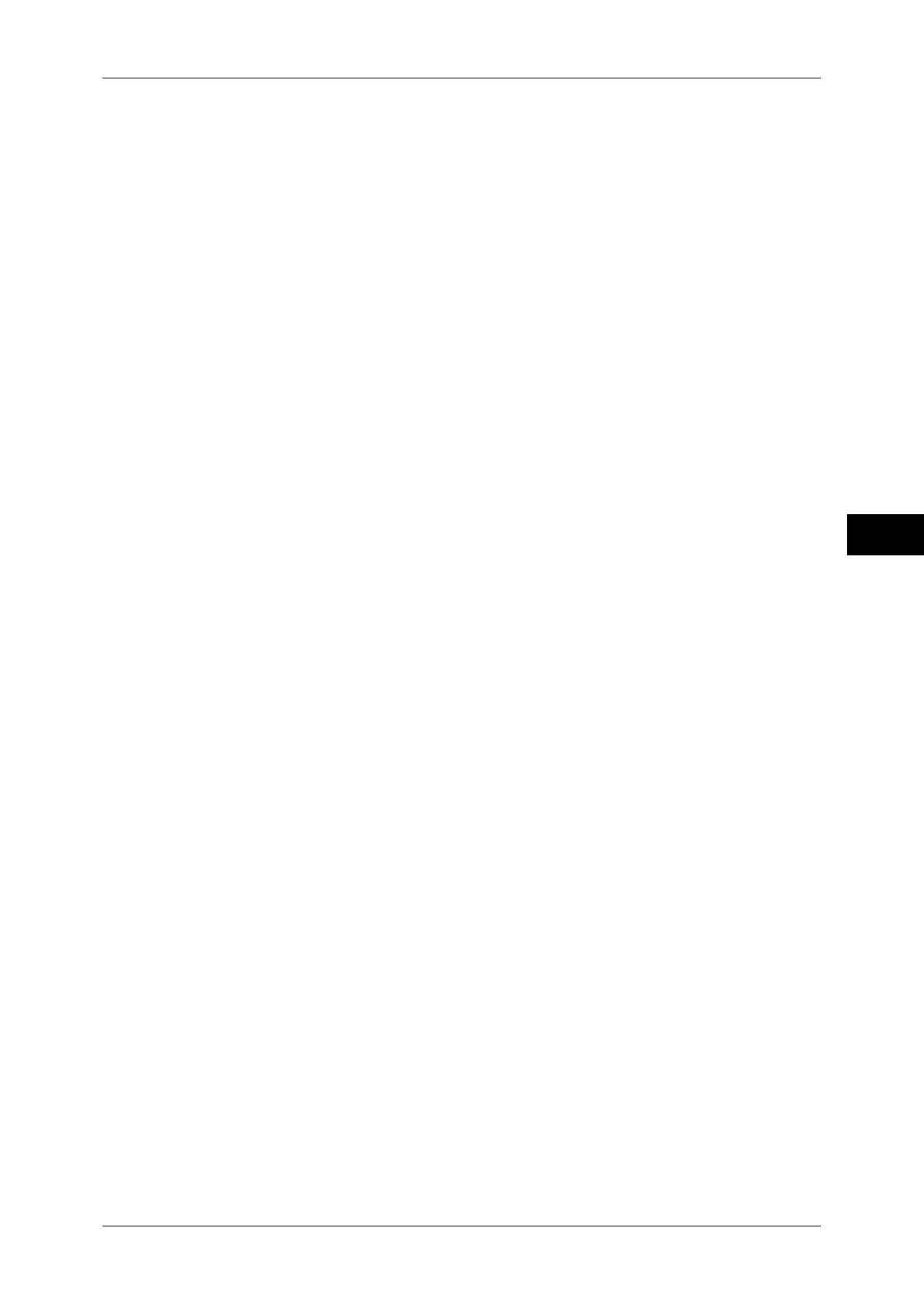About Internet Fax
159
Fax
4
• [Folder Number] and [Passcode] are required by the sender. Inform the sender of the
settings.
• If the fax you received is a JBIG-compressed image, and if the Internet Fax profile of the
forwarding destination is set to TIFF-F, the image is converted into MH format when
forwarding. Also, if the Internet Fax profile is TIFF-S, the fax image is forwarded as is without
changing the size and resolution settings.
• If the hard disk in the machine becomes full while the machine is receiving an Internet fax,
the reception is canceled and the partly received file is deleted.
• If there is a problem with the data during Internet Fax forwarding, the forwarding is canceled
and the received file is stored in the folder.
• If forwarding using SMTP fails, the received file is stored in the folder.
• You can confirm the forwarding result in a Job History Report.
