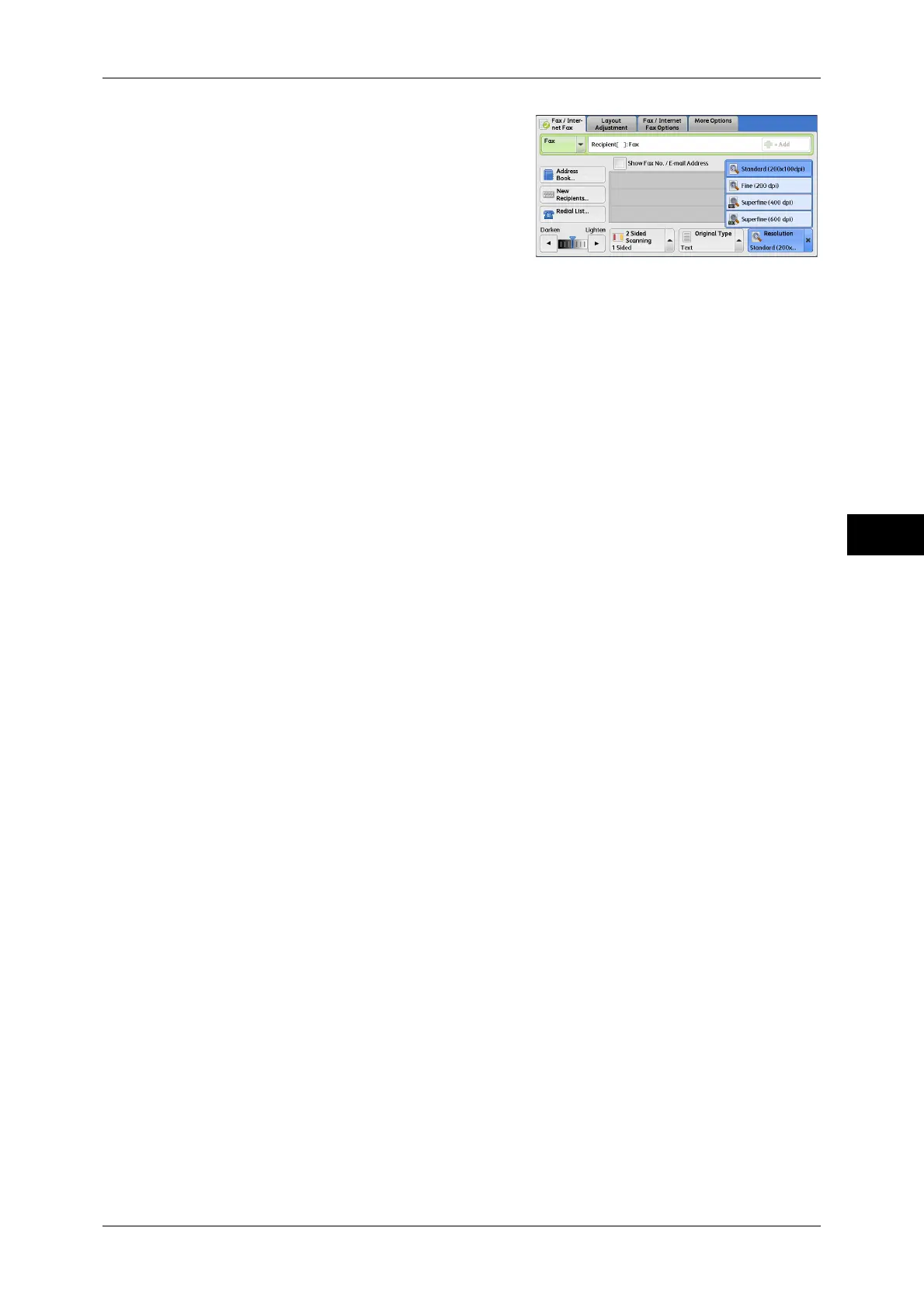Fax/Internet Fax
175
Fax
4
1 Select the resolution.
Standard (200 x 100dpi)
Select this option when transmitting standard documents.
(Approx. 200 x 100 pels/25.4 mm)
Fine (200 dpi)
Select this option when transmitting documents with small text or detailed images.
(Approx. 200 x 200 pels/25.4 mm)
Superfine (400 dpi)
Select this option when transmitting documents with fine images.
(400 x 400 pels/25.4 mm)
Superfine (600 dpi)
Select this option when transmitting documents with extremely fine images.
(600 x 600 pels/25.4 mm)
